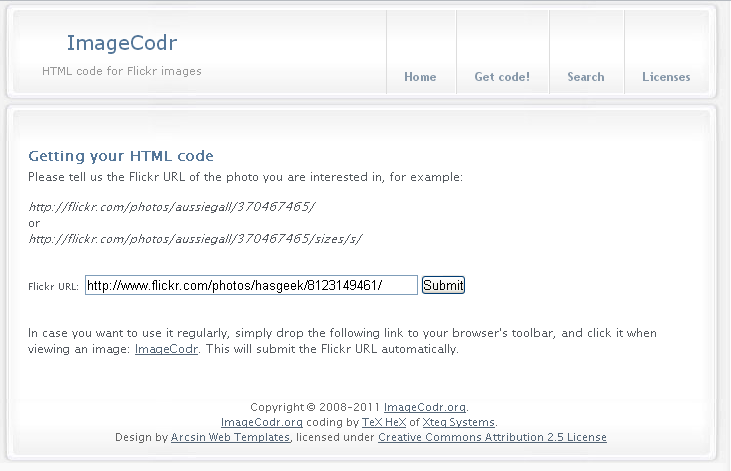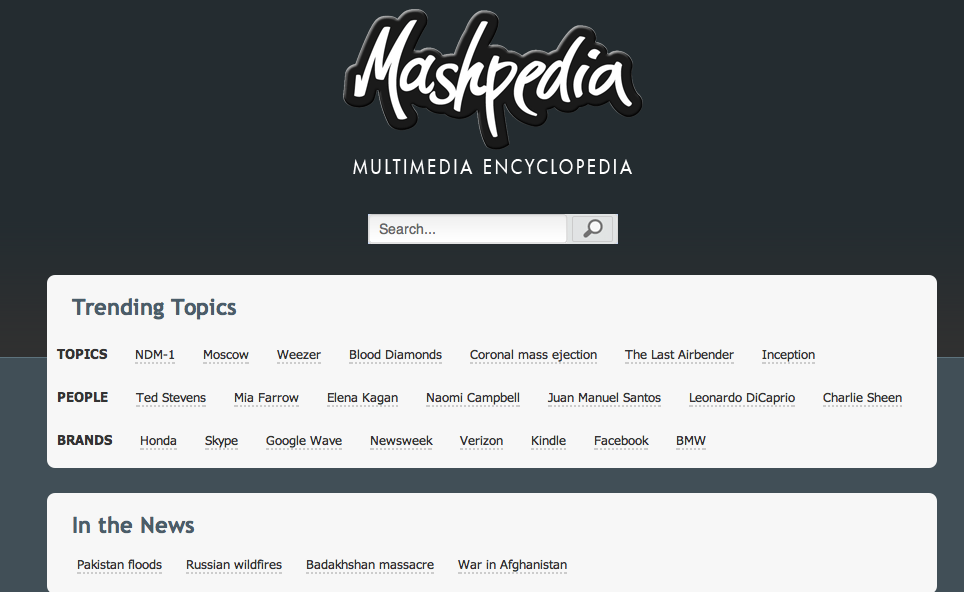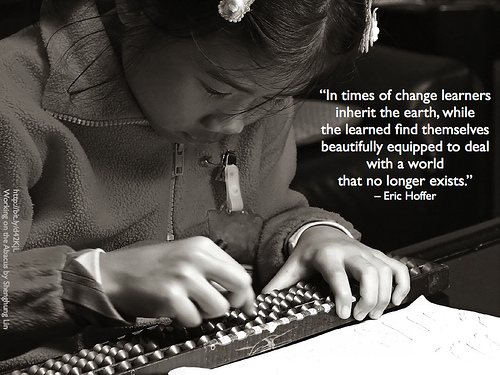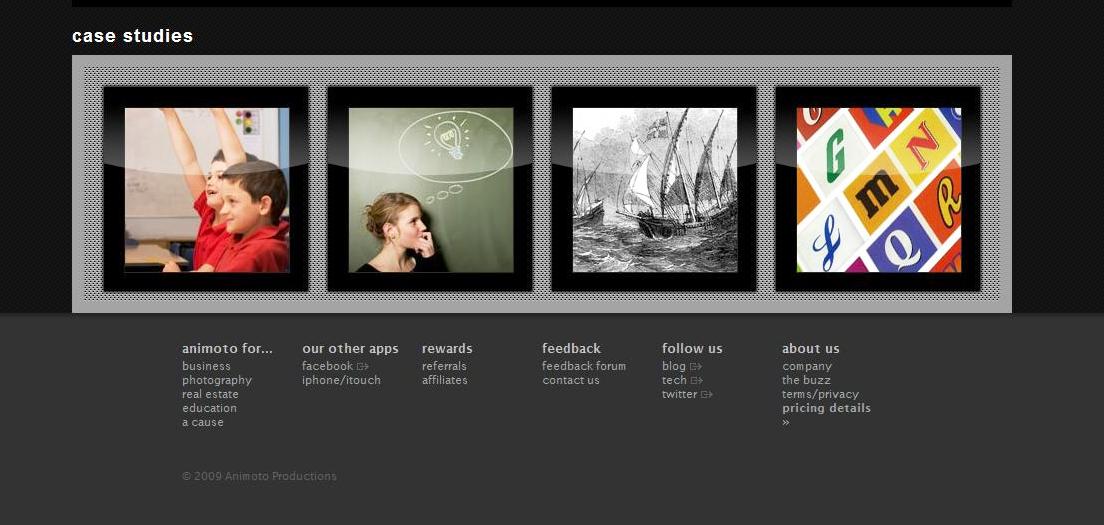Time to do a stocktake on what we’re learning here. Una and I smiled when the boys yelled out an enthusiastic ‘Yay!’ when she announced we’d devote the first half of the lesson to the Flickr project.
Looking around the room, I saw heads bent down to view photos and comments, unmistakable eagerness in reading, eyes darting about from comment to comment, fingers working at top speed to keep up with written responses.
Yes, but is this learning?
Just in case any of us started to think this was just chat – not that we would – I thought I’d take stock of the types of learning happening here.
First of all, I think it needs to be stated at the outset that engagement is a healthy precursor to any kind of learning. Although this project has clear guidelines and timeline with weekly themes and questions to answer, there are obvious reasons for the engagement we are seeing:
- peer audience
- global connections
- familiar ‘chat’ platform for communication
- ease of communication through Flickr comments setup
- transparency of all activity
- cultural curiosity
- natural desire to socialise with other young people wherever they are
As I’ve said previously, it’s a far cry from writing on a prescribed topic for the teacher. The themes and questions have been chosen to encourage sharing of background, passions, hobbies, etc., and the students want to write about themselves and their lives because it’s part of a natural desire to share these things in order to make meaningful contact with others.
Cultural curiosity sparks questions like ‘What is AFL?’ or ‘What is that fluffy thing?’ (dreamcatcher). The desire to connect is clearly demonstrated too – ‘I also love watching crime investigation shows’; ‘my parents are also the most influential people in my life’, etc.
The positive comments and encouragement the students give each other is good to see, and much more meaningful to them than any comments from their teacher. I find this heart warming, actually, and cling to it when I read all the negative press in the media about young people being bullied and abused by their peers online. I think we could organise more of these types of learning environments to bring out the best in our young people.
There’s much still to be discovered in this learning process, some of it related to the options within Flickr itself. For example, for now we haven’t too fussed about tagging or organising photos into sets. That will come, and some students will learn that themselves just by browsing the site. Then there’s the photographic aspect – so much to learn about the potential of a picture. Even within Flickr there is an editing button above the photo which takes you to Picnik where you can play around with the image. When students think about how they want to present their picture, what message they are trying to convey – this is visual literacy. I expect initially they will be focussing on satisfying the weekly theme, but later they may think about creative elements such as focus, colour, texture and so on. The potential for differentiated learning exists both visually and within the written text.
This has been cross-posted with Tania’s permission from Through Global Lenses @wfc.
How did the presentations go?
People have been asking me this since I faced two groups of people and talked about my experiences with nings, flickr (and briefly blogs) in the classroom, and how these things can create learning communities.
Well, I’m not sure how I went, to tell you the truth. I’m really not certain.
This is the first time I’ve presented at a whole-school professional development day – I did present with Maria Toomey last year, very briefly, about our Year 7 English ning at a staff meeting. And that’s it.
So here are my thoughts:
It was definitely a good experience for me. I had many moments during the session where I realised things, and this will contribute to my own learning and hopefully improve further presentations if they ever occur.
I realised that my Web 2.0 experiences have been predominantly within humanities areas, centering on discussion, reflection and sharing of ideas and viewpoints, construction of deeper understanding, and peer interaction. I haven’t had as much contact with maths, science, commerce teachers (apart from Nicole’s forensic science blogs), and haven’t seriously considered the fact that not every educator’s teaching depends on these things.
I’m usually hard on myself, and I will acknowledge the many supportive, positive comments I received from staff, but I think that I have a lot to learn about presenting in an engaging, relevant way. I intend thinking about this and perhaps paying attention to good speakers – our guest speaker, Travis Smith, being one, and the speakers who have just participated in the TEDxNYED talks which I missed because my notebook’s connectivity has been so sporadic.
Here is what I had in mind, and what I did for the presentation:
I wanted to show how rich the learning can be within collaborative Web 2.0 platforms, so I created a ning as a temporary sandbox for newbies. Within the ning, I created groups for some of the subject areas, and as more people joined my session, I expanded these groups, and tried to include a few resources and questions for discussion to give people an idea of how the ning could work for them. I created a collection of videos which provided either background to Web 2.0 technologies, or the future of education.
I had so much to share, and I knew that I wouldn’t have time for everything. The last thing I wanted to do was overwhelm everyone with theories and pedagogy, so I included a few of my blog posts which had already detailed the ning and flickr experiences. I added bits and pieces for discussion, including relevant and challenging quotations, a cool little flash demo about how high blog commenting rates in Blooms Taxonomy, and so on.
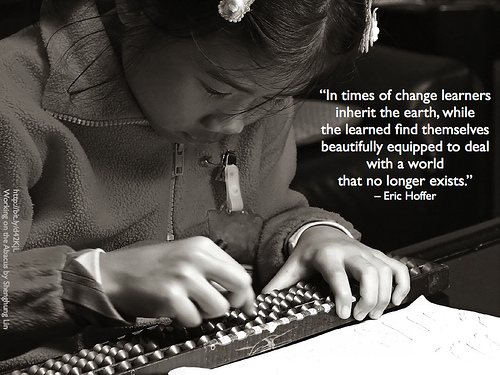 Photo courtesy of ecastro on Flickr in group ‘Great quotes about learning and change.’
Photo courtesy of ecastro on Flickr in group ‘Great quotes about learning and change.’
My original plan was to start the session by acknowledging change, and how, as educators, we may feel overwhelmed or frustrated by it. I showed Karl Fisch’s video, What if?
This is what I showed the first session. I followed this up by asking the question, ‘How do you learn?’ I had set up a discussion for this within the ning, and included my own answer as a starting point.
I learn by writing things out, by making colour-coded charts and maps. Obviously now it’s much easier to locate information – I google instead of going to the library or consult an encyclopedia. In some respects, the way that I learn has changed over the years. I used to learn from one teacher, or by myself. Now I learn from and with people. I ask, I have discussion with others, I ask questions. I’ve built up an online personal learning network – people who are experts in different fields, educators mainly, but also people who push my thinking. I can ask these people for information, advice or their ideas any time and anywhere.
Teachers wrote their answer, read other teachers’ replies, and commented on these. The idea was to immerse them in a ning discussion, giving them an idea of how the threaded discussion worked, and how valuable this online discussion was in terms of collaborative peer unpacking of a topic.
That worked pretty well, without any dramas. Most of the staff wrote thoughtful replies,
I like to find things out for myself and discover new pieces of information. I like to take information or ideas from one field and apply them to another field. I like to see the possibilities of things and explore their extent.
others had a bit of fun,
We’ll try to make sure the office is a calm place for you to learn. Would you like us to bring some scented candles in???
and I think that’s a fair indication of what our students might do. So that’s cool.
It was interesting to see the beginnings of dialogue which extended the thinking through collaboration:
I learn through discussion with others. I find that discussion inspires me, and helps me to order my thinking. I tend to use this style of teaching in my classroom.
reply to this:
Do you think that how we learn and how we teach is different?
Originally, I had intended to follow that up with a video that showed how students learned, The digital generation. This was to be the lead-in to the whole point of the nings, etc. – as a connective learning platform within which our students felt comfortable, one which suits the way they are used to interacting with each other – the point being that they learn best with and from each other instead of from the teacher, and writing for the teacher only.
I didn’t show this video in the end, either session. I don’t know if I just chickened out, but I got the feeling from my audience that they hadn’t come to think about the future of learning, pedagogy or anything like that. I felt from them that they’d come to consider whether nings and things were the way to go with their compulsory ICLT project. I made the decision on the spot to modify my approach and just supply practical and relevant information and instruction.
So from that point, I showed them a couple of nings which had been working very well – both within senior English classes. As I spoke about these, and later our flickr global photo project, I was aware that teachers who didn’t rely on the construction of knowledge and understanding in students from discussion and predominantly through writing, wouldn’t find my information relevant.
I have to say, it did affect my confidence and I felt that I withdrew in terms of dynamism. It’s not that I lost all enthusiasm, it’s just that I felt I hadn’t prepared sufficiently for all members of the audience. That had something to do with the fact that many of these had only joined my session very recently, in some cases that morning. Still, I think you do have to think on the spot and make spontaneous decisions after you get a feel for the audience.
As I mentioned earlier, many people were generous with their supportive feedback to the session. I would like to follow up with the rest, and find out whether they found the talk useful, and how I can provide answers to any questions they may have. I do feel I can do more through individual conversations.
It was disappointing that some teachers were not able to get into the ning – not sure why – and I’d like to try again, so that they can at least have a look around and see if there’s anything that interests them. The videos alone are a good resource, and I’m hoping that someone might take the time to look through these, as well as read some of the posts I’ve included.
I wonder if the ning will become a place I can continue to throw out interesting resources, links and videos. It may just die a natural death. I like the fact that it encompasses the whole school, and that I could potentially replace the separate emails to staff with ning group resourcing.
I wonder if the flickr project sparked any ideas in teachers other than those of English, foreign languages and English as a second language. I’m really keen to see what teachers can think of, where they can take some of these ideas. There’s no doubt that people will think of things that I haven’t, and I hope to gain from these perspectives.
Overall, it’s been a valuable learning experience for me, taking me out of my comfort zone, connecting me with teachers I would normally not see, and providing me with the challenge to synthesize my own experiences into an oral presentation to a broad audience.
If anyone has experiences or resources to share, I would be grateful.
Congratulations to Tania on sharing her wonderful work with the readers of Bright Ideas and her staff. It can be extremely difficult to convince some people that they could and should use technologies to enhance teaching and learning, but using a project such as Tania’s Flickr Project as a living, breathing example is a great way of doing it.