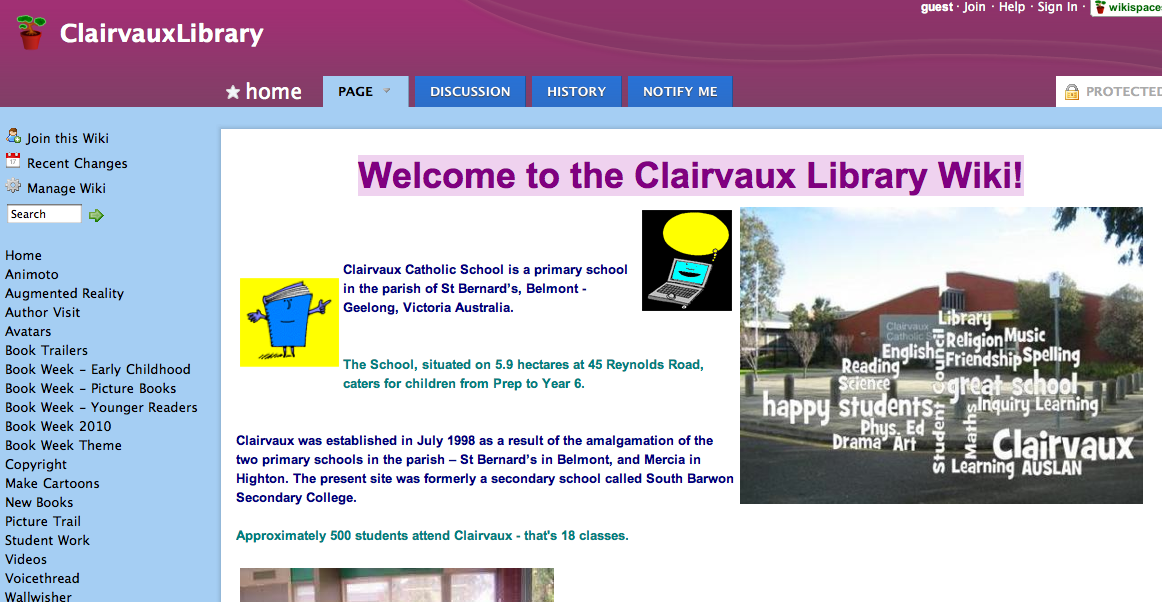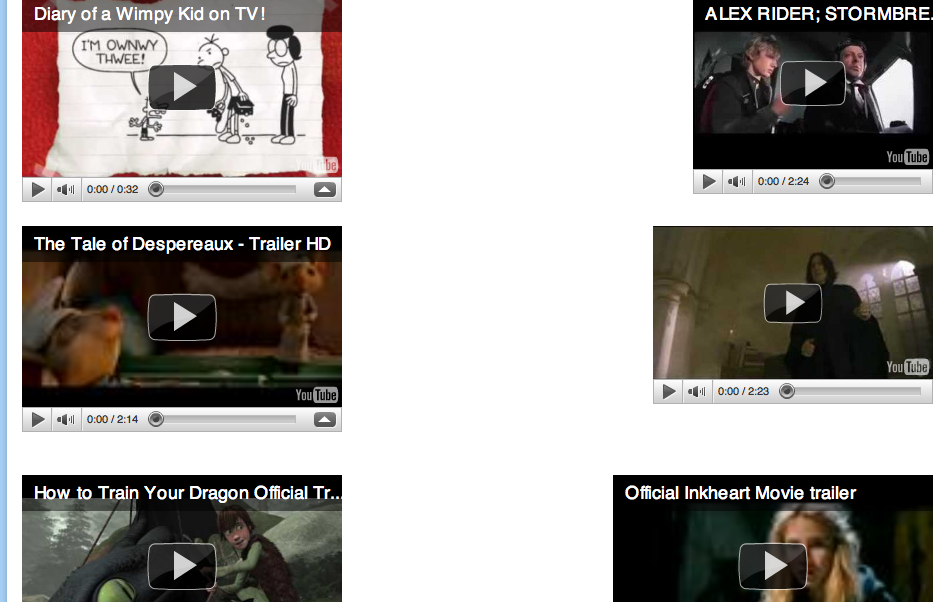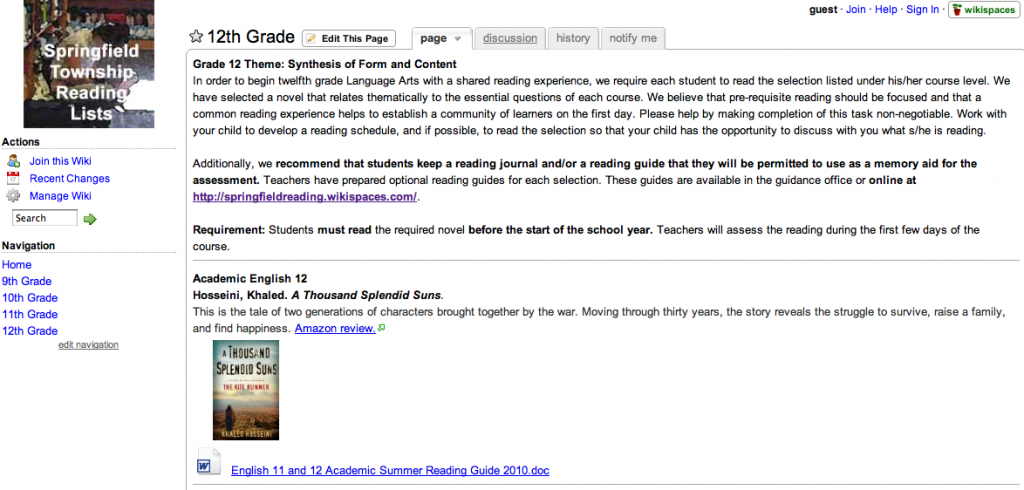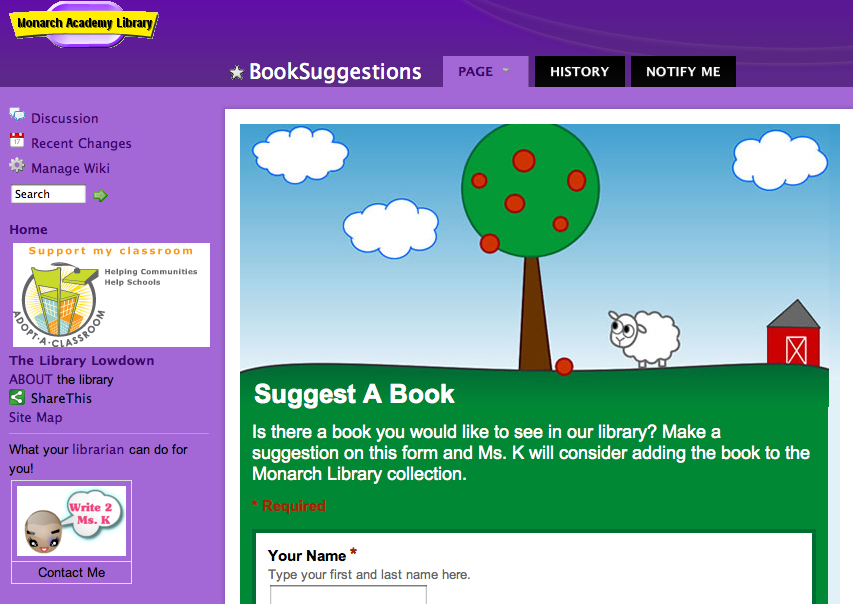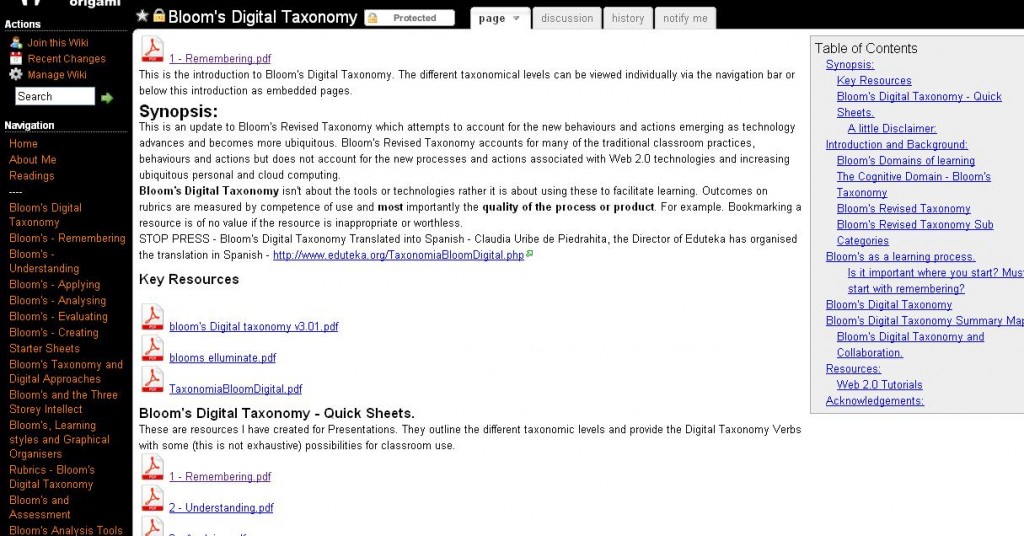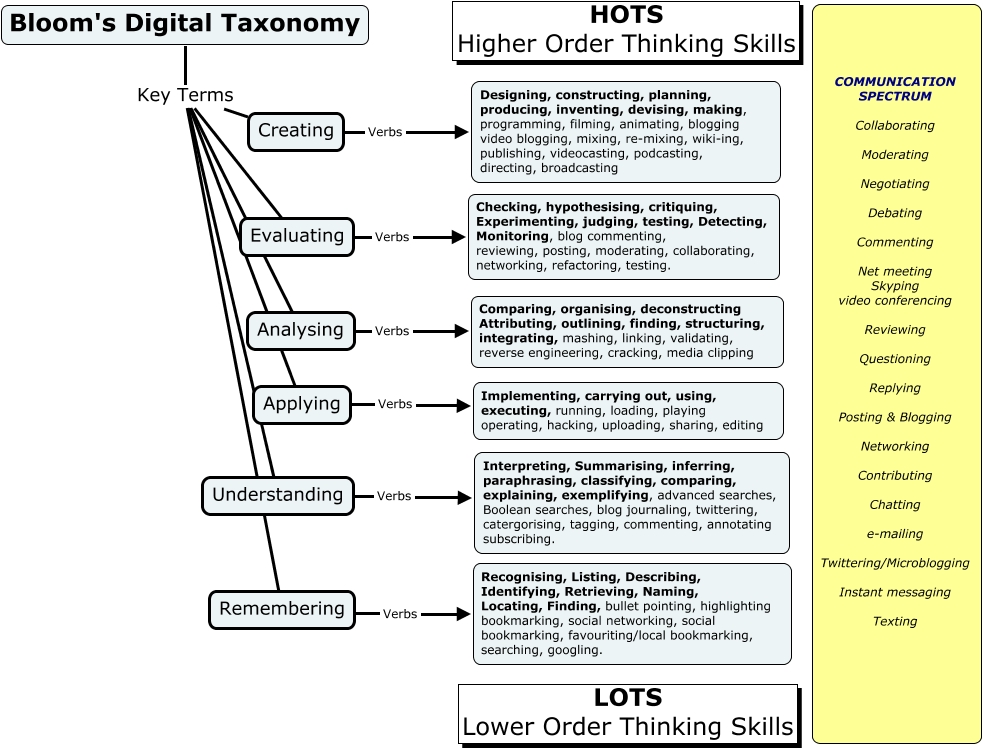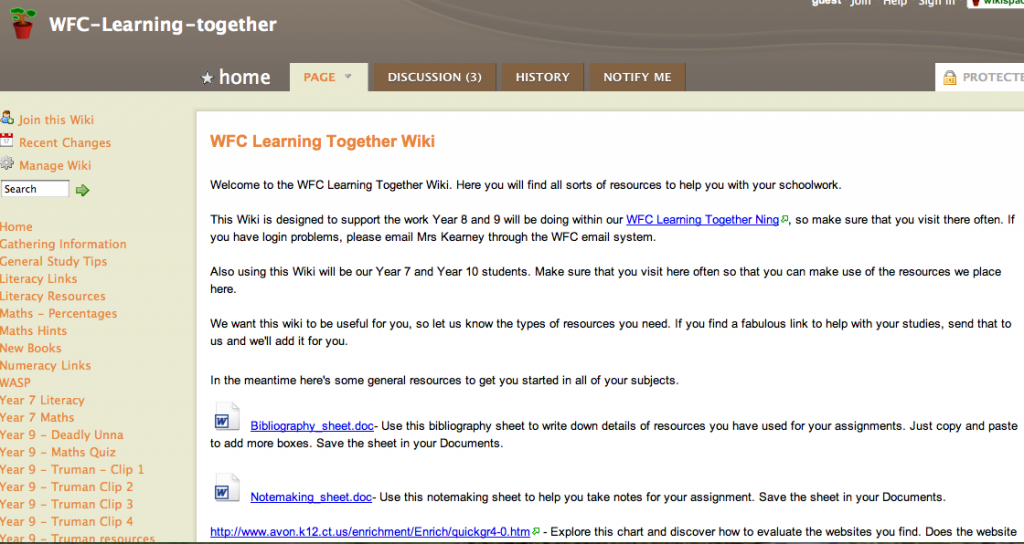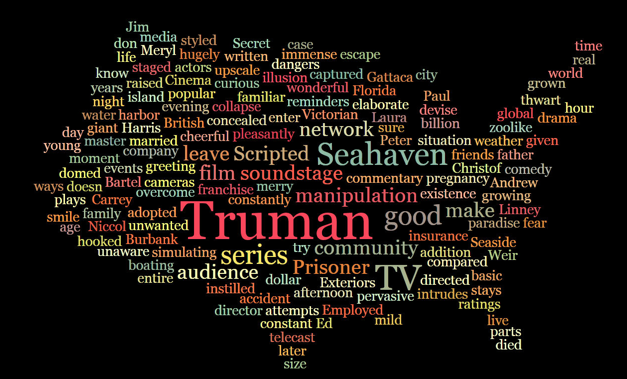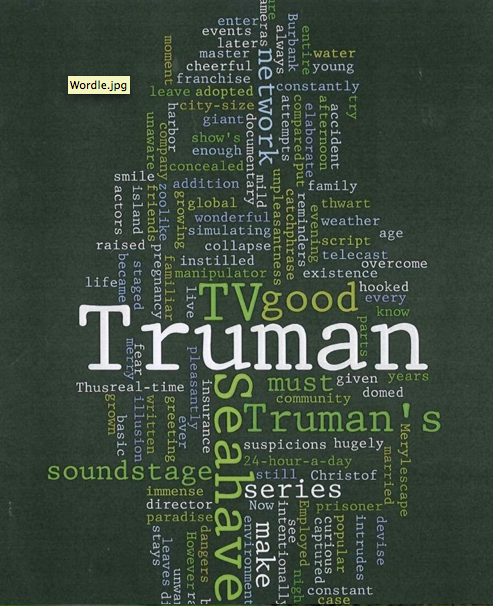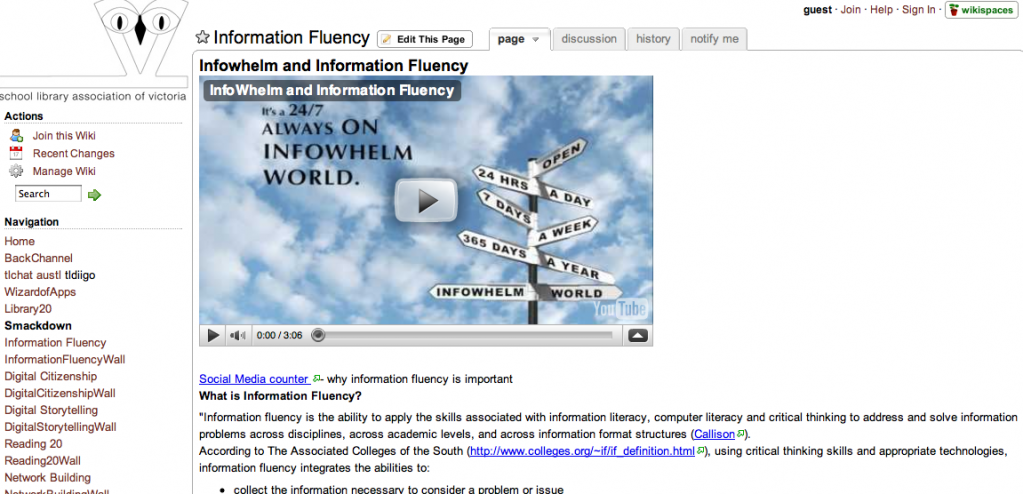Whitefriars College teacher librarian Karen Kearney has developed a resourceful wiki to support Maths learning and teaching.
Wiki Maths
Our WFC Learning Together Wiki was set up to support learning for those students in the Learning Support program. We hoped that it would encourage, engage and motivate them to contribute and learn from one another. The literacy parts of the Wiki have been working very well with lots of interaction between the students and teachers. Just recently, we have turned our attention to seeing how we can use the Wiki as part of the Maths Learning Support program.
Helen Sapardanis, the Maths Learning Support teacher, has devised several posters full of practical hints to help our students study for their maths tests, take notes within their maths classes, and to encourage them to think much more positively about maths. Our students have access to these posters at any time.
The Maths percentages task was another thought provoking task devised by Helen. A blank template for this can be found on the Wiki. Students were asked to consider, and write, the processes they were required to take in order to convert percentages into decimals, and percentages into fractions. We have placed one student response on the Wiki as an example.
I have created several Maths quizzes using Hot Potatoes, and there is also a link on the Wiki to these quizzes for the boys to do if they finish their work early. More will be added as they are created. I am hoping that the boys will gradually compile their own quizzes for me to add.
Helen and I really wanted to get the students thinking about the processes they had used to arrive at their answers, and so we decided to start a “How Do I Do It?†section. Helen would devise a maths question, relating to the teaching that she had been doing that day, and it was placed on the Wiki. Students would be required to think through the steps they should use, and then write them, step by step, in the discussion box. Putting their steps into words is not an easy task for many of the students and we’ve been really pleased by the understandings that they have shown.
When we were just starting to place maths equations on the Wiki it occurred to me that the writing of equations was not the simple task I had imagined. My first attempts had me writing “x squared” for instance. Very frustrating when that wasn’t what students were used to seeing! I ended up writing each equation in Microsoft Word, taking a screen grab, converting the equation into a .jpg then loading that onto the Wiki. Fortunately I soon discovered that one of the languages supported by Wikispaces is Latex, and the writing of maths equations became quite simple. Maths Tutorials Parts 1 and 2 proved to be very helpful.
Our aim is for the wiki to be a vibrant, interactive space, where the boys are happy to contribute their ideas and knowledge, and are proud of their contributions. We have been very happy with how our “Wiki Maths” has been progressing and Helen and I will continue to develop it more next year.
What a terrific example of how teachers can use their own area of expertise to work together to improve learning and teaching! Well done Karen and Helen. Very impressive.