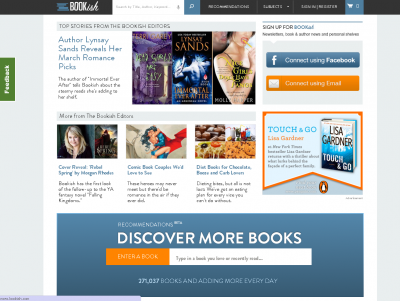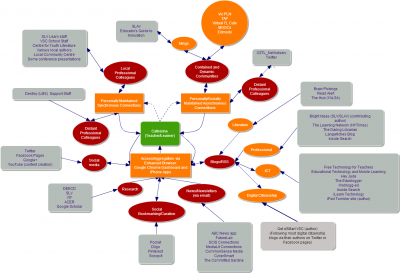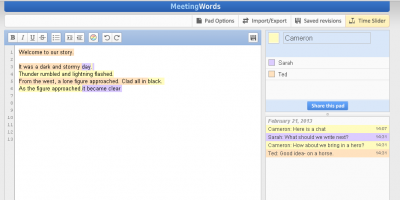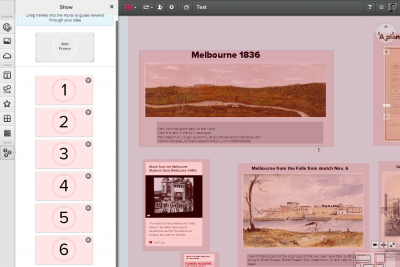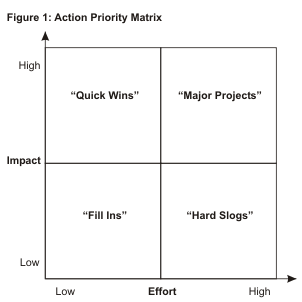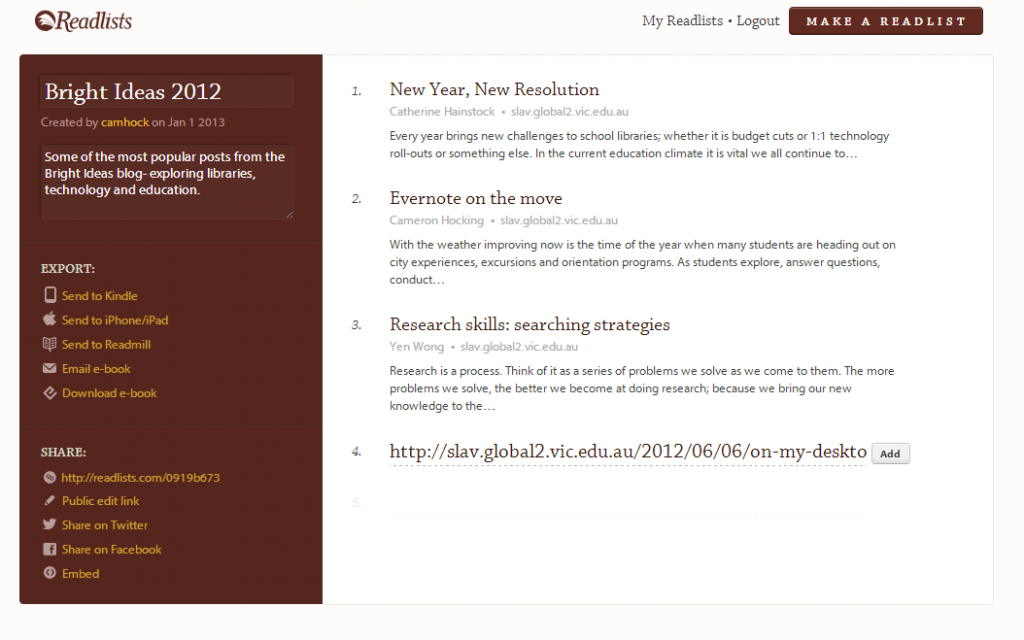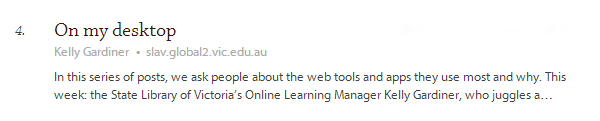A Peter Drucker article read for uni many years ago ended up influencing me immensely as I started my first job running a primary school library. I was on my own, in a part-time position and was very passionate about effecting change to the service.
In the article written for Harvard Business Review, Drucker revealed that the best/most effective directors in business differed in personality, values, attitudes and styles of management but all of them were found to follow eight practices. They:
- asked, “What needs to be done?”
- asked, “What is right for the enterprise?”

- took responsibility for decisions.
- developed action plans.
- took responsibility for communicating.
- focussed on opportunities rather than problems.
- thought and said, “we” rather than “I”.
- ran productive meetings.
If you translate these practices to the school library then the first two practices apply to the school library’s vision and its place within the whole school’s strategic plan. You can read more about these here.
The last three are to do with influence (which I’ll blog about later).
The middle three points are about turning those visions and goals into effective plans.
A Word about Decisions and Communication
Most people have heard of the SMART guide for planning. They are important elements, but Drucker’s article highlights another aspect that is critical to effective plans; responsibility in the decision process.
Have you ever been in a meeting where a decision was made/a plan was approved but never got off the ground because no one was in charge or no one was accountable for certain steps? How often have we heard of something that affects us at work in a by-the-by fashion, after the decision has been made or on the grapevine instead of being included?
Responsible decision-making means you will improve your plan’s ability to succeed by:
- making sure all of the relevant people are involved in the decision process,
- responsibility is taken for each aspect of the plan,
- someone is responsible for effectively communicating about what’s going on throughout the process to all the relevant people (they may be different from the ones involved in the decisions).
Plans: Effort and Returns
Once you have your goals set and some plans in the works the next decision is, what to do first, what to do next? Prioritizing when your library is a busy place or if you are the lone Librarian is crucial. An Action Priority matrix is a simple tool that can help you to spend your time and energy on the right things. It allows you to map your plans on the quadrant according to the amount of effort involved in relation to impact/return you’ll make (perhaps especially important when you are first trying to make an impact with your service). I like the matrix on this website; the labels and explanations are clear and relevant to any profession. There are also some excellent tips on how to score your plans and activities.
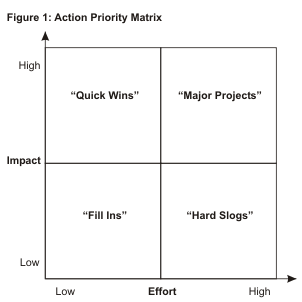
References
Drucker, P. (2004, June 21). Peter Drucker on Making Decisions. Retrieved February 4, 2013, from Harvard Business School website: http://ubswk.hbs.edu/archive/4208.html
The Action Priority Matrix [Fact sheet]. (2006). Retrieved February 4, 2013, from Time Analyzer website: http://www.timeanalyzer.com/lib/priority.htm