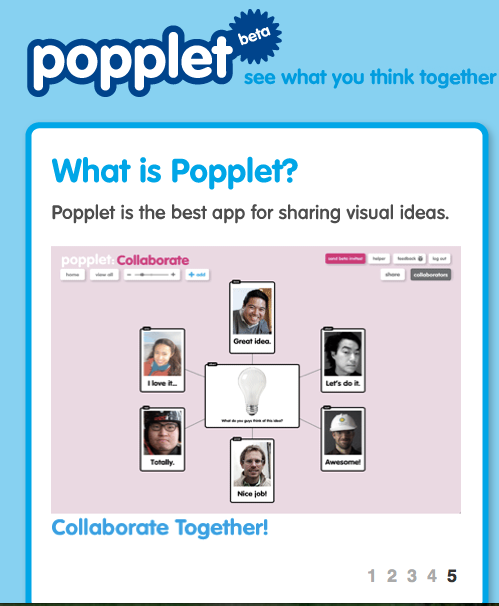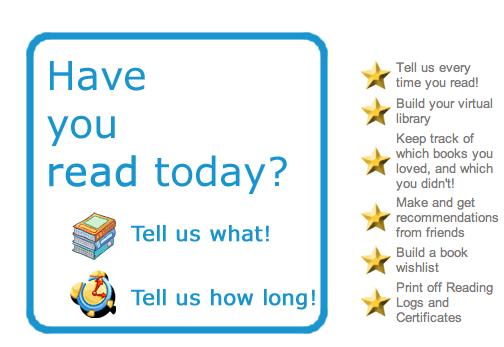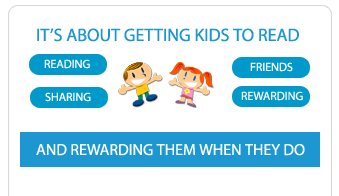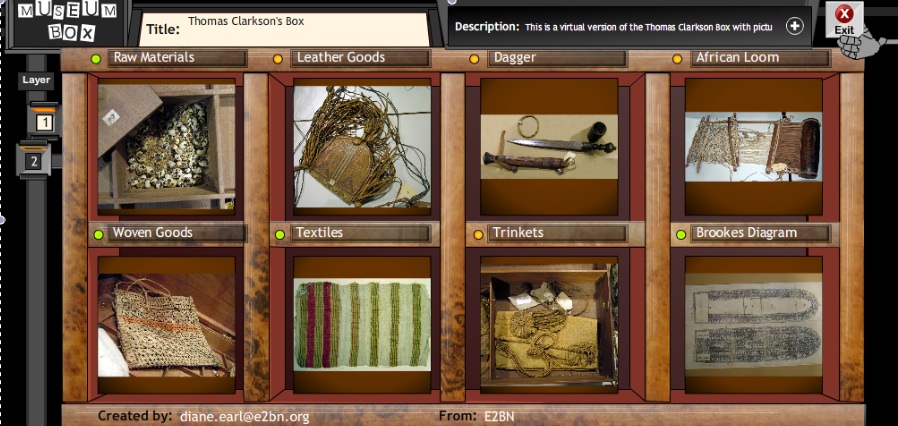For Victorian Schools only.
Are any of your students and teachers involved in using interesting and innovative online tools?
Have you been working with students and teachers on copyright, creative commons and Intellectual property?
Are you interested in helping your students to build online resources to share their discoveries with others? If you answer YES to any or all of the questions above then the SLAV Web Elements Engaged project might be for you. We need a number of schools to be involved in the development of online video/audio resources to help share knowledge, skills and links that make use of online technologies and help educate others about copyright and IP.
Being part of the project will provide schools with:
- on-site professional development activities for teachers,
- some additional equipment and software, and
- the opportunity for your students to create online resources for other students.
Those involved in the project will also become part of an online community where project resources, ideas and learnings will be shared, discussed and reviewed.
The following are some of the areas we would like to cover as part of the project:
- Basic Searching Skills
- Searching skills explored
- Creative Commons basics
- Creative Commons – classroom application
- IP for schools
- Online Safety
- Digital Publishing Tools
- Digital Publishing Responsibilities
- Google Tools
- Google Forms
- Google Docs and Collaboration
- Google Sites
- Animoto
- Wall Wisher
- Glogster
- Copyright Free Images
- Copyright Free Audio/Video
- Mind Maps
- ccMixter
- Evernote
- Edmodo
- Prezi
- Social Bookmarking
- VoiceThread
- Avatars
- Please Note this is not a definitive list and if your school has been working on other areas we would love to hear and see what you have done. If you are interested in being involved please fill out the following online form.
If you are interested in being involved please fill out the following online Expression of Interest Form.
Expressions of Interest close: Monday 13th September 2010
To send any additional information including audio or video clips to show us what you have done, please contact the SLAV office on phone: 9349 5822 or email: slav@netspace.net.au for uploading instructions.
Timeline: Project will run from September 2010 until May 2011.