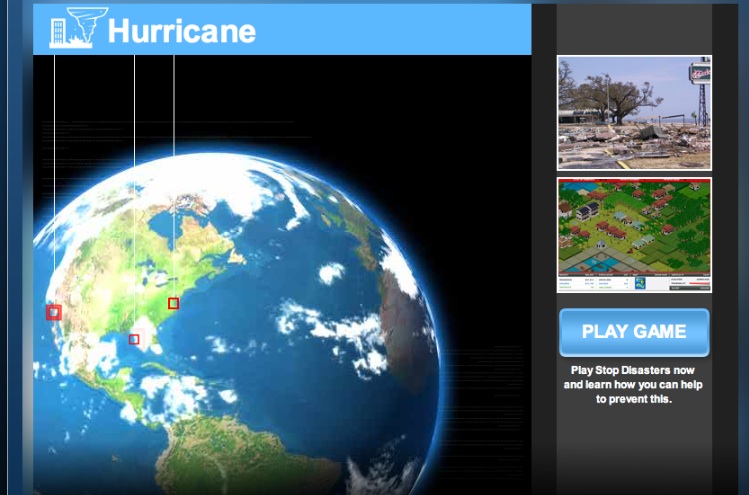This free new trial Microsoft download is attempting to take on Apple’s excellent Garageband, and is a great way for students to create copyright free music quickly and easily. This download is a trial and enables users a total of six hours use, plenty of time to create lots of songs and identify if it is worth purchasing.
Microsoft explains:
|
Get your first taste of songwriting.
|
 |
Ever sing in the car? Maybe in the shower? You know who you are. Admit it, you like to sing, and you like music. Ever thought of writing your own music? Most people never get a chance to try… but we want to give everyone a piece of the songwriting experience, so we’ve developed Songsmith, an application that lets you create a complete song just by singing! Are we going to turn you into an award-winning songwriter overnight? Of course not. But Songsmith will give you a way to create something authentically musical and authentically yours, even if you don’t know the first thing about chords or music theory.
|
It’s as simple as clicking “record”.
|
 |
Just open up Songsmith, choose from one of thirty different musical styles, and press record. Sing whatever you like – a birthday song for Mom, a love song for that special someone (they’ll be impressed that you wrote a song for them!), or maybe just try playing with your favorite pop songs. As soon as you press “stop”, Songsmith will generate musical accompaniment to match your voice, and play back your song for you. It’s that simple.
|
Songsmith is for musicians too.
|
 |
For songwriters, is Songsmith going to replace the craft of songwriting? Never. Could it be a super-useful “intelligent scratchpad” for exploring new melodies and ideas? Definitely. If you’re a songwriter, you’ve probably had the experience of coming up with a melody and finding the nearest object with a “record” button on it just to get your idea down. Imagine that first quick experience also letting you explore chord progressions, styles, even basic arrangement ideas. Then of course you’d work with other tools, other people, your instruments, and your own musical intuition to really develop a song. But Songsmith can be a great tool that lets you quickly explore new ideas in places where you couldn’t before (on the go, on the bus, in the airport, etc.). And Songsmith works great with instrumental input too!
|
Make it your song.
|
 |
Of course, Songsmith’s ideas might not be exactly what you want for your song. It’s music after all, and there’s no single right answer. So Songsmith not only comes up with music for your song, but puts you in the driver’s seat by letting you customize the chords and arrangement for your song, even if you’ve never heard of “chords” before. Move the “happy” and “jazzy” sliders around to get the chords you want. Lock the chords you like and let Songsmith change the ones you don’t. Set up your own custom band. Make it your song!
|
What can I do with the songs I make?
|
 |
Save your songs as audio files to send to your friends and family or post online at social networking sites. Share your Songsmith files with your friends so they can put their ideas into your songs. Even create music videos!
|
Rich instrument sounds make all the difference.
|
 |
We’ve partnered with one of the industry’s finest digital instrument producers –Garritan – and one of the leading developers of computer synthesizers – Plogue– to provide rich instrumentation for your song. These instruments are the real deal, and you can judge for yourself over at our music page. Change the instruments as much as you like, and if you want even more professional sounds, Songsmith will help you buy additional instruments from Garritan.
A tool really worth investigating as creating copyright free music for presentations is a big issue for schools to address. Songsmith can help you. A nice way to teach digital citizenship as well.