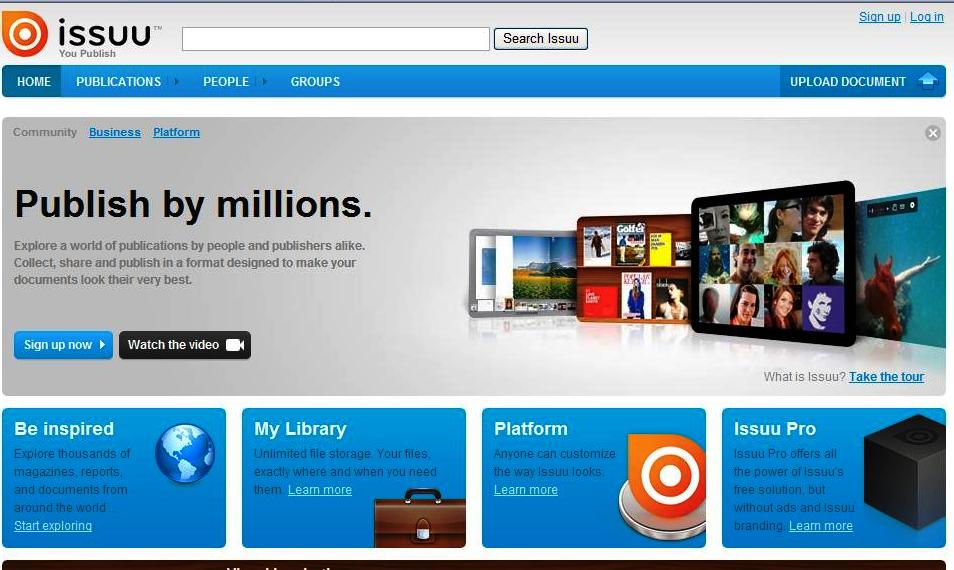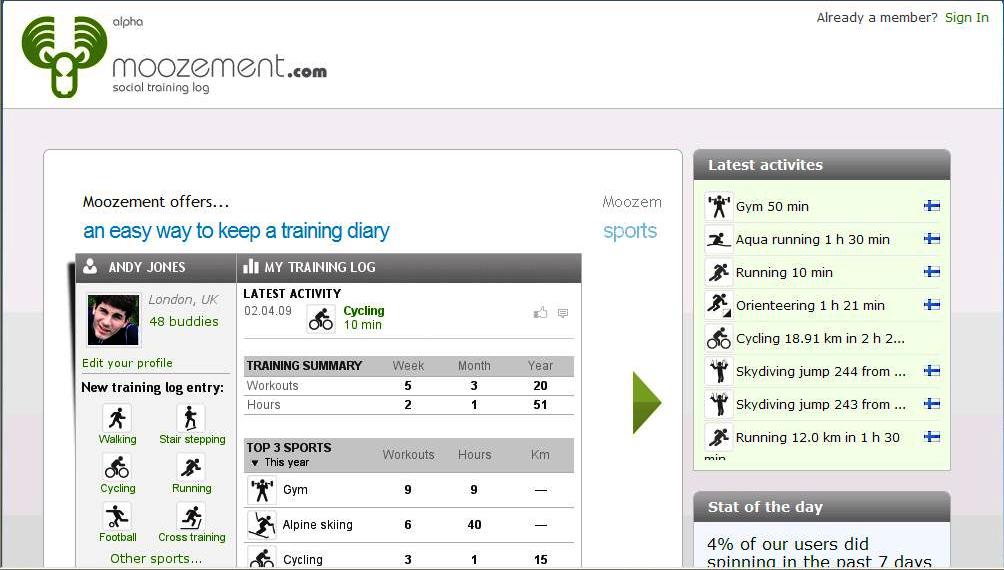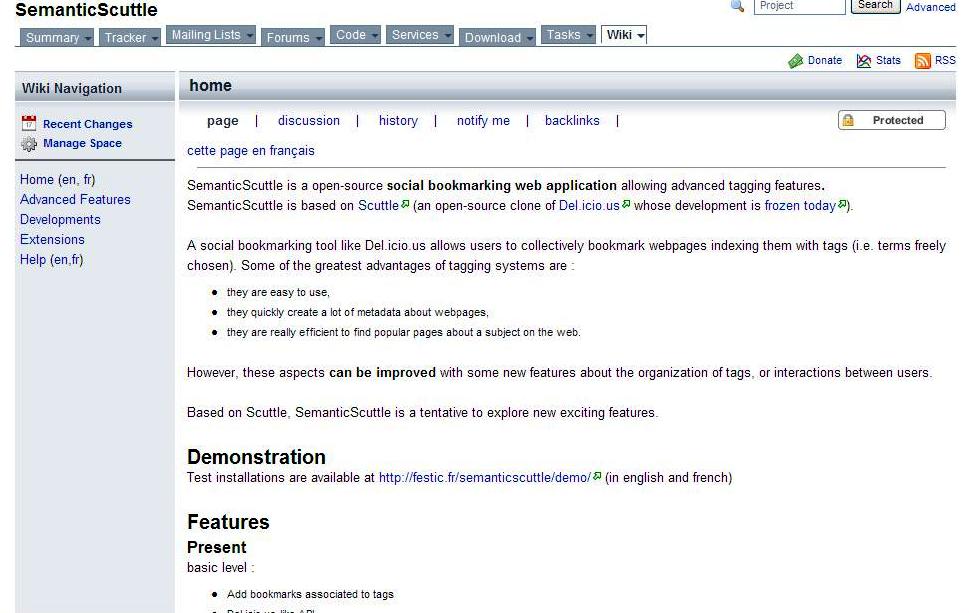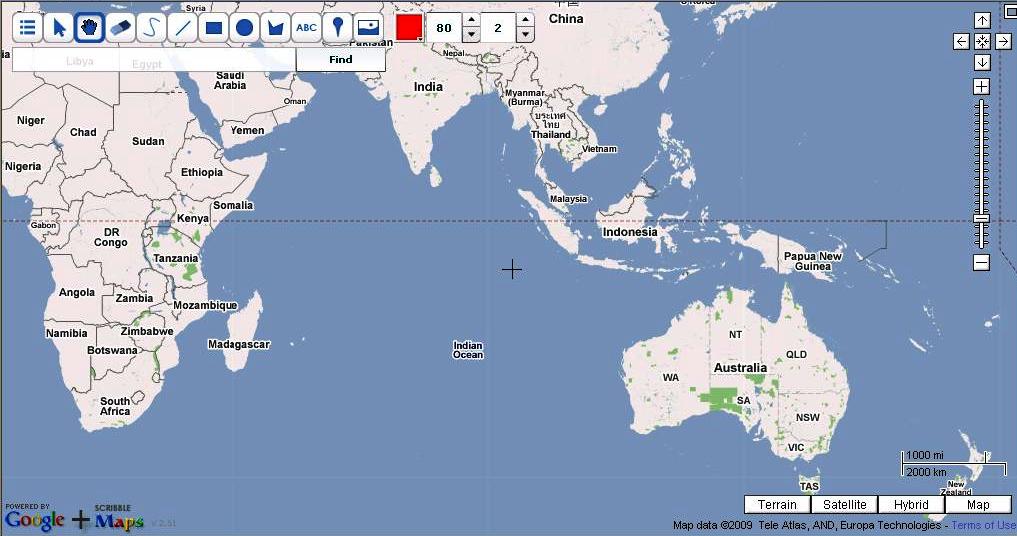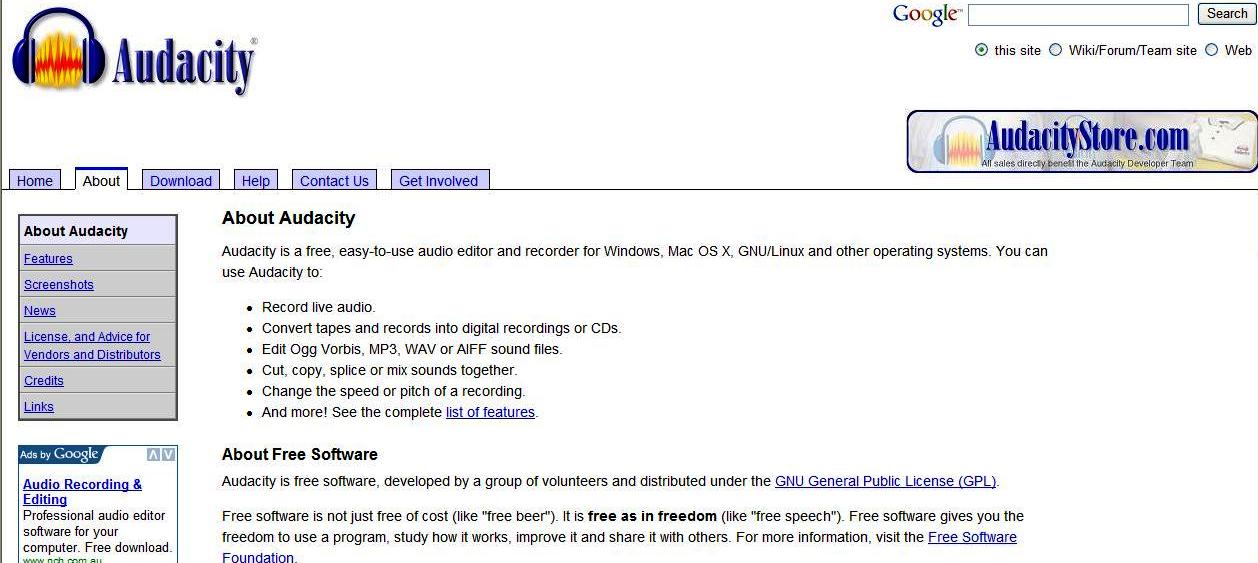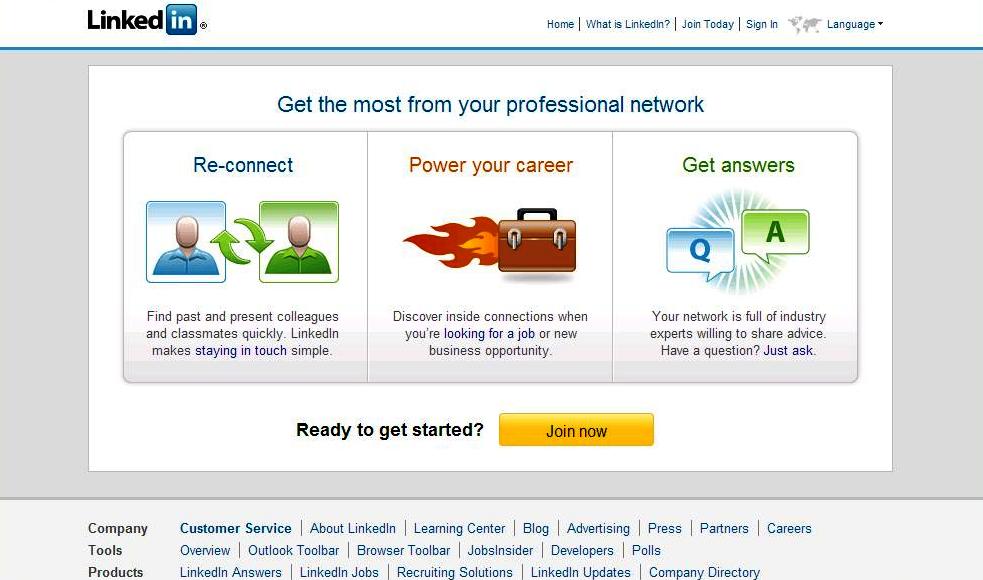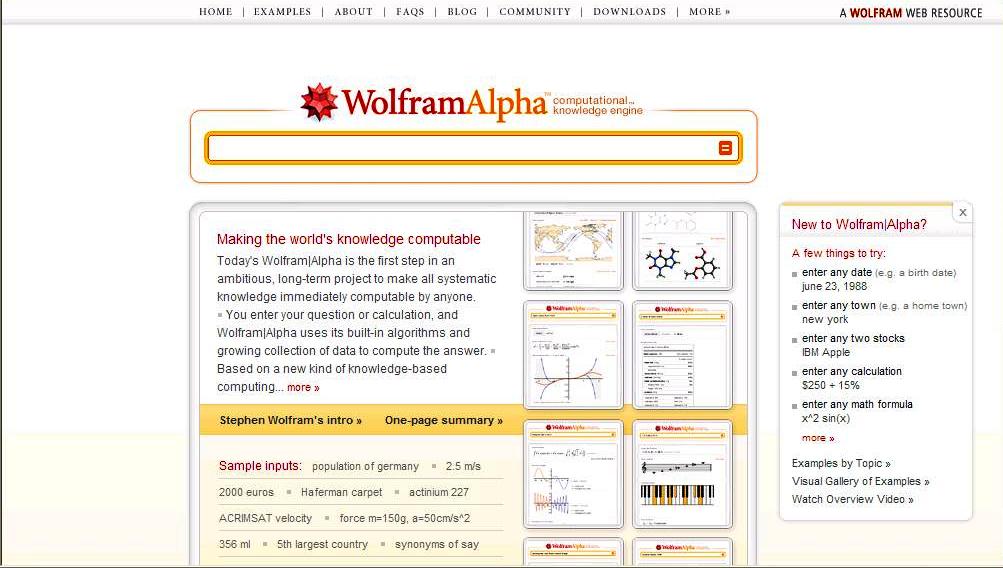Do you remember Inspiration? The mind mapping tool on CD that was available for purchase in the late 1990s has now been replaced by Webspiration. A mind mapping tool on steroids, Webspiration is a free online collaborative tool that can lead students to plan and share ideas.
The Webspiration website provides more information:
Create Diagrams and Think Visually
Use Webspiration’s diagramming environment to create bubble diagrams, flow charts, concept maps, process flows and other visual representations that stimulate and reflect your thinking. With Webspiration, you focus on developing and connecting ideas, not the drawing.
Outline and Structure Ideas and Information
With Webspiration’s powerful outlining capabilities, you can take notes, organize work and expand ideas fluidly to develop your writing into plans, study guides, papers, reports, and other more comprehensive documents.
Collaborate and Share
Webspiration makes it easy to collaborate and share documents by simply sending an invite. Everyone works on the same document, contributing, posting comments, and viewing changes. Webspiration is ideal for team projects, study groups, reviewing and commenting on documents and co-authoring materials.
Anytime and Anywhere
Store and access documents online without discs, drives or email. Work at home, a friend’s house, the library, your office, or the local coffee shop. Webspiration and your documents are available anywhere you have access to the internet.
Educators and administrators should also find Webspiration useful for project management. We can all learn more about how we think and how we plan as well as seeking feedback from our peers. Webspiration is a tool that enables all of these.
Thanks to the amazing Marco Torres for sharing this excellent tool.