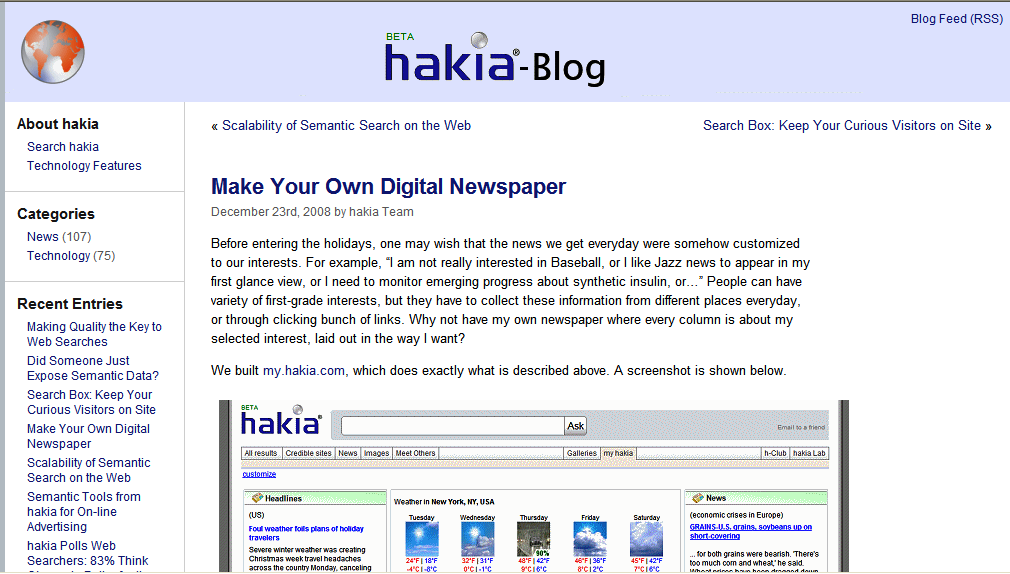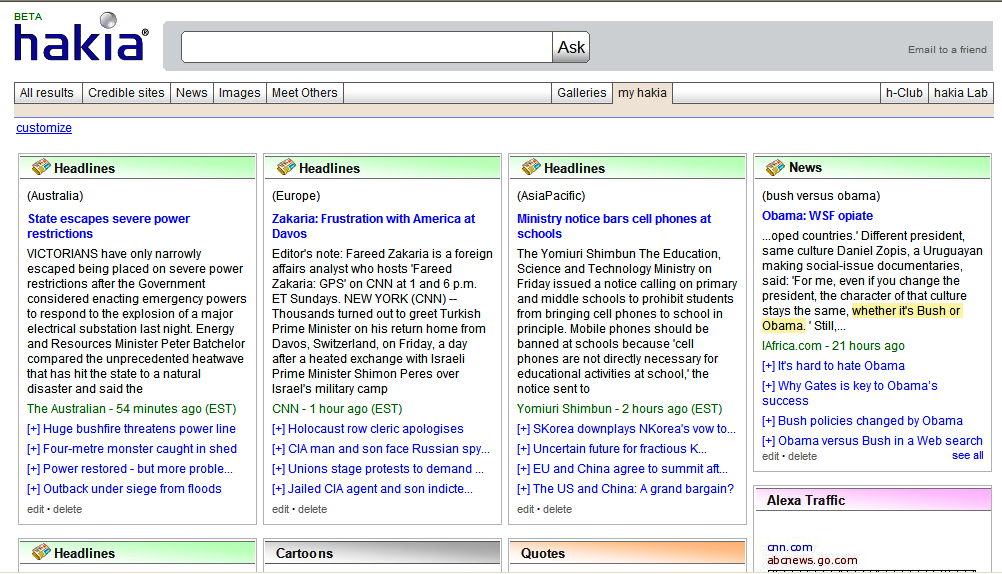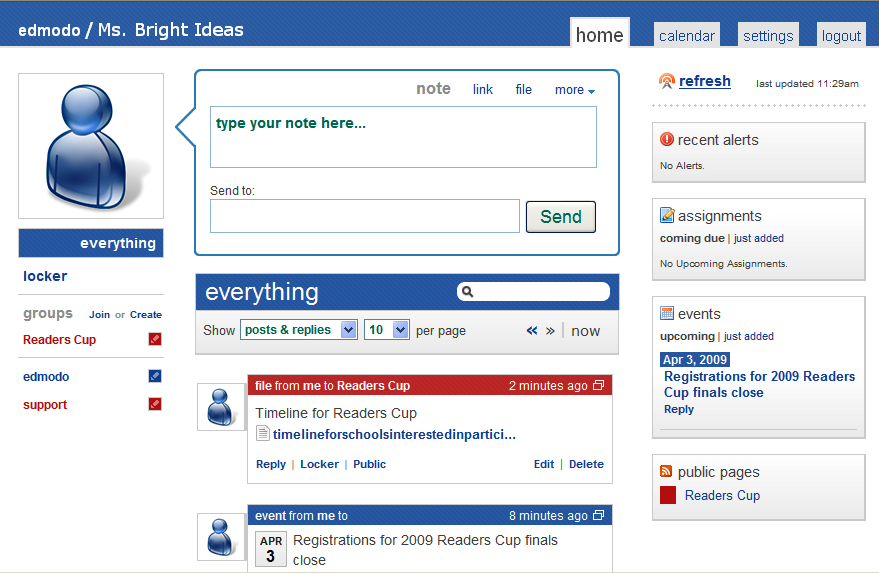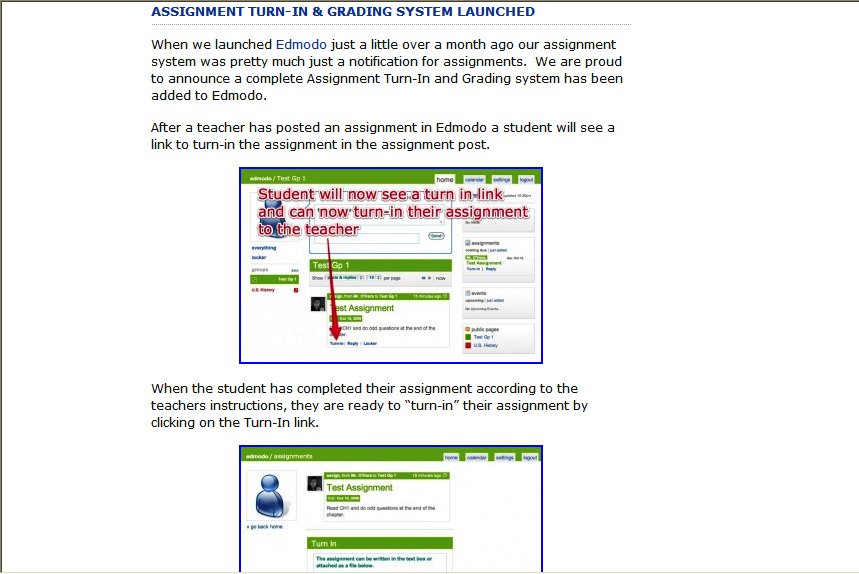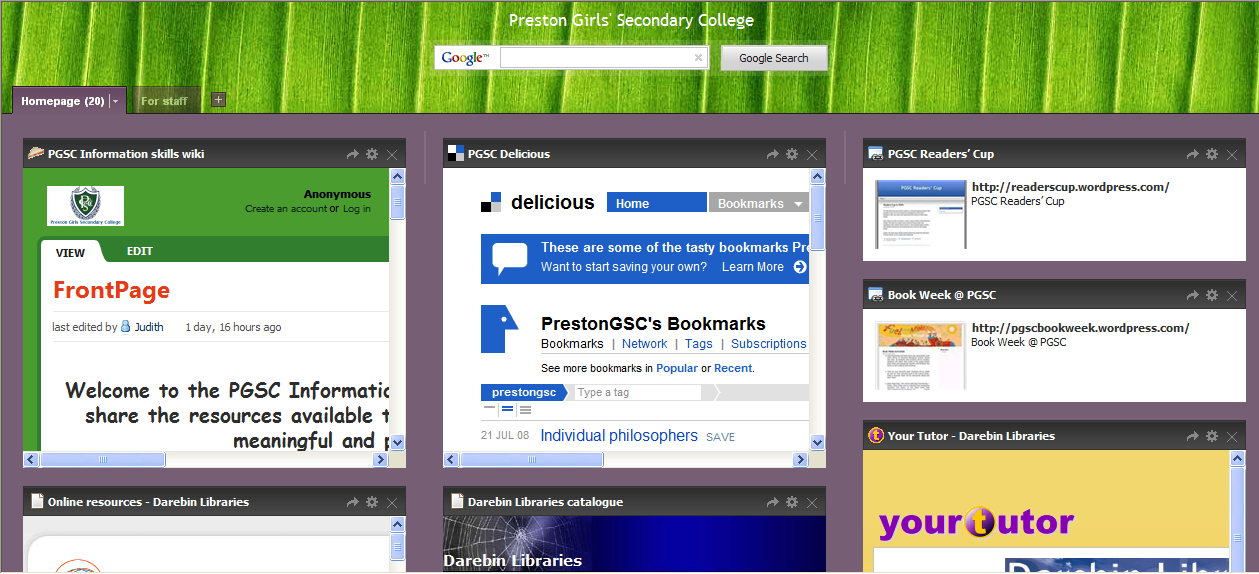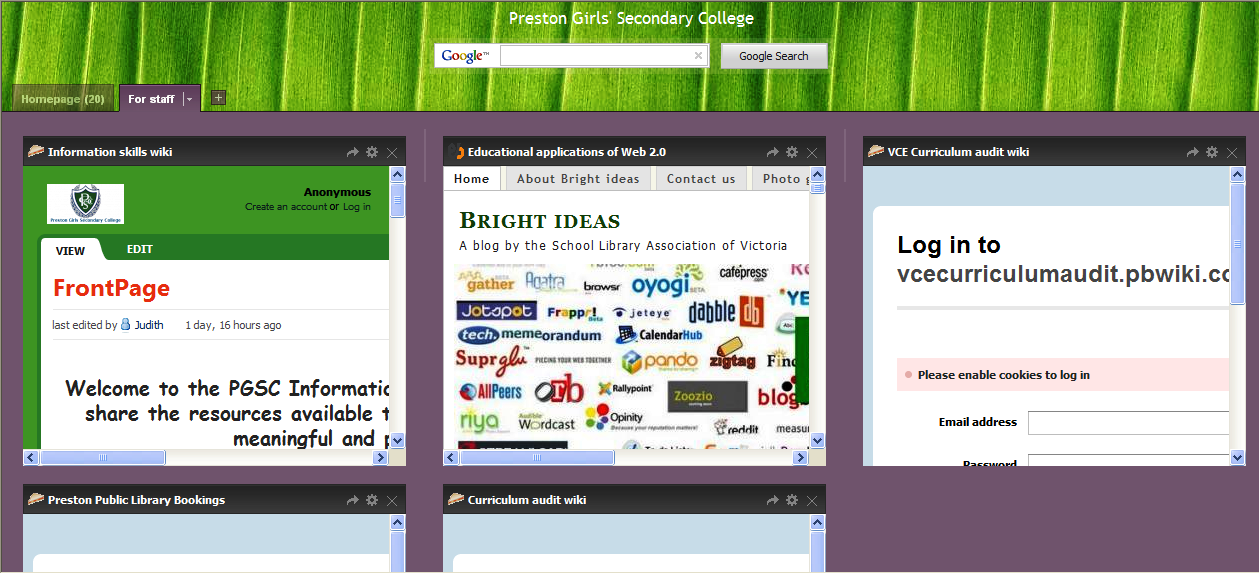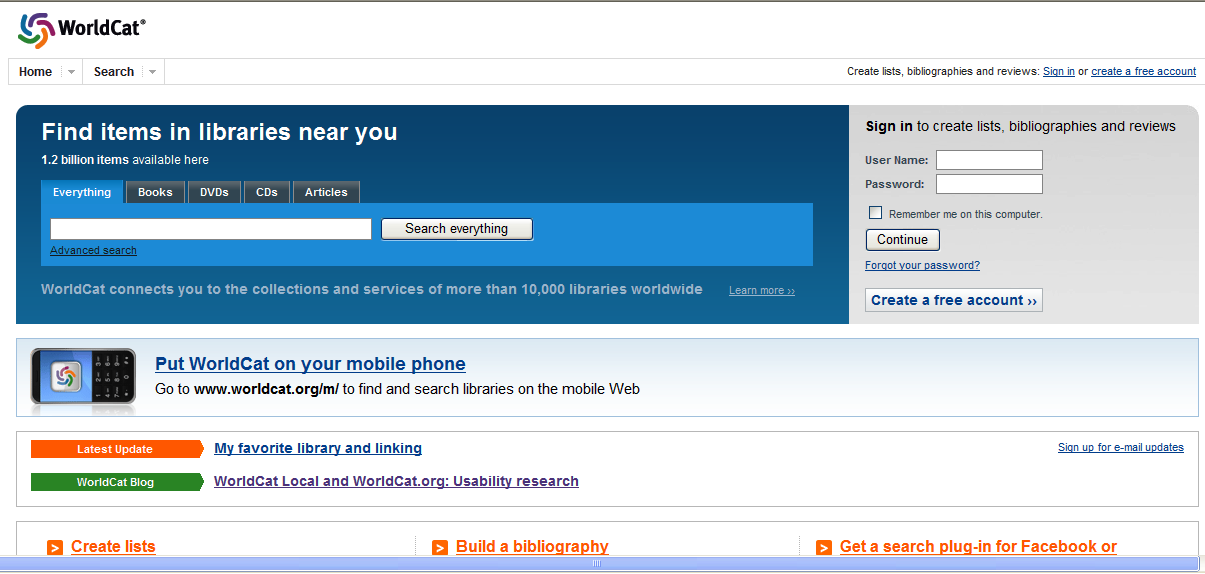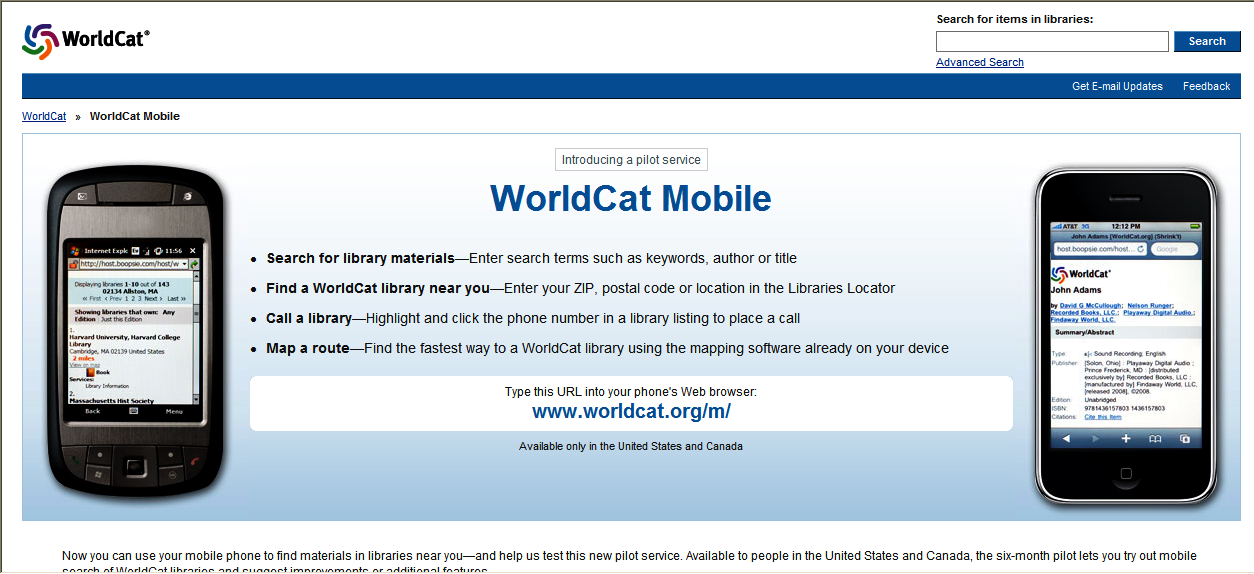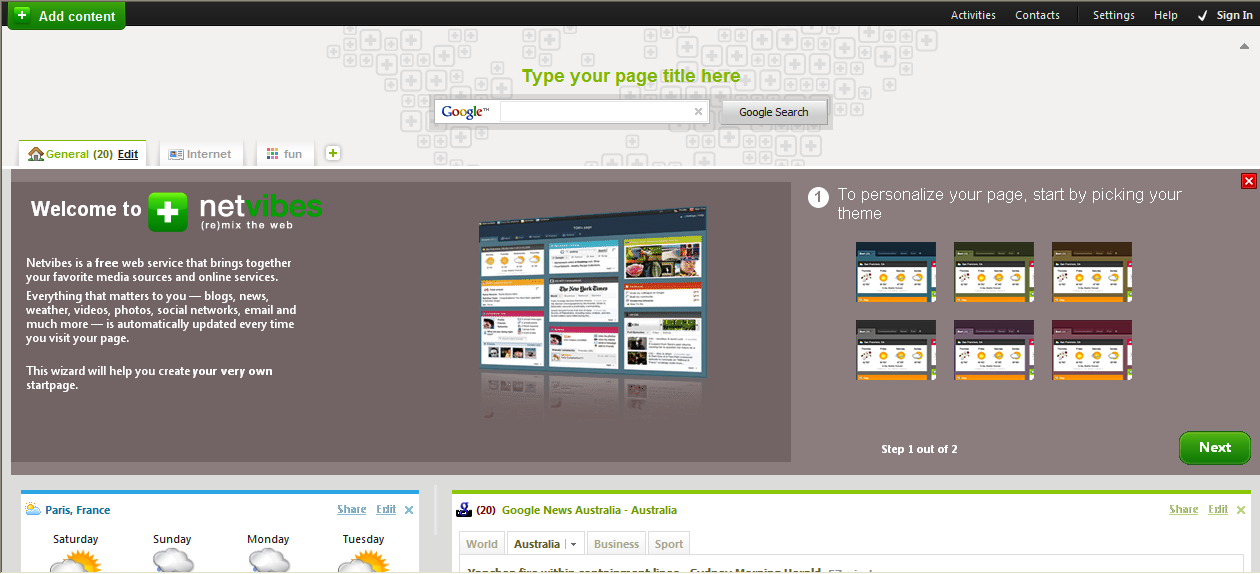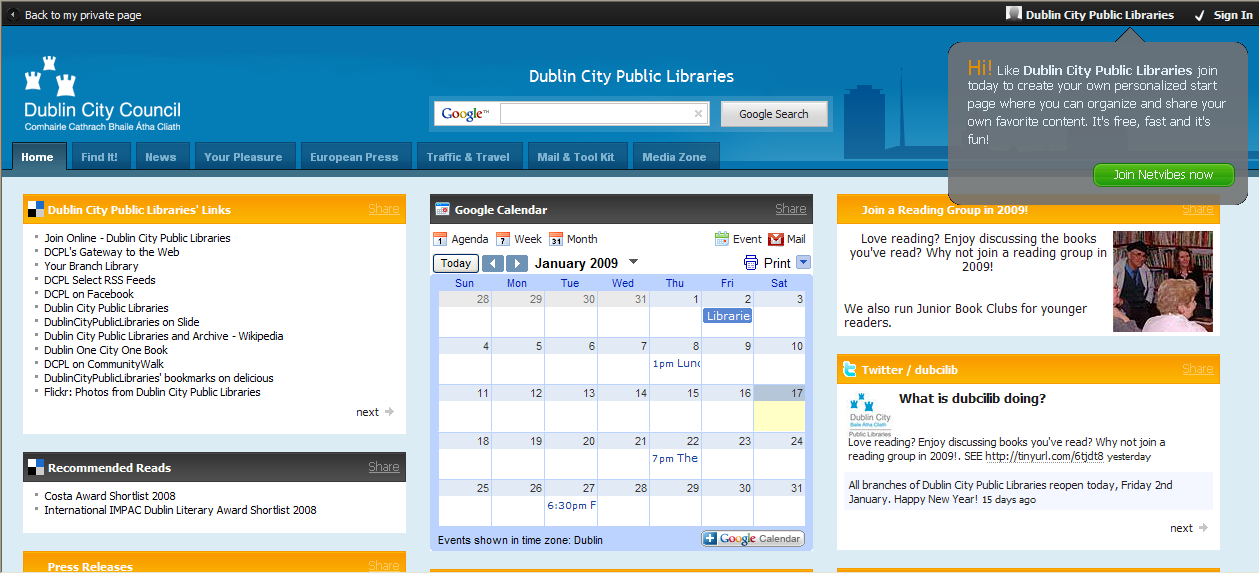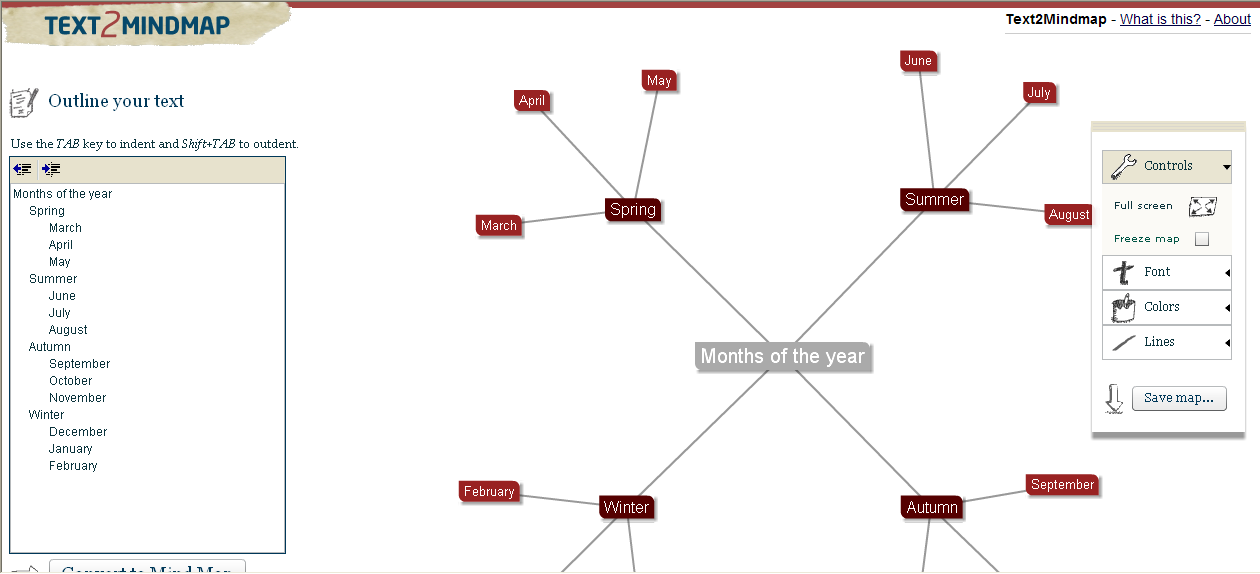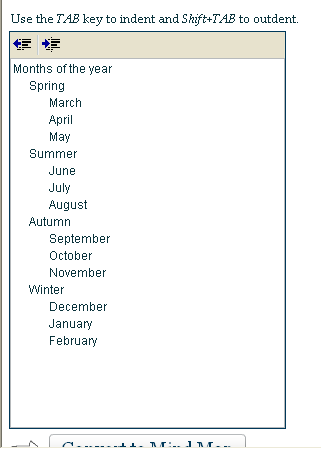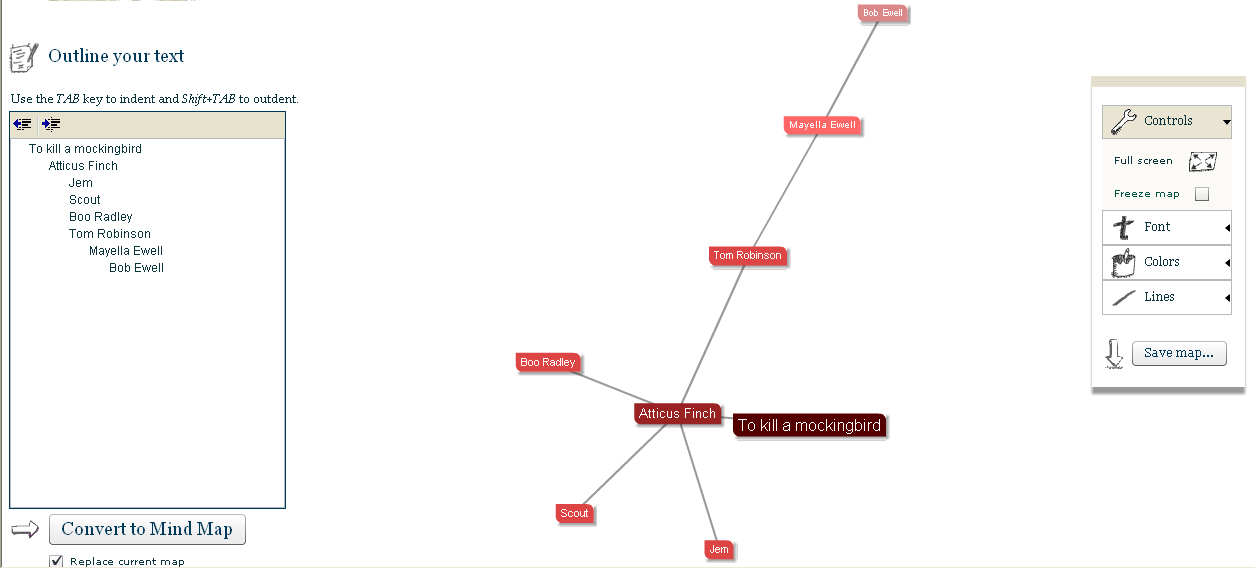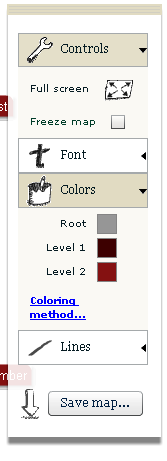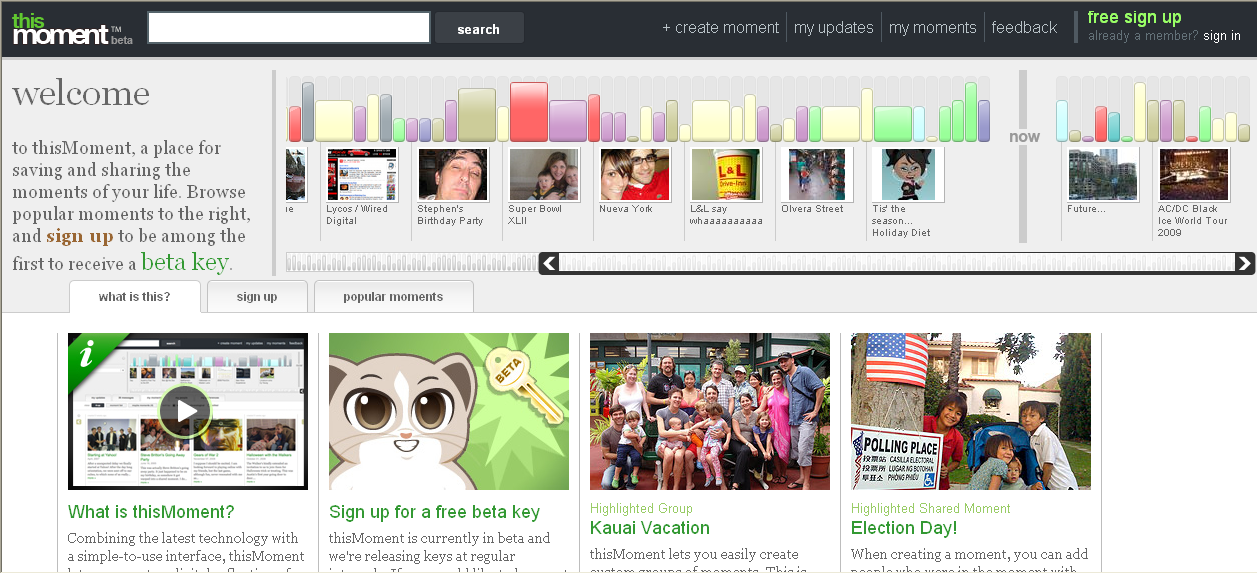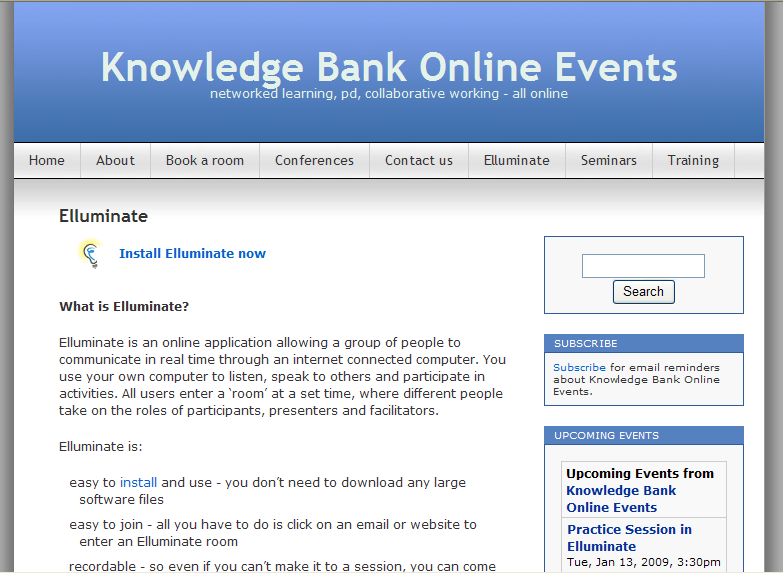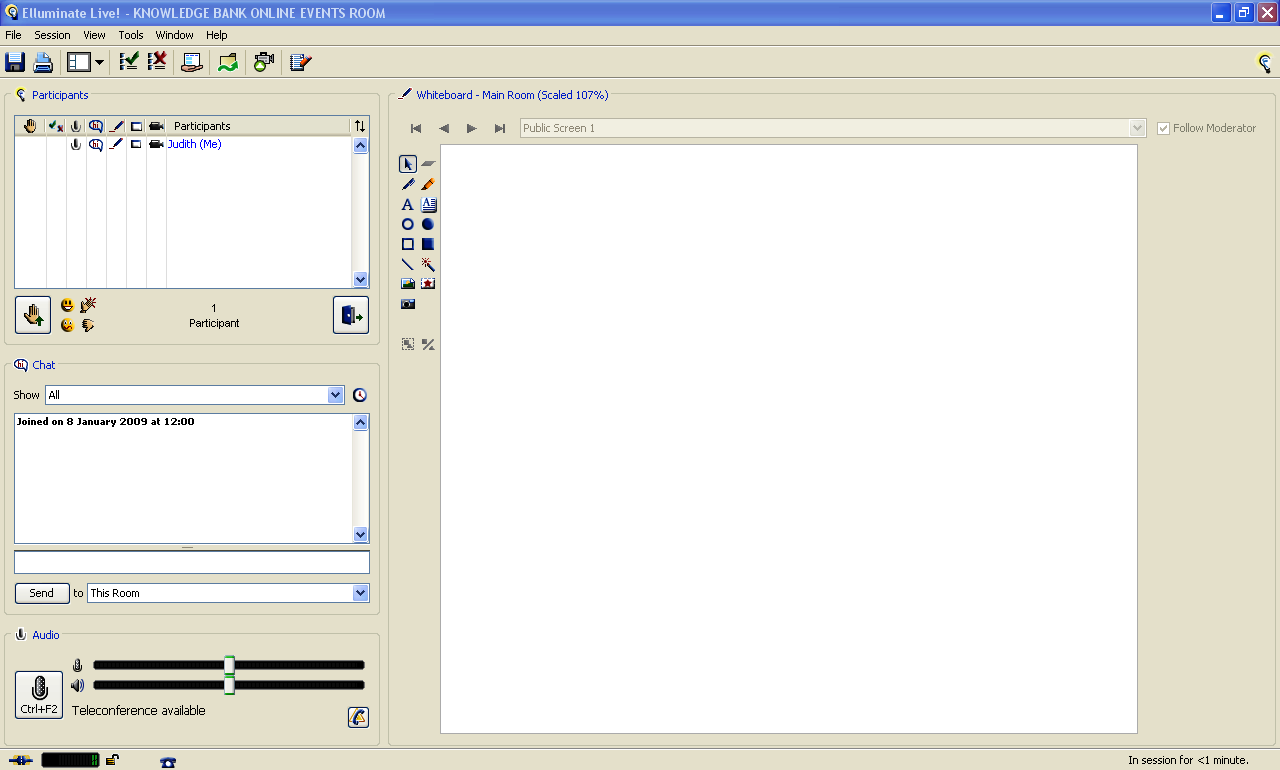Elluminate is an online ‘lecture capture’ application that is currently available free of charge to all Victorian educators (State, Independent and Catholic schools are all included) through the Department of Education and Early Childhood Development’s Knowledge Bank.

Elluminate lets people communicate in real time via their Internet connection. People who schedule an Elluminate session meet in a ‘room’. They are able to speak to each other via a headset with microphone, use the chat function, raise their hand to ask a question, draw on a whiteboard amongst other things. The moderator or person running the session is able to upload powerpoint style slides to give the session a focus. At the end, sessions can be saved and archived for access at a later time.
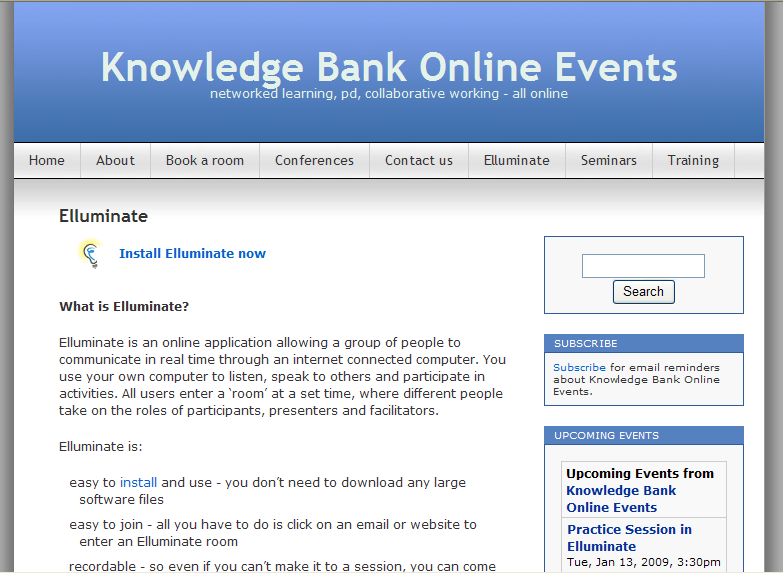
Once Elluminate is installed via the Knowledge Bank page, users are able to access demonstrations, archived sessions and participate in online training sessions. There are two sessions on how to use Elluminate coming up in the next few weeks; Tuesday 13th January at 3.30pm and Tuesday 27th January at 3.30pm. To participate in these very useful sessions, click on the date/s above to register. (Please be aware that you will need a headset with microphone and have downloaded Elluminate prior to the session.) Once users are confident using Elluminate, rooms can be booked to run your own online sessions.
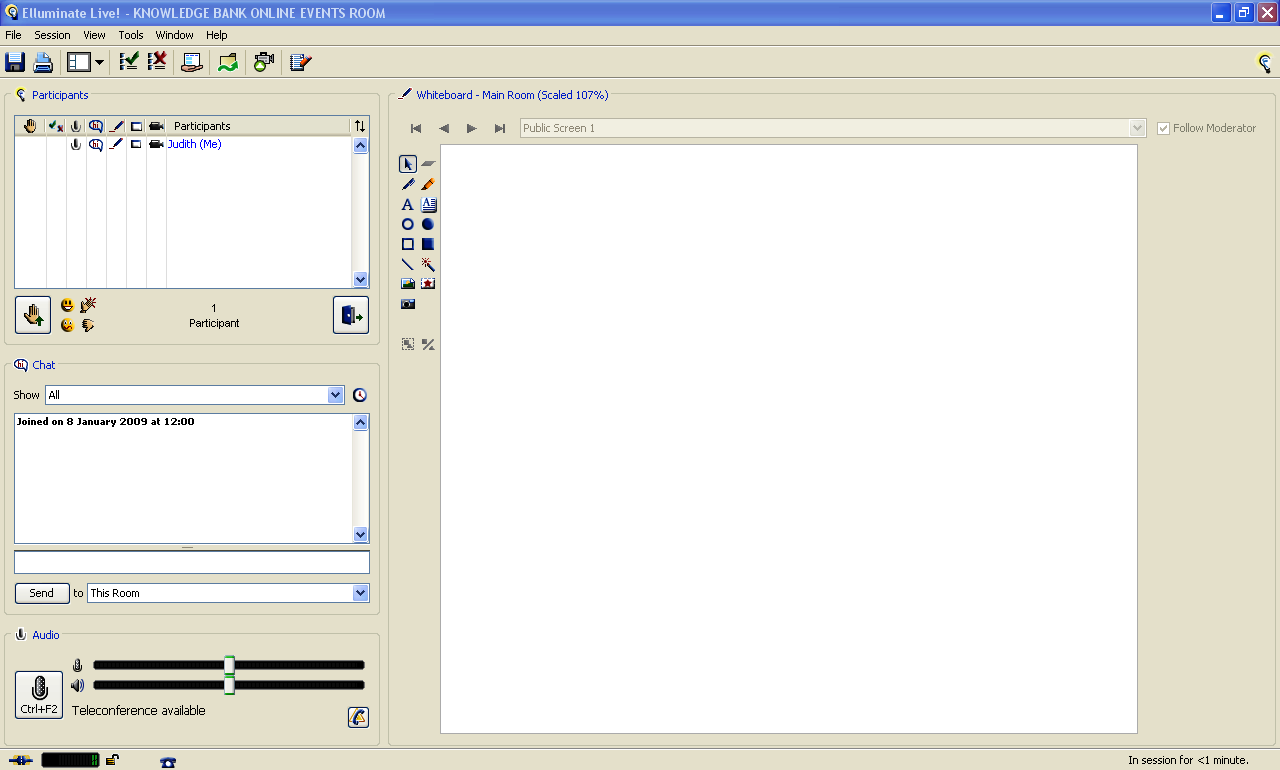
A view of an Elluminate room
Elluminate has so many possibilities in regard to educational applications; staff can capture professional development sessions or staff meetings for part-timers or those who are absent. Those schools who find attending professional development sessions difficult due to distance or funding can access Elluminate sessions easily and for free. And archived sessions mean that you can revisit a session at anytime. Elluminate also has uses to work with students in a virtual enviroment. Once you become confident using Elluminate, the rest is up to your imagination.
For examples of previous Elluminate sessions, click here. A previous Bright Ideas post on Professor Stephen Heppell linked to his Knowledge Bank visit. To access it, click here.
For more information on Elluminate, see the Knowledge Bank Elluminate site or contact:
Tamara Carpenter
Senior Project Officer
Knowledge Bank Online Events
Innovation and Next Practice Division
Office for Policy, Research and Innovation
Department of Education and Early Childhood Development
Ph. 03 9637 3010
carpenter.tamara.c@edumail.vic.gov.au
If you do use Elluminate, please leave a comment to let everyone know what you think of it and how you used it in your school.
Thanks to Tamara for her assistance.