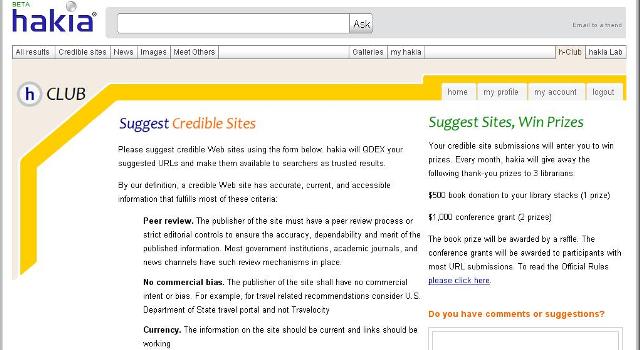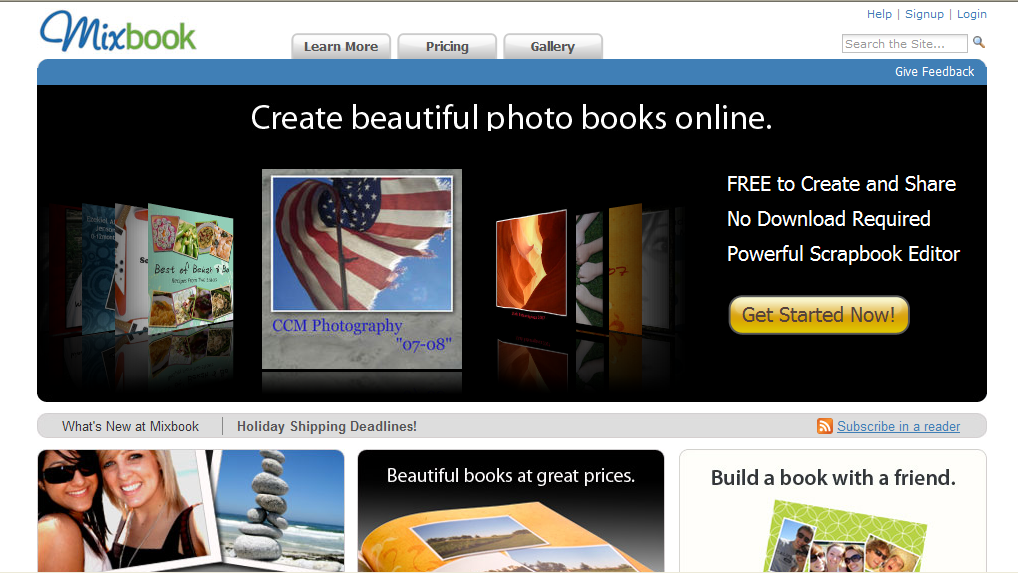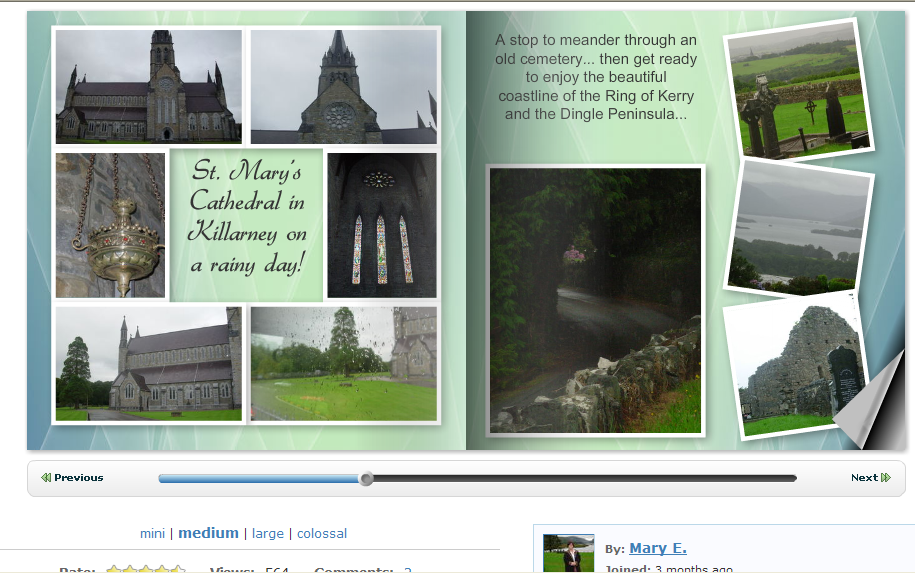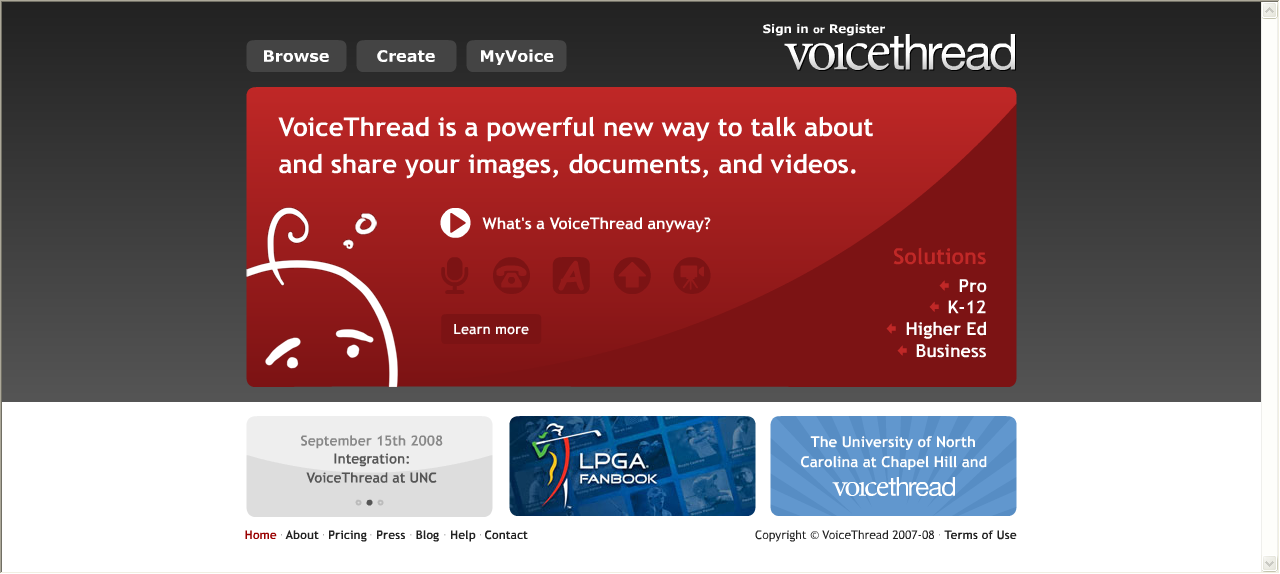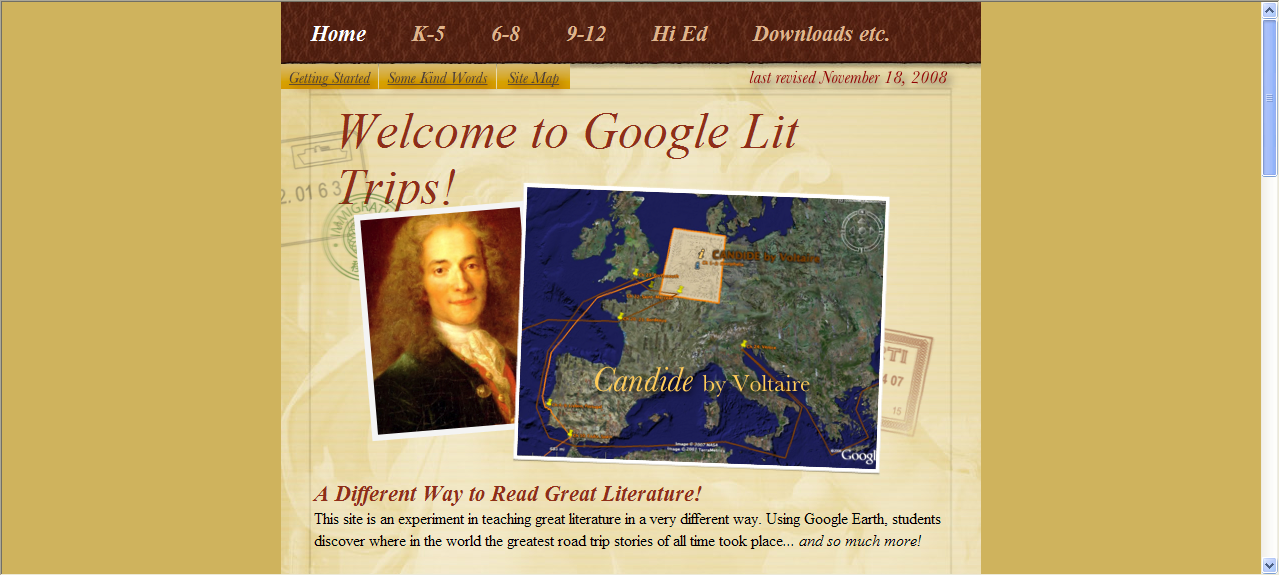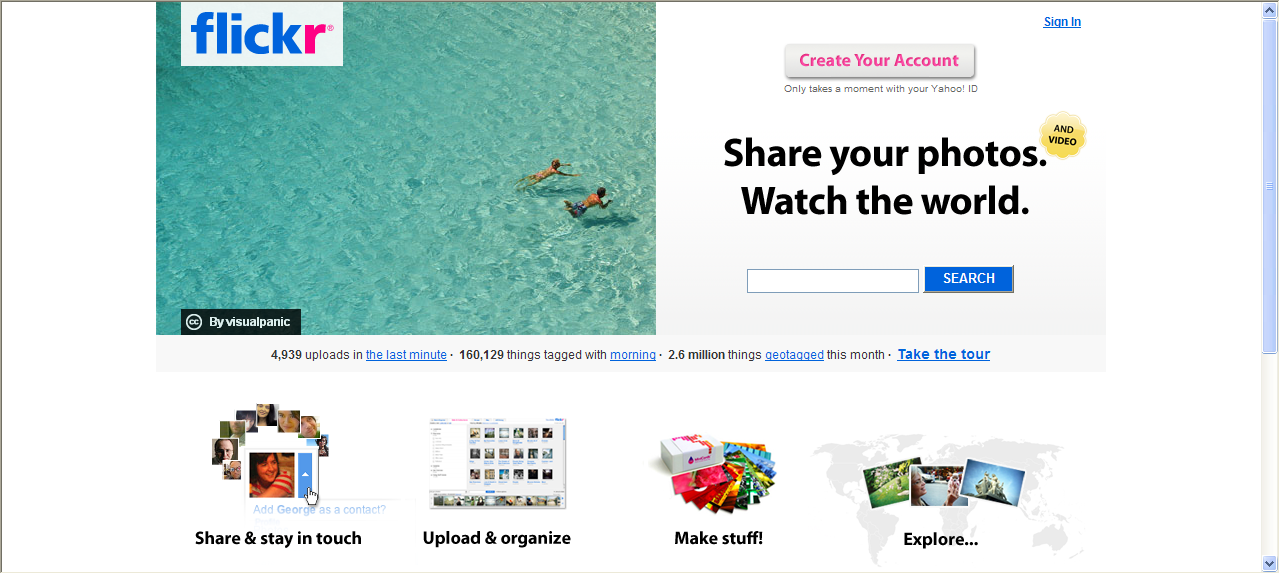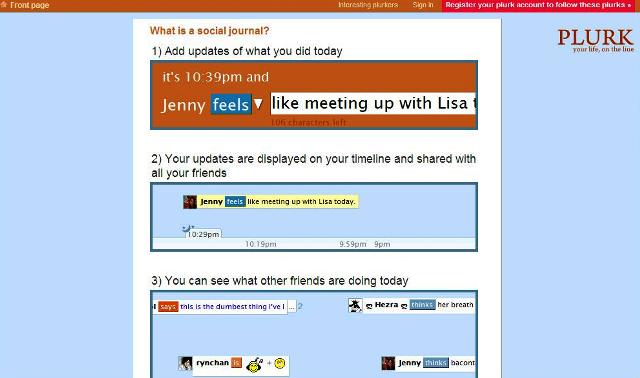Seesmic is a video blogging site that is currently in the developmental stage. Users are able to start their own conversation by posting their own videos from their desktop, webcam, mobile phone or social networking URL. Or you can reply to a conversation that is already in progress.
Although all videos are public at the moment, the creation of groups, where only invited users can see and post replies to videos, should be coming soon. That would revolutionise the use of Seesmic for school use. Imagine the possibilities. Online video conversations with sister schools overseas could lead to collaborative international projects. Students would feel more connected to those from other schools if they could see and hear them. If you would like to know when this feature will be available, you can:
- sign up to Seesmic
- go to the questions page
- type in the word ‘private’
- click on the question mark

- click on ‘I have this problem too’
- enter your login details
When the ability to use groups/private videos becomes available, you will be emailed by Seesmic. Seesmic is being developed by Loic Le Meur, who has been the Internet advisory to French President Nicolas Sarkozy.