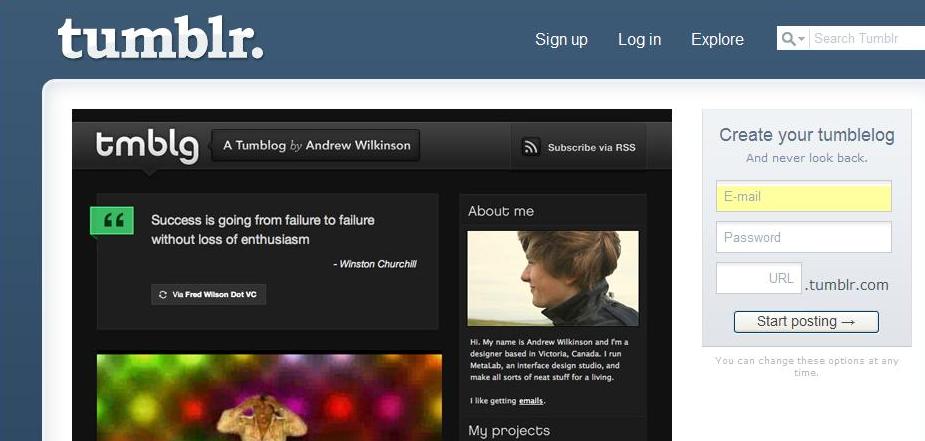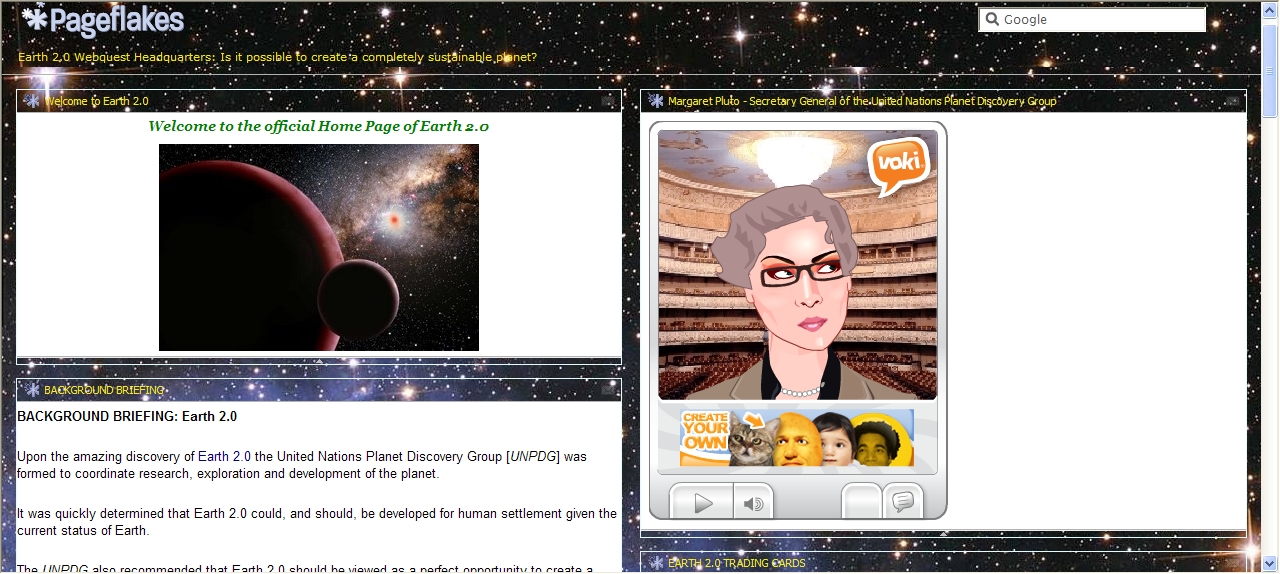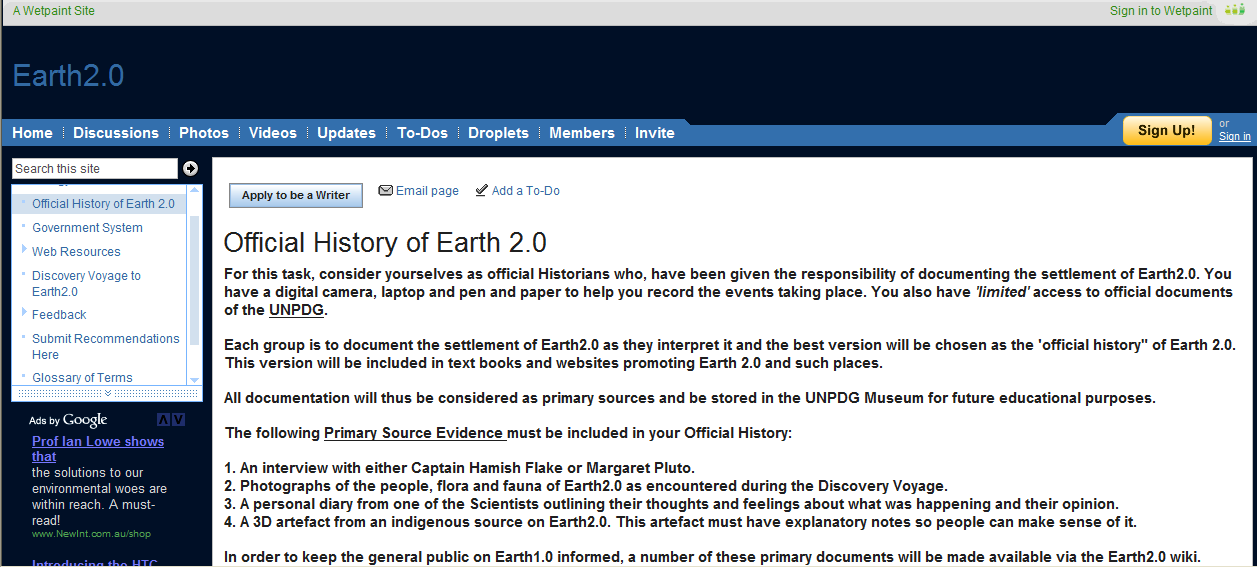Tumblr is an example of a tumblelog. What’s a tumblelog? It is a type of microblogging platform that some people say is better than Twitter.
Wikipedia describes tumblelogs as
- a variation of a blog that favors short-form, mixed-media posts over the longer editorial posts frequently associated with blogging. Common post formats found on tumblelogs include links, photos, quotes, dialogues, and video. Unlike blogs, tumblelogs are frequently used to share the author’s creations, discoveries, or experiences while providing little or no commentary.
Tumblr specifically lets you share your links, photos and thoughts via your browser, phone or email.
Tumblelogs are being used for creative and artistic reasons such as displaying artwork and photos. It could be used in school libraries for quick book reviews, photos of displays or links for particular assignments. Students would not be able to sign up for a Tumblr account as it restricts users to those over 18 years of age. However, the Tumblr site is visually attractive and could be of some to use to school libraries.