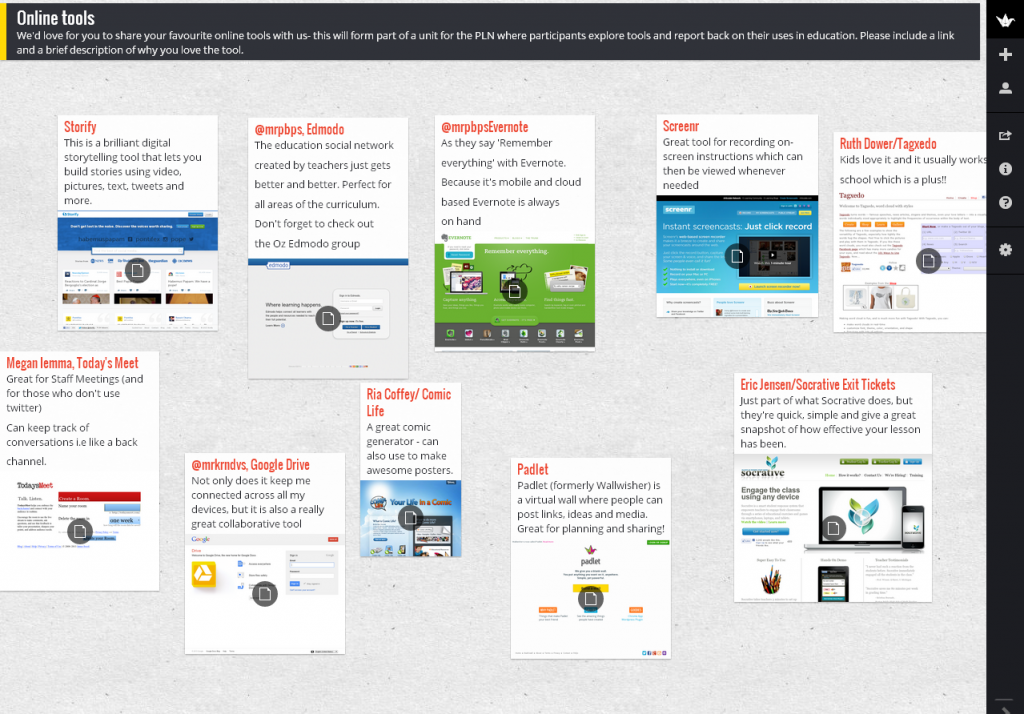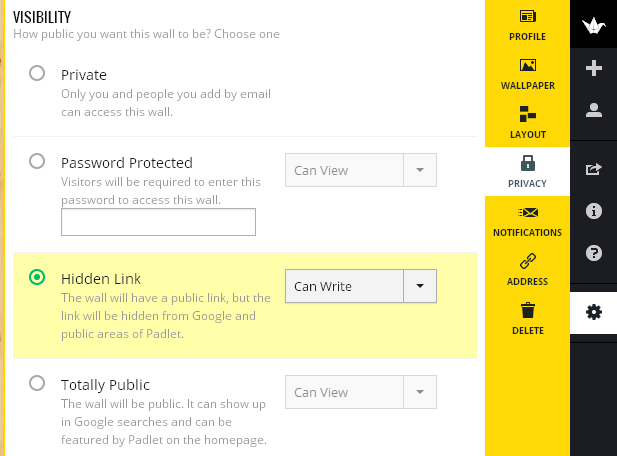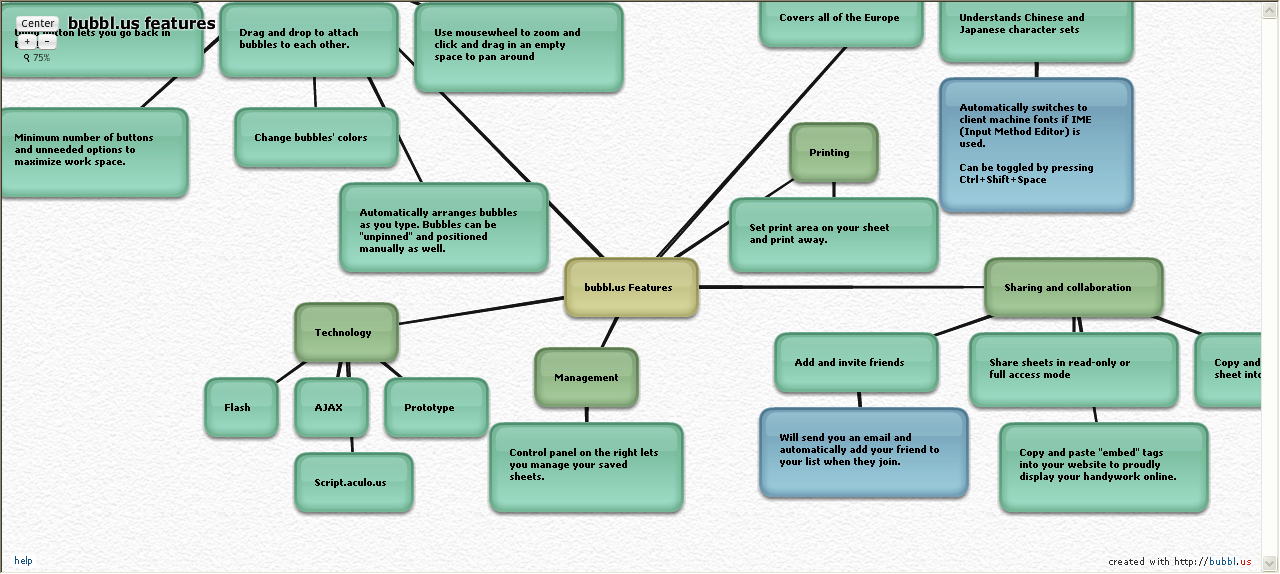One of our favourite online tools is Wallwisher, which we’ve written about before. It’s a simple site that requires no login, and allows anyone to add sticky notes to a virtual wall. It’s perfect for brainstorming and collaborative work, or just as a simple presentation tool for collating links, text and pictures. But good news has come through recently that Wallwisher has become so much more. The site has a range of new features that make it even more useful without sacrificing ease of use. With these changes comes a new name- now the site is known as Padlet.
The new features mean that walls can be created with a number of new layouts and backgrounds. There are a range of options for group collaboration and visibility of walls. You can create walls that are completely open or you can choose to moderate comments before they are posted. Walls can also be password protected for an extra layer of security. One great aspect of Padlet is that you don’t need to have an account to create or contribute to a wall, though if you want to create a number of walls then having an account is a good way to keep them organised. To find all of the customisation and sharing options, create a new wall and then select the cog icon that appears on the right hand menu.
Other new features include an option to have each new post on a wall appear in a stream (rather than the default layout that has notes spread randomly over a wall). As Richard Byrne points out at his fantastic Free Technology 4 Teachers blog, this feature means that Padlet could be used as an easy way to set up a simple blog for a student or group. Richard is obviously a big fan of Padlet, as he’s also posted about the handy new feature that allows the content of a wall to be exported as a PDF or an Excel file (on a side note, Richard’s blog is well worth following if you don’t already). Padlet also allows for some rather complex functions, such as the ability to add mathematical formulas using LaTeX codes.
In a time where we are seeing a number of tools closing down, it’s great to see a site like Padlet actually gaining useful features. There is actually a fascinating story behind the development of the site, and it augers well that the developers have plans for improving Padlet even more. They’ve certainly taken great strides with recent updates, as Padlet retains all of the charm and ease of use of Wallwisher, but adds some very handy new features that makes it an invaluable tool.