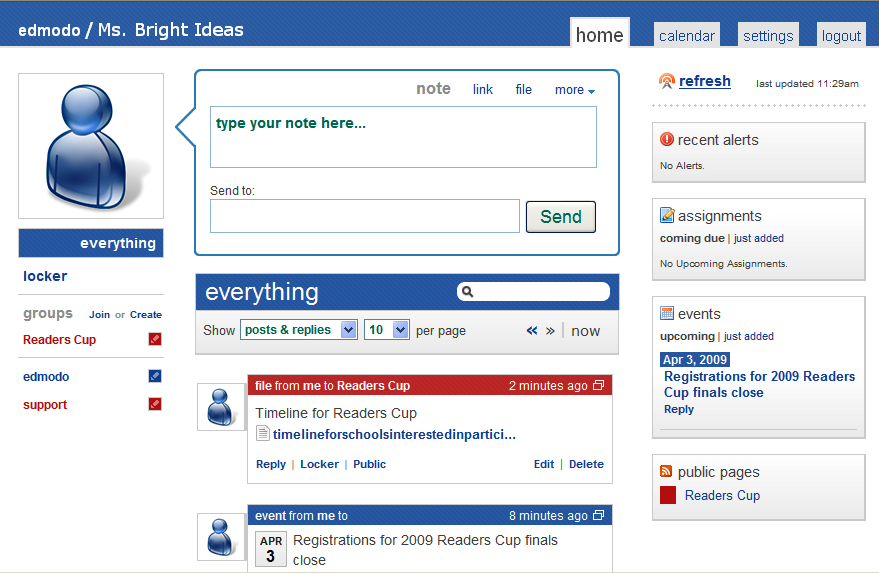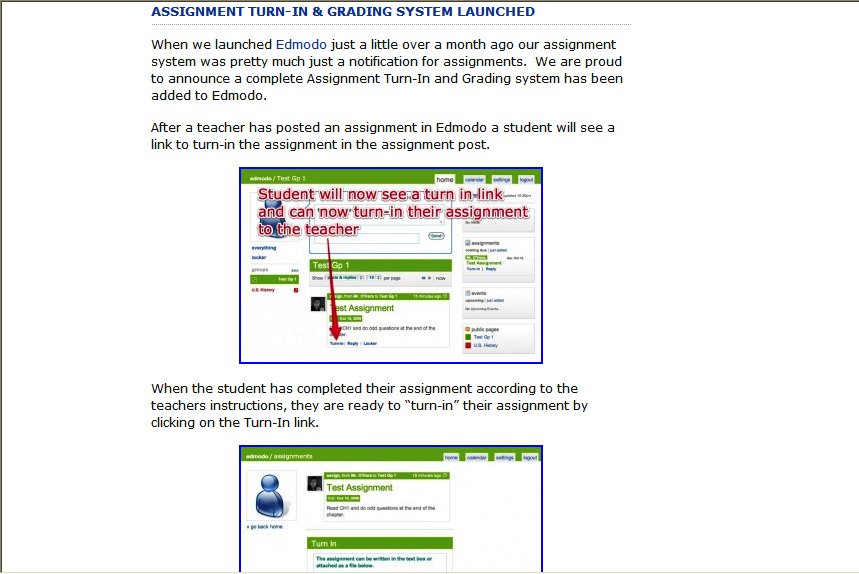edmodo is a communication platform specifically designed for students and teachers. Being designed specifically for this audience, privacy of students was a main concern for developers.
As the edmodo blog states:
-
‘What is edmodo? edmodo is a private microblogging platform that teachers and students can use to send notes, links, files, alerts, assignments, and events to each other.
-
How does it work? Teachers sign up for accounts, and then create groups. Each group has a unique code which is distributed by the teacher to the class. Students then sign up (no email address required) and join the group using the code.
-
What is the locker? All users can add any post or reply to their locker. After posts have been added to a user’s locker, they can be organized and filtered using tags. Posts can also be sent directly to a user’s own locker.
-
What are the edmodo and supportgroups? During the initial stages of edmodo, when a teacher signs up they are automatically added to the edmodo and support groups in order to give all early-adopters a chance to connect and report bugs.’
edmodo has the facility for teachers to upload assignments and also for students to click on the ‘turn in assignment’ button which uploads their responses. Teachers can even send their assessment and feedback to students via edmodo. edmodo developers are keen to hear from users about this idea and how it has worked (or not worked well) with classes.
edmodo also provides comprehensive ‘how to’ documents in the form of a wiki. There are currently four guides; a how to for teachers, a how to for students, posting to edmodo and uploading an avatar. A how to use edmodo video can be accessed here.
edmodo seems to be a very interesting and potentially valuable tool for classroom teachers and students. A bonus is that students do not need an email address to use edmodo.