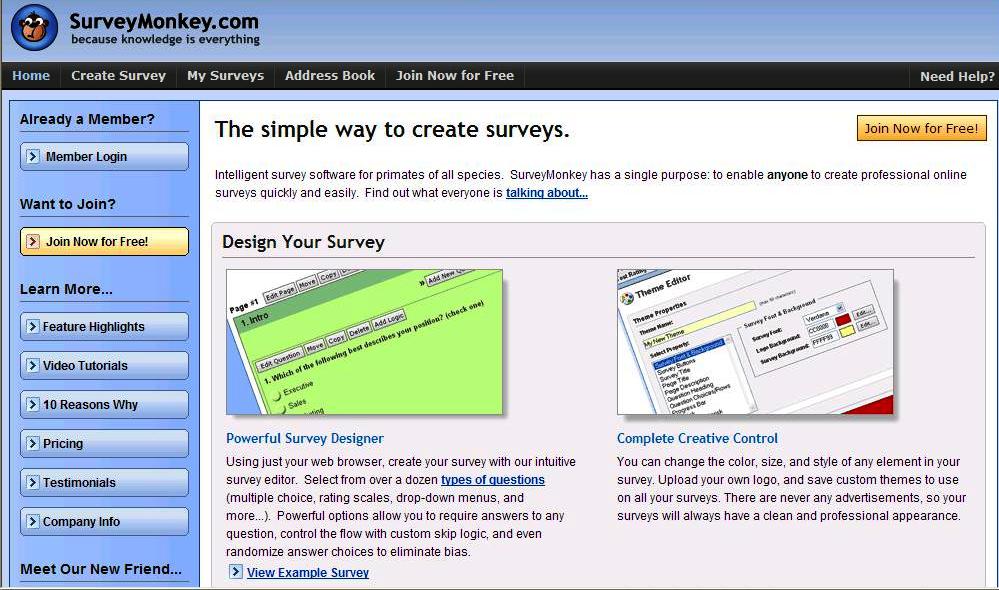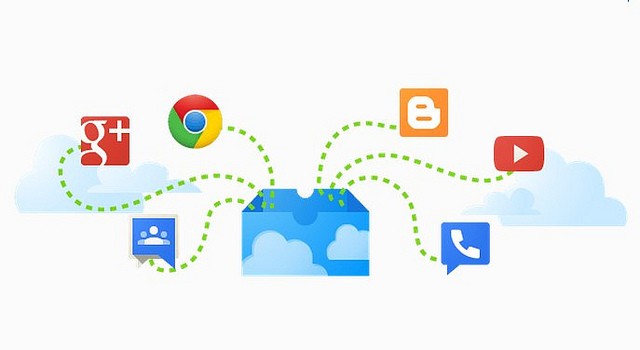 Forms are one of the most useful tools in the Google toolkit. For some time, however, users have been looking for more functionality and an improved appearance in the product. It’s finally here with the recent announcement that Google Forms has a range of new themes and options, including the ability to customise the theme with your own image. These changes have really lifted the appearance and make them a great deal more appealing.
Forms are one of the most useful tools in the Google toolkit. For some time, however, users have been looking for more functionality and an improved appearance in the product. It’s finally here with the recent announcement that Google Forms has a range of new themes and options, including the ability to customise the theme with your own image. These changes have really lifted the appearance and make them a great deal more appealing.
New to Google Forms? This Tour of Google Forms is prior to the themes upgrade but gives a clear introduction of the main features for the uninitiated.
Forms have a multitude of uses from data gathering, questionnaires, competitions, analysis of an embedded video, surveys, self-graded tests, short story competitions … the list is endless. Google educator Molly Schroeder’s examples of Using Google Forms is a source of inspiration, although once you start using them you won’t be short of ideas yourself.
At the recent Melbourne Google Summit the professional conversations around the use of Google tools was inspiring. With so many schools now using Google Apps for Education, the Summit was an ideal place to pick up practical tips that could immediately be applied to the classroom. In this video Chris Betcher, another leading Google educator and generous sharer of knowledge, explains some of the lesser known, innovative features in Google Forms. Chris’s Google Summit resources site is packed with ideas and assistance.
A colleague who attended the Google Summit with me has been ‘set on fire’ with the functionality of Chrome extensions Doctopus and Goobric, using them to manage the workload of senior Maths and Accounting classes. It is certainly worth exploring Google Apps for Education and tapping into the resources of the many knowledgeable educators associated with it.
Put the Google Drive Blog in your RSS feed reader to keep posted on the constant improvements. The Google Educast podcast on the Edreach Network is also a favourite of mine for keeping in touch with Google Apps for Education news, ideas and application to the classroom. So much to learn, thank goodness for our Personal Learning Networks!
Header image: http://frankbennett.co.uk/