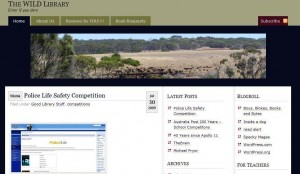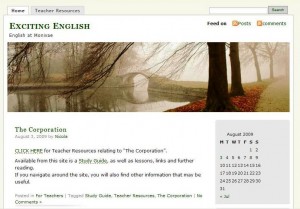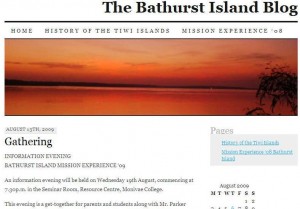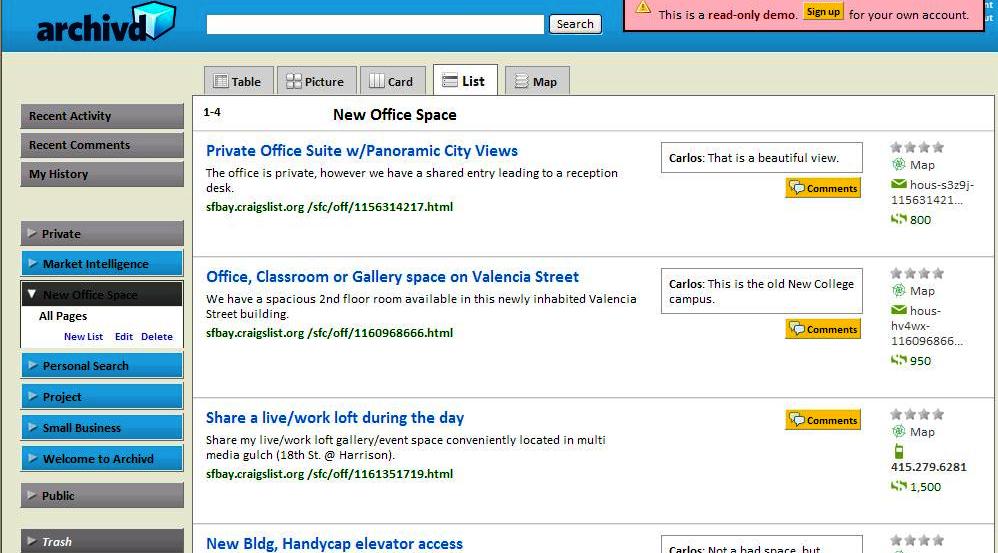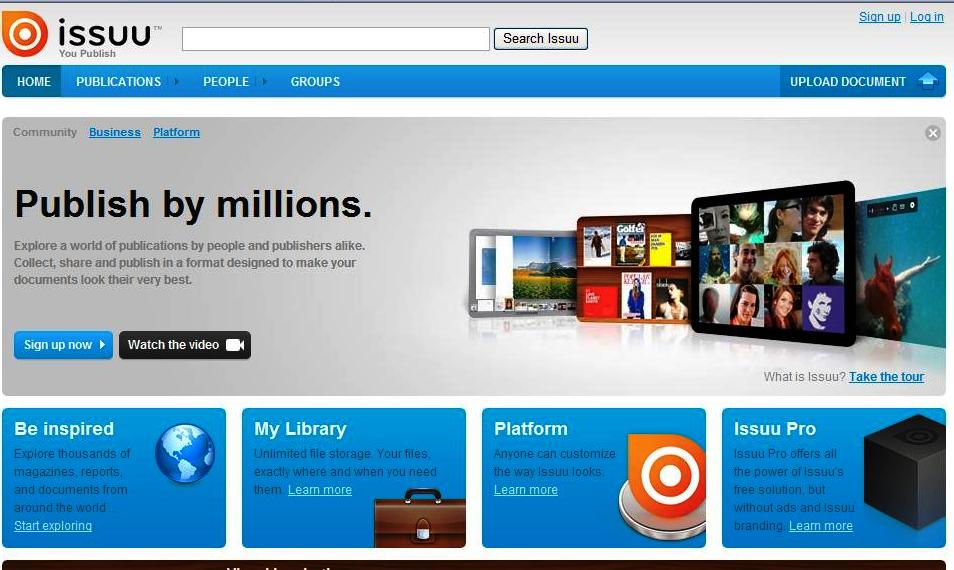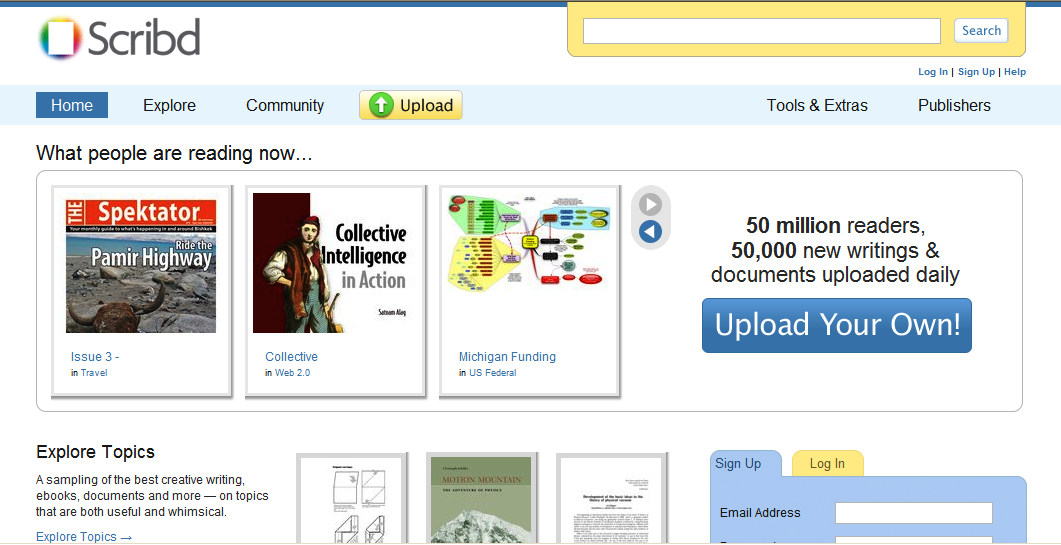Nicola Crawford and Maree Bell from Monivae College Library & Information Centre have developed a strong Web 2.0 presence in their school. Nicola explains how this came about.
Since completing the SLAV Web 2.0 course last year, we became inspired by all the terrific resources out on the World Wide Web. We wanted to share some of these with the rest of our school community, so we created ‘The WILD Library’ which is the blog of the Monivae College Library and Information Centre. The WILD Library contains lots of Web 2.0 Resources, plus “Good Library Stuff” such as authors, reviews, book requests, competitions and links to other useful information and resources. Students have begun to make contributions to the blog, but as yet it is early days.
From little acorns…big trees certainly grow!! From a single Library oriented blog, we now have a nest of blogs to disseminate information to the different areas of the school community. The WILD Library acts as the primary blog, and from this there are links to all the other Monivae blogs. Some of these are more advanced than others, but all are a work in progress.
If you have a wander around the various blogs, you will see that the different Domains utilize them in different ways. Some use them as “go to” points when they begin a new topic. For example, “Super SOSE”, “Sensational Science” and “Fortes in Fide” (the Religion @ Monivae Blog) carry web lists for particular projects. These are used as starting points, or depending upon the scope of the topic can act to limit students to a particular selection of sites.
The “Exciting English” blog has evolved differently. It has pages containing information and resources for teachers. This site is only in its infancy, eventually the aim is to provide resources for all the literature studied at the different year levels in the College.
“The Bathurst Island Blog” is run by my colleague Maree Bell. The aim of this blog is to provide information to students and parents about the 2009 Mission Experience to Bathurst Island. During the trip later in the year, it will be used as a travelogue of their adventures.
Ultimately, our aim is that the Monivae Blogs be the first port of call for staff and students when they are looking for resources or information from the World Wide Web. To date, this is probably quite optimistic, but we continue to encourage people to use and contribute to the blogs.
When we first dipped our toe into blogging, we never expected that it would blossom into such a wide ranging affair. We now have ten blogs at various stages of development, and we still have plans for others. We have just created an ICT Committee Wiki and our next project is a class blog in collaboration with one of our LOTE teachers.
Ten blogs ranging across a wide range of curriculum areas is certainly a major achievement. Well done to Nicola, Maree and all the staff involved!