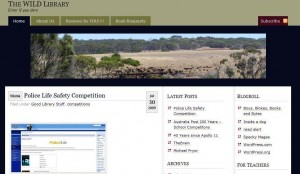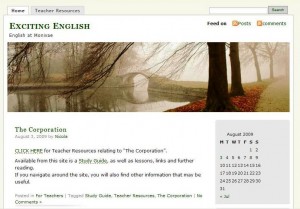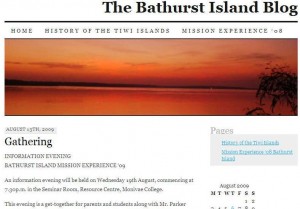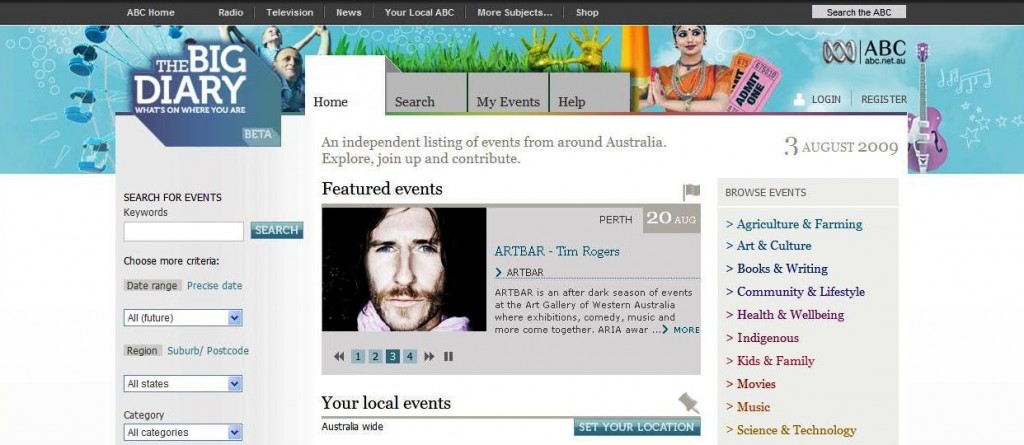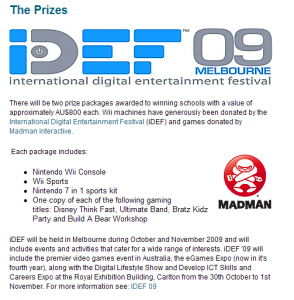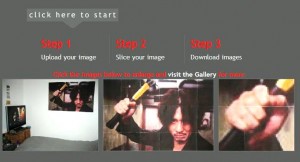The SLAV “23 Things” course during 2008 saw the creation of my Childhood Memories blog. Our very first “thing” to do was to set up a blog, where reflections on each week’s tasks could be recorded.
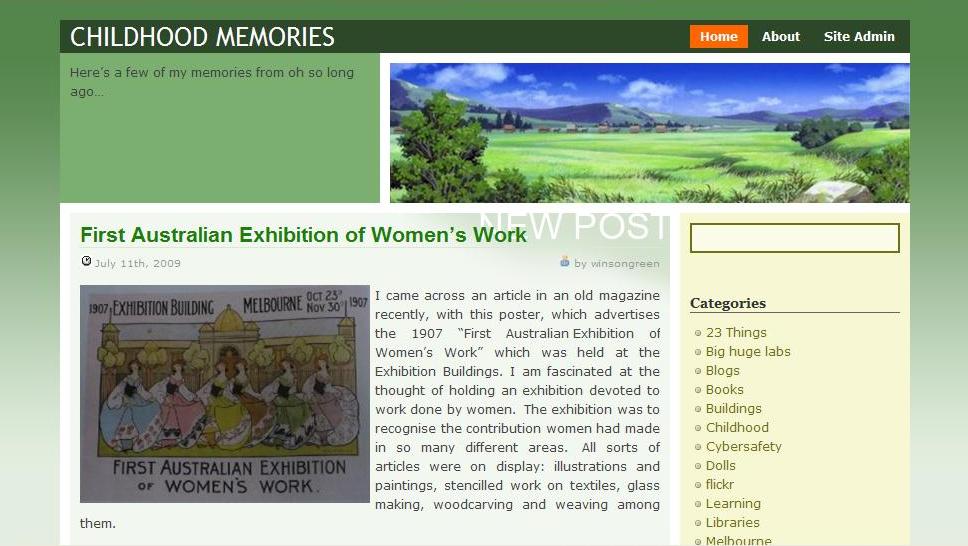
Homepage
It was very difficult to decide just what the main focus of my blog should be. There were so many possibilities! I wanted something that was going to be of continued interest for me to write about, and that was interesting for anyone who wished to drop by and read it. After chatting away about some favourite childhood books in the first post, I decided to incorporate all of my interests into the blog, and write down some memories of my childhood.
As I explored each of the subsequent tasks, many times I was able to tie in the task with something from my childhood. Theatres have always been a large part of my life and the image generation tasks allowed me to explore some of the different ways I could present photos of our Melbourne theatres. The week we explored YouTube.I looked at different book trailers. Later I had fun exploring some old doll television commercials and some clips from classic television shows I watched as a child. These commercials are absolute gems if your classroom is comparing values important for girls growing up, as I did, in the 1960s, with that of today’s young girls. Exploring podcasts led me to many different podcasts related to both my professional and personal interests, so much so that I am now a devotee of podcasts as a source of information!
The blog has also been a place for me to record different ideas which have been useful both in classes and the school library, and as a reminder of useful sites and applications. I thoroughly enjoyed watching the black and white videos at Connect Safely for example, yet would probably have forgotten all about them unless I had recorded the site in a blog post.
Book Week ideas also made it into the blog. Last year our school library created lots of posters, using Glogster to advertise our book week activities. Some examples of ones I made can be seen on my blog. We also designed some Book Week activities using Web 2.0 technology, and again, posts were made on my blog to remind me of these ideas.
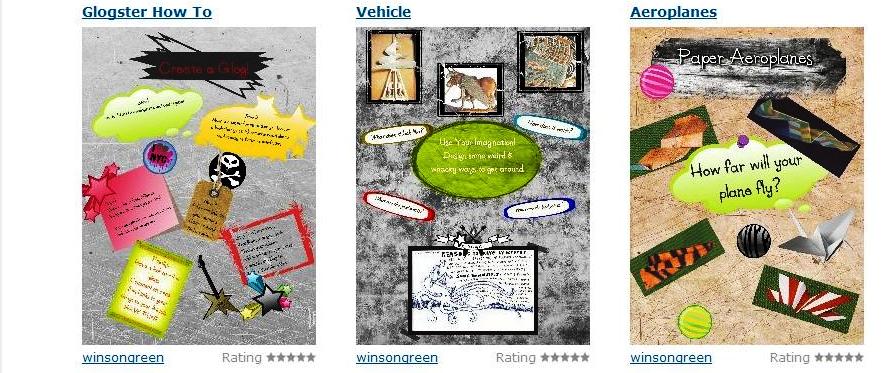
Karen's glogs
Wordlewas used to create word clouds. Examples of Wordles have been made, and can be seen on my blog. Short, written reviews of both Kill the Possum (James Moloney) and Miss McAllisters Ghost (Elizabeth Fensham) were found and then copied and pasted into the Wordle box. A click of the mouse then randomly arranged the words and created a word cloud, where words appearing more frequently were larger, and less frequent words were smaller. This was explained to the students and it was their mission to then work out which Wordle went with which book. Very popular books were chosen and students had to analyse each Wordle carefully and gather clues to help them correctly identify each book. Blurbs could also be used for this activity, or students could create their own Wordle by writing their own book reviews.
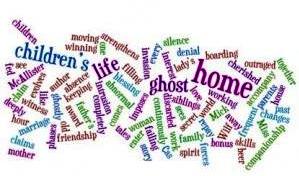
Miss McAllister's Ghost
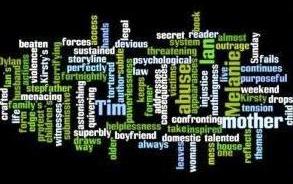
Kill the Possum
Mosaic Maker, part of Flickr’s Big Huge Labs was used to create another competition. Around 10 well-known books were chosen and a mosaic was made for each. Using scans from the front and back cover, as well as finding other pictures which identified objects found within the book, twelve pictures in all, were used to create each mosaic. Examples can be seen on the blog. Students were able to try to guess which book each mosaic represented. If they found any too hard they were able to collect a sheet which had all of the titles listed, but each title was jumbled. Titles needed to be unjumbled before the mosaics could be matched to the books.
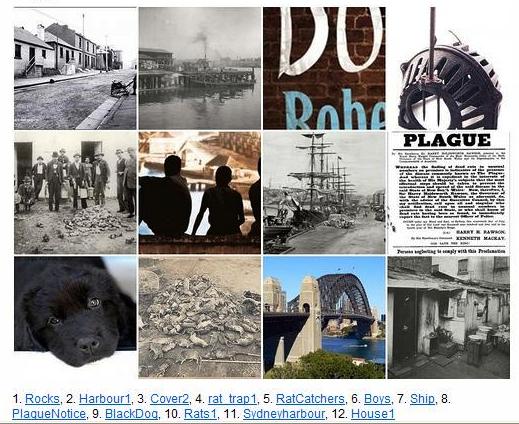
Black Dog Gang
Both of these activities were very successful. They were easy to prepare, and create, and were enjoyed by many of our students. They could easily be incorporated into Library classes at both primary and secondary levels, as either activities or displays. Better yet, have students create them.
I enjoy sharing my thoughts through writing my blog, and reflecting on the different Web 2.0 tools I have explored. Writing and commenting on blogs are a wonderful way to get to know people from all over the world. Whilst there may be few people in your circle of friends who share some of your interests, there will be many worldwide who do, and connecting with them is extremely satisfying.
Well done Karen and thank you for sharing your blogging journey with us.