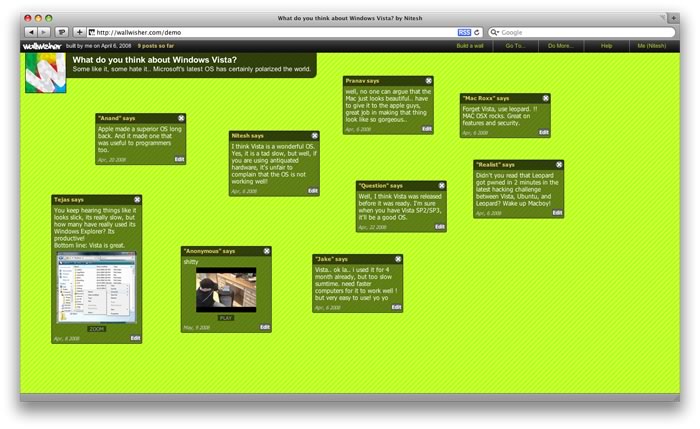Thanks once again to the Head of the LRC at Lowther Hall AGS, Glenys Lowden (@glenyslowden) for sharing her forays into the Web 2.0 world. Glenys’s Ning has been developed for year 8s:
The Ning ‘Bookish at Lowther’ aims to provide a place where we can upload information and have discussions about books. The focus is on Year 8 students who will request permission to join the Ning and once given will have their own page. They can change the presentation of their page and all pages are accessible to members of the Ning. As this involves a social network it seemed like a good opportunity to give a presentation to Year 8 on Social Networking. I used prezi.com to make the presentation. You will find it by searching prezi.com for ‘Year 8 Social Networking’. Once the Year 8 students have signed up we are going to be using the space to upload Book Trailers. This is an assessment task for each Year 8 class. They have been given a list of criteria etc and process to undertake. This is all a trial this term and I will use this experience to further develop the Ning next year.
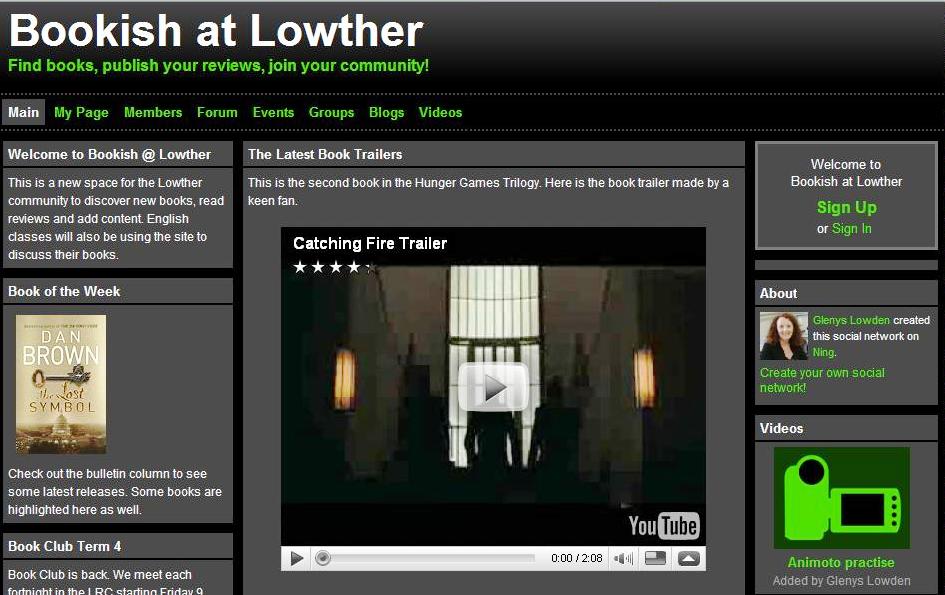
You will note that Glenys has embedded other Web 2.0 tools such as Shelfari, YouTube and animoto into the Ning’s homepage.
The Year 8 students are sure to love such a vibrant way of presenting and discussing books. Thanks again Glenys for sharing another job well done!