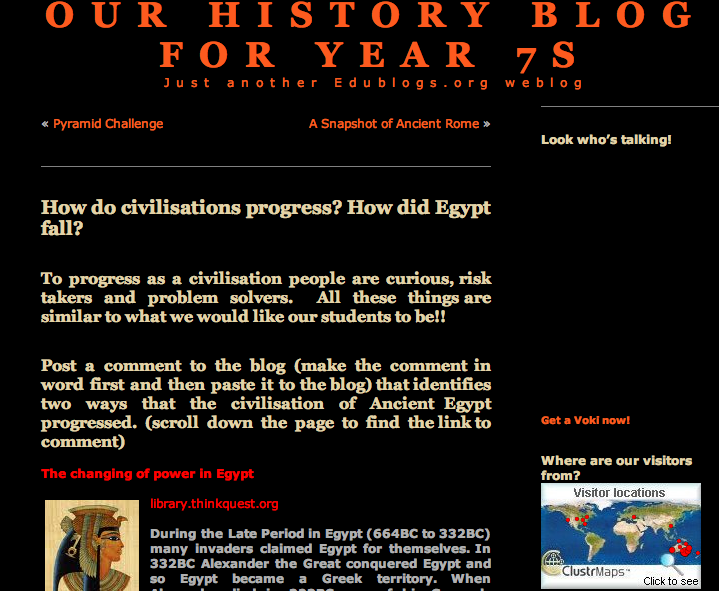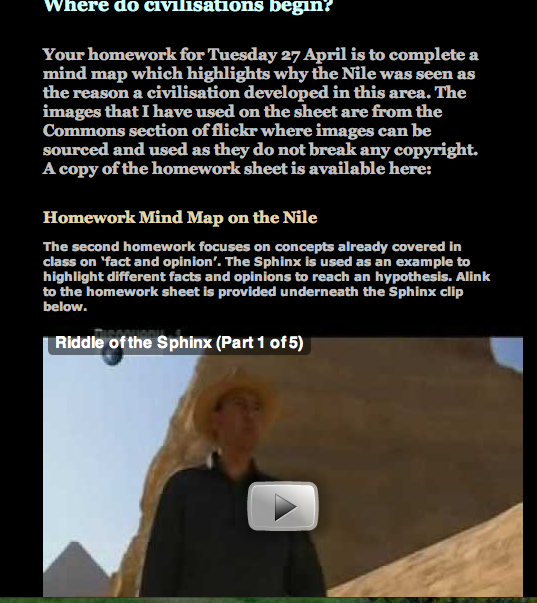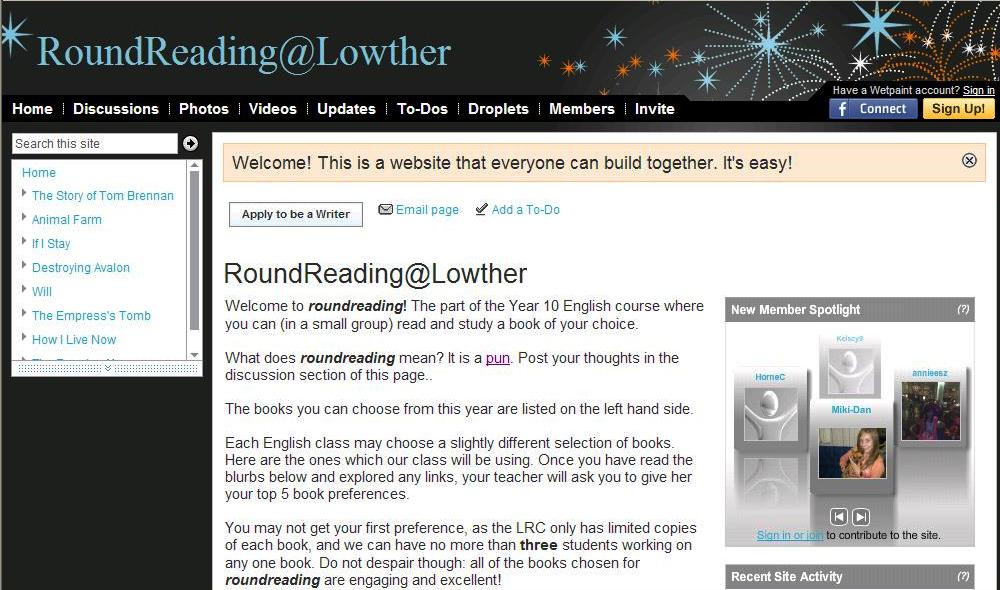Glenys Lowden, Head of the LRC at Lowther Hall Anglican Grammar School has developed an interesting wiki resource with English teacher Jenny Cas. Part of the Year 10 English course requires the students to read and study a book of their choice from a list available on the wiki.
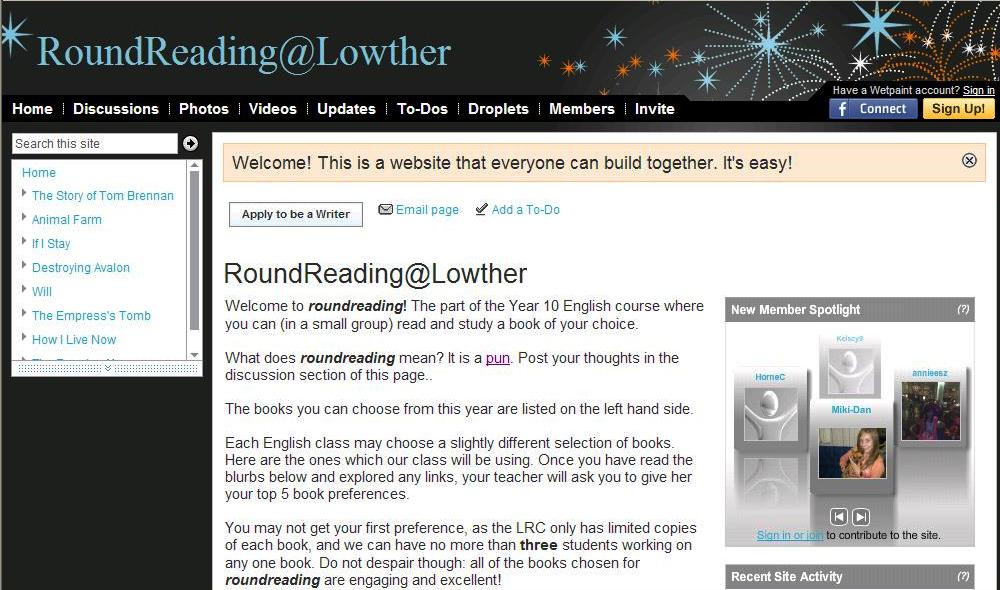
- Reading wiki homepage
Glenys outlines why the wiki was developed:
Jenny and I set up the wiki to encourage the girls to discuss and gain insight into texts which we had purchased specifically for this purpose.
It is great to see, when visiting the wiki, that students have indeed joined and made comments about their books. In some instances, these comments have become conversations when either Glenys, Jenny or other students engage in further discussions about the texts. Glenys outlines some of the issues that she and Jenny faced when setting up the wiki:
We had some problems with students gaining access to the wiki although I think this may have been due to our settings. Consequently it took ages for the students to get their comments up and by this time the short program has almost finished. When I last checked not all students had followed through with commenting. This is another issue which needs to be addressed prior to the next group. However it has been good to learn from this group and improve the process ready for the next group to start.
Glenys and Jenny have also kindly agreed to publish their supporting documentation; a letter to parents, an introduction to the program and the introductory discussion questions they have been using.
Glenys and Jenny have set up a useful wiki for the girls and have obviously learned a lot through the developmental stages. Well done!