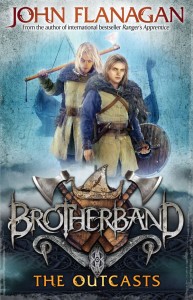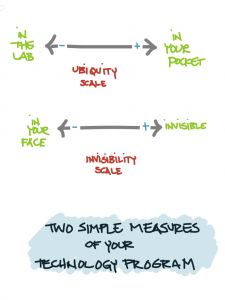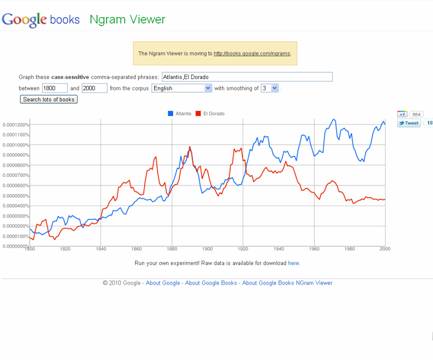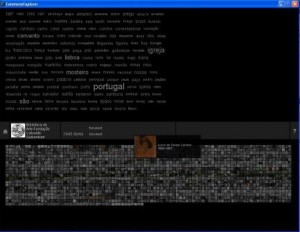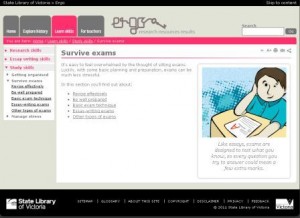You probably know Flickr Commons, long an incredible source of images from some of the world’s greatest library and museum collections. All images in the Commons have “no known copyright restrictions” and can be used, mashed up, tagged and added to your own Flickr galleries.
Many of the big names are there: Australian War Memorial, Library of Congress, the Smithsonian, the Powerhouse, and the National Libraries of Australia, New Zealand, Ireland and Scotland.
There are also many smaller but astonishing collections which offer a wide range of digitised historical images of everything from maritime history to cowgirls to warfare to Antarctic expeditions. The number of institutions involved increases all the time.
Now there’s also a great new way of exploring the collections: commonsExplorer, from Creative Canberra.

Browse interface, CommonsExplorer
It’s a quickly downloaded browsing interface that gives you, and students, a more visual view of the collections and the images. You can scroll through the list of all the participating institutions, then either search through the tag cloud or window shop through the pop-ups for images.
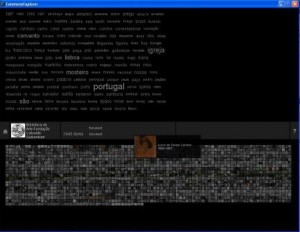
Tag cloud