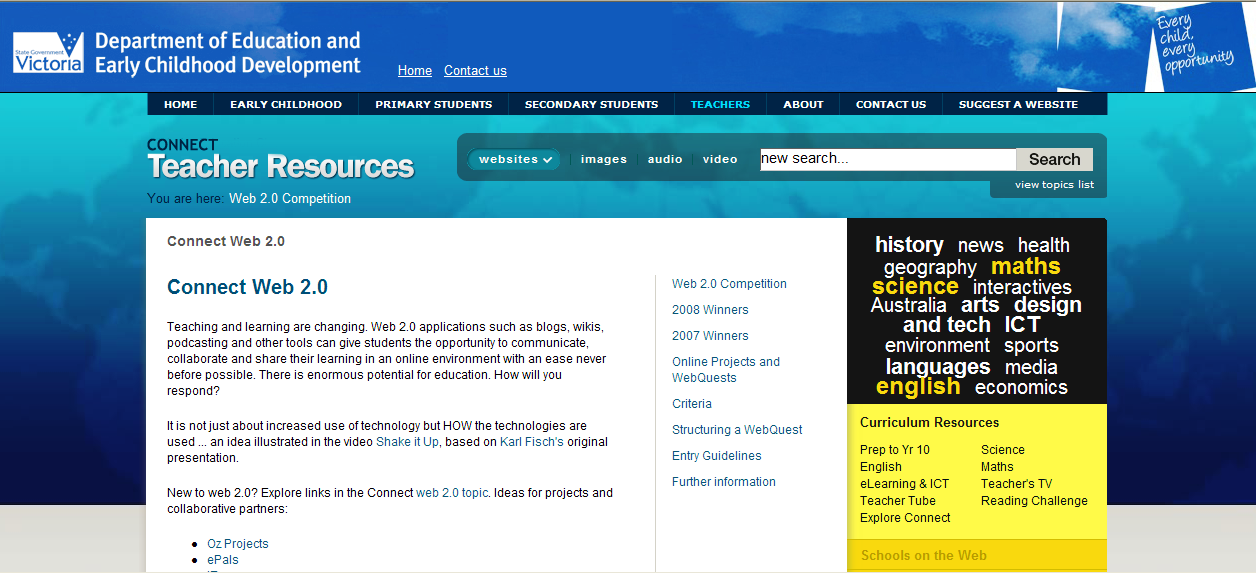Australian library industry appoints central Disaster Recovery Support position
At a meeting in Melbourne on Friday 20th February 2009 library professionals and supporters agreed to fund and appoint a disaster recovery support role to coordinate their efforts. The meeting was organised by the Australian Library and Information Association (ALIA) and held at the State Library of Victoria. It focused on immediate actions to assist bushfire-affected communities, as well as in the medium to longer term.
Representatives were present from public libraries in the bushfire region, the Public Libraries Victoria Network, the State Library of Victoria, school libraries and school library associations, the Victorian Government, and the book industry.
It was agreed to call on all Australian libraries and library organisations to support and contribute to funding the position of ALIA Disaster Recovery Project Manager. Many people in libraries and the book industry wish to provide relevant support for bushfire victims, and coordination of this swell of support from the national library association was seen as the most effective response we could make.
There was a hope expressed that lessons learned from the new position, which will focus on Victorian bushfire relief, will help libraries manage similar responses in the future and to create a model for future crisis management.
“Library staff are generous, but we are also practical, and want to make sure that donations and support from our industry are coordinated and distributed at the right time and to meet real needs. We also want to work with the book industry to get a more coordinated effort going.” – Derek Whitehead, ALIA President.
“The library industry has always been a supportive and collaborative one – especially in times of hardship. This ALIA position will enable our industry and profession to develop models for future coordinated support when a disaster strikes. We have already offered support from Public Libraries Victoria Network and many public library services.” – John Murrell, PLVN President.
Jane Grace, currently Outreach Manager for Yarra Plenty Regional Library Service, will take up the acting position of ALIA Disaster Recovery Project Manager immediately to ensure appropriate support is provided to bushfire families and the wider communities. Ms Grace will also be working with Queensland colleagues on needs and requirements for flood affected areas.
“I am very pleased to be able to take up this interim position to co-ordinate immediate support and future models and information tools to assist communities get back on track. People are often well-meaning, but getting the needs and requirements right for the people on the ground is our aim. Libraries really are providing an amazing service in these difficult times and making a difference in people’s lives.” – Jane Grace, Acting ALIA Disaster Recovery Project Manager.
Calls for applicants for the ongoing position of ALIA Disaster Recovery Project Manager will be conducted in the coming weeks with more information available at http://www.alia.org.au/employment
We would like to thank everyone in the library community who have been in contact with PLVN, SLV and ALIA and the library and book trade organisations offering support. Please keep checking the ALIA website for further information in the coming days and weeks.
Libraries are at the very heart of our communities. By working together with local people and organisations, we can make a significant contribution to rebuilding those communities and the lives of those affected.
Australian Library and Information Association: Derek Whitehead, President, 03 9214 8333
Public Libraries Victoria Network: John Murrell, President, 03 5622 2849 or 0409 016 701
Other contacts: Sue Hutley, ALIA Executive Director, 02 6215 8215 or 0412 764 922