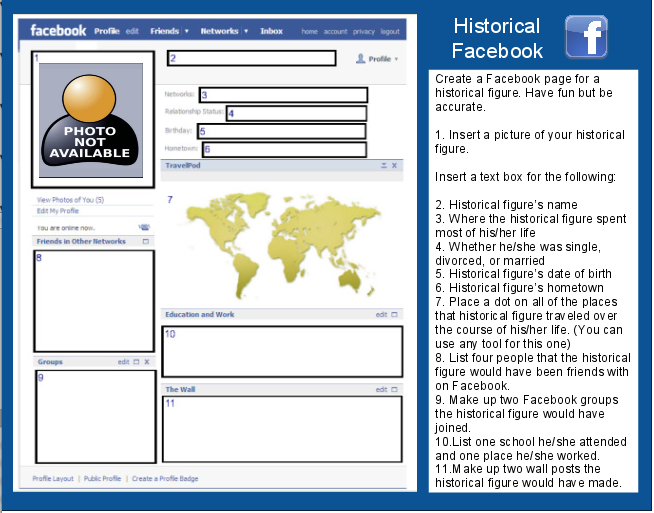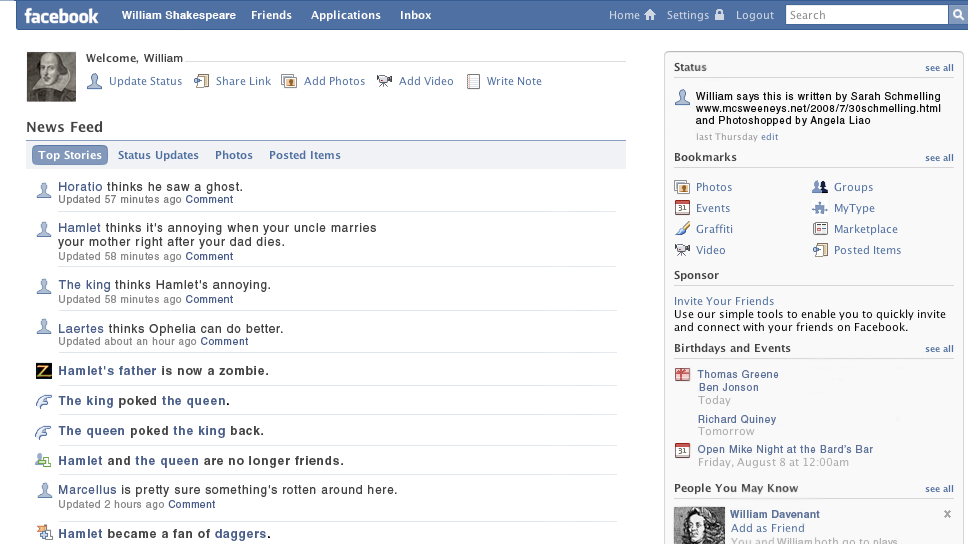Recently edtech guru Richard Byrne wrote about a way to encourage students to research using the concept of Facebook. By creating a faux Facebook account for a person of interest, students need to research that person and try to bring their personality to life. Derrick Waddell has developed a template that any teacher can freely use.
To read the entire post, click here.
Note: Students will NOT set up a Facebook account, this is merely a template based on the Facebook concept and layout.
The State Library of Victoria Education Services have also alerted me to an interactive way for teachers to bring Shakespeare to life for their students. Sarah Schmelling created this Facebook page for Hamlet:
Again, Facebook does not have to be used for this unit, but using the template above, students could create new Shakespearean scenes, scenarios, characters or plays, update the play they are studying or develop conversations between characters.
A great way to bring history to life for our students using a format they are familiar with.