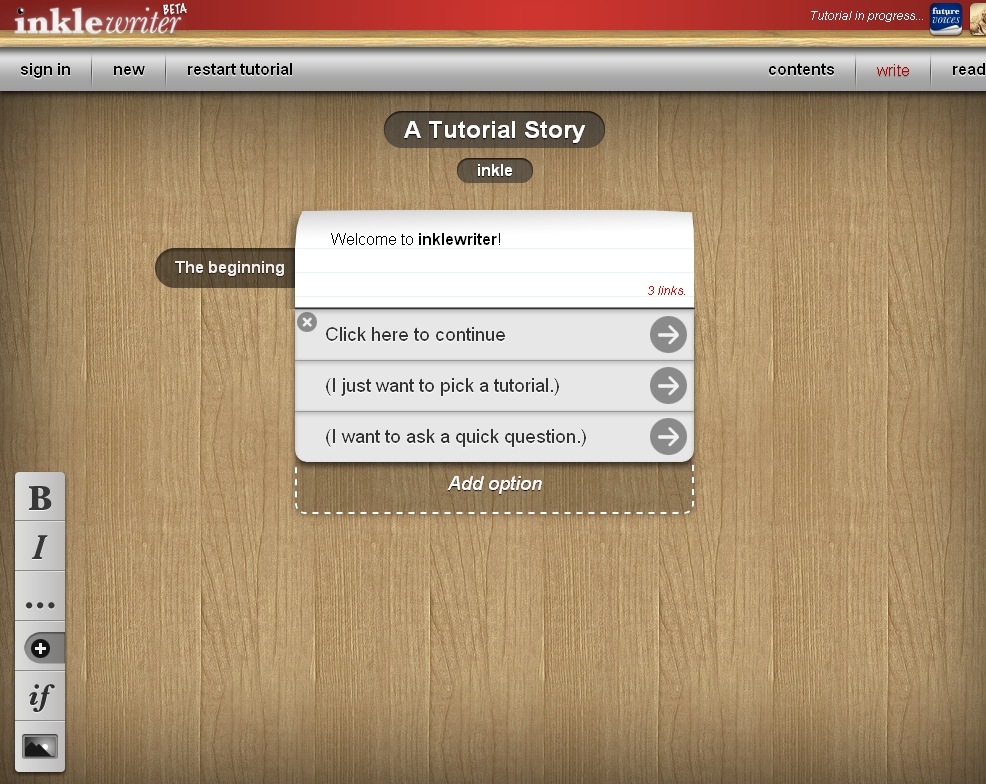The Periodic Table of Storytelling is one of those special treats that comes through your feed and gets your mind buzzing with ideas of how it could be used with students.
As well as being pretty funny, the table covers most of the major story types and character arcs, making it a great tool for engaging students in creative writing.
Each story element has an identifier, name and is grouped under one of the following categories – structure, setting, modifiers, plot devices, heroes, villains, archetypes, character modifiers, meta tropes, production and audience reaction.
Ideas for use with students
- Give each student in the class one story element, making sure that all categories are represented. (You could make coloured cards for each element).
- Ask them to form small groups (3-4) and collaborate on a story that incorporates all their individual story elements. This could easily be a homework assignment or even a competition with time limits
- You could mix up the activity by asking them to write in different genres or mediums – film, play, poem, short story, tv show etc.
- To make this an individual task, give each student three cards and ask them to include all three elements
- You could also use these story elements to describe the books you’re reading. This would be a great way to build a shared vocabulary for understanding story and transferring knowledge of one story to other narratives
- The story elements could be a prompt for a library creative writing challenge – how many story elements can you get in your story? or even a weekly writing challenge with one element as the focus each week
- Put story element cards into a box and students choose one (or more) to prompt a free writing task
These kinds of forced association activities are a great way to get kids (and adults!) thinking creatively. If you have any other ideas or find something that works well for your students, let us know.