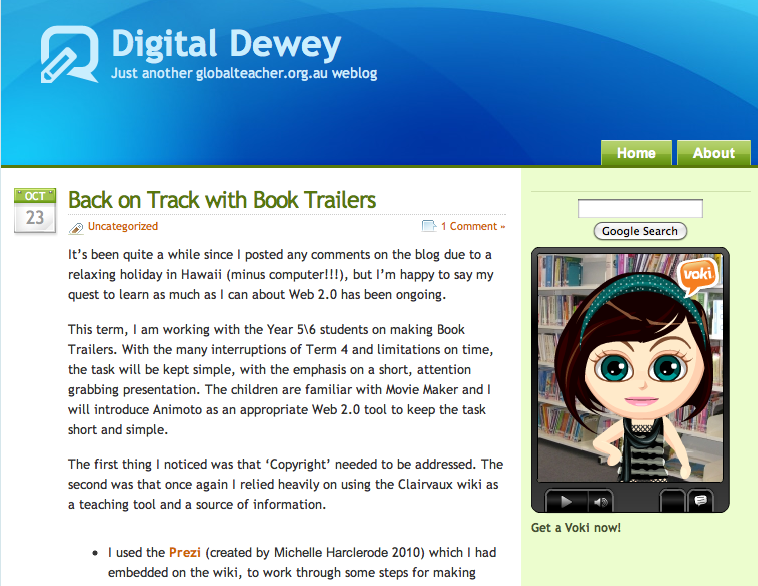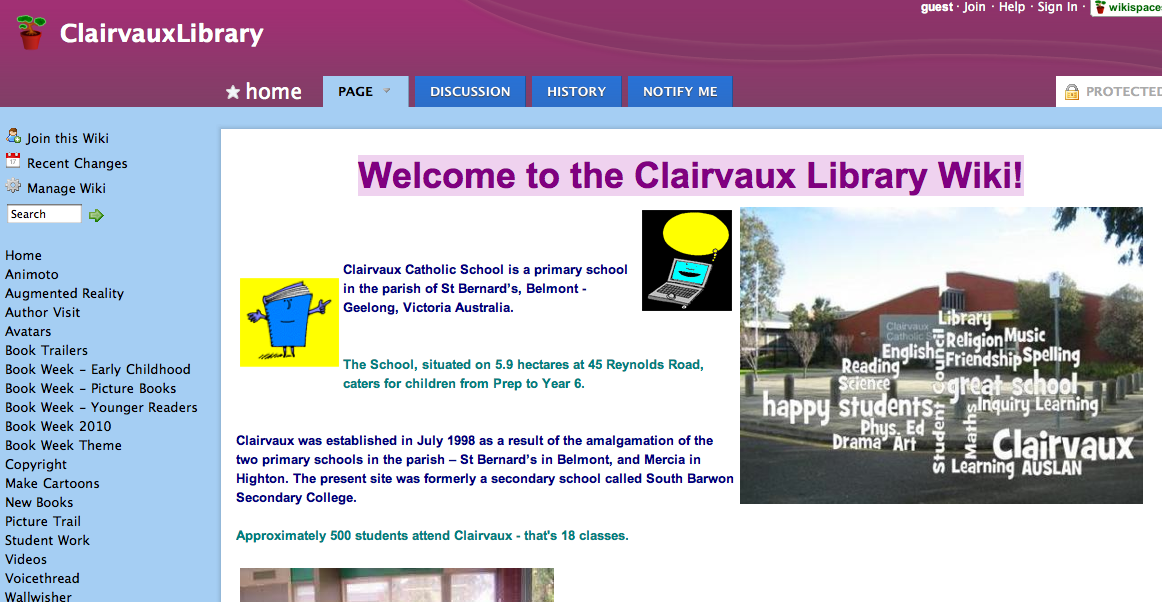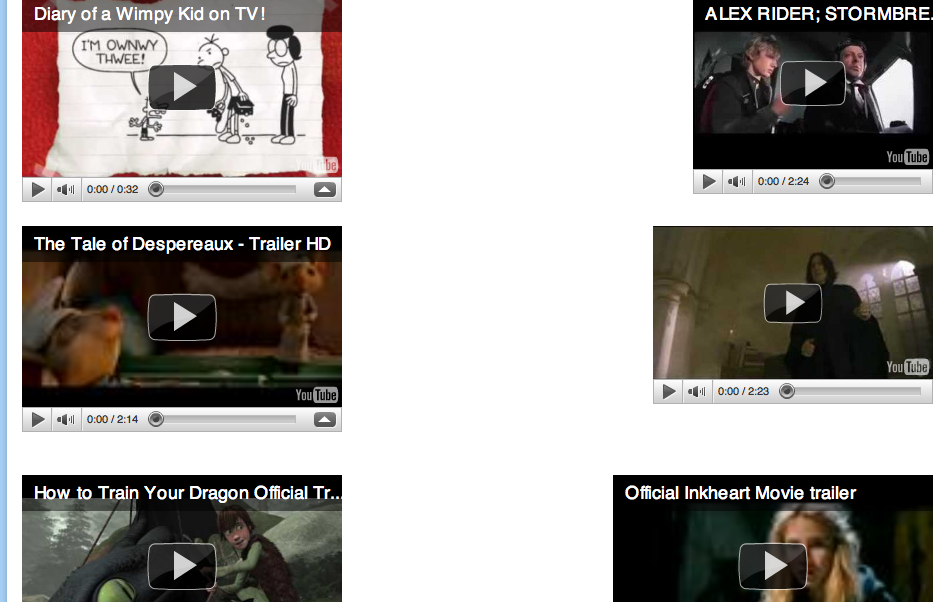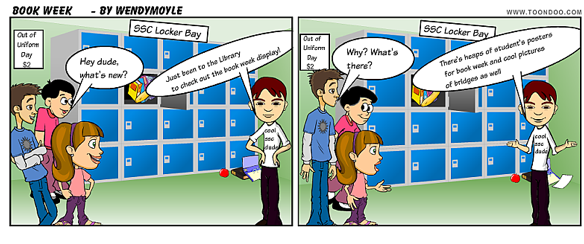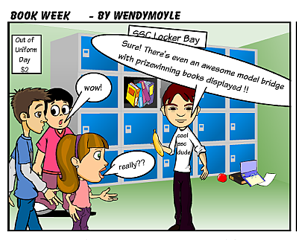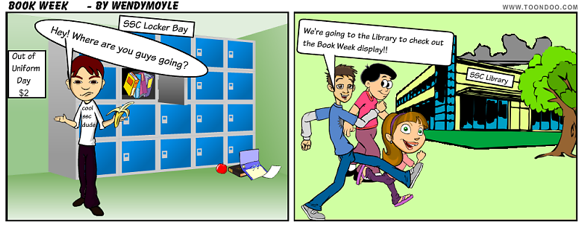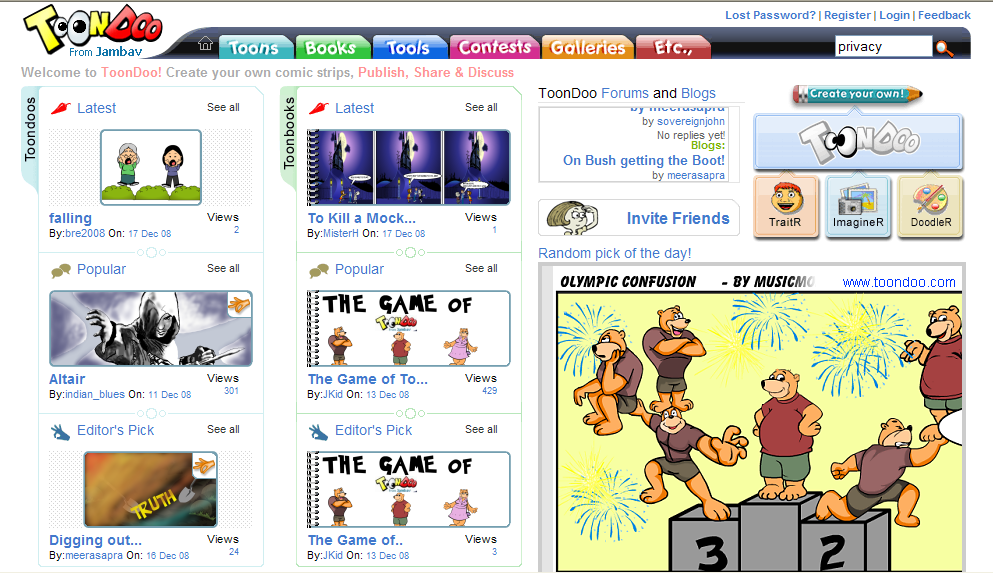Clairvaux Catholic Primary School teacher librarian Pam Niewman has developed a bright, attractive and useful blog, Digital Dewey.
Pam explains a little about her blog.
I’m happy to say my quest to learn as much as I can about Web 2.0 has been ongoing. I think I am finally beginning to realise the benefit of networking and collaboration – it took a while. It’s quite funny that you get to know people by their avatar. I will keep looking for these avatars to appear online.
I have no doubt that I will continue to develop my Web 2.0 skills, but I’m also keen now to get others at school enthused and start the process with them. Of course I am already working with the children in this way.
There are challenges ahead – a new Library to be built and developing my role as teacher librarian to suitably meet the needs of children’s learning in the 21st century.
Pam blogs regularly and includes examples of how certain social media tools have been used for learning. She has made several clever ToonDoo cartoons, an animoto and more. If you are looking for tips about resources to use for learning and teaching, Pam’s blog is certainly one to subscribe to.