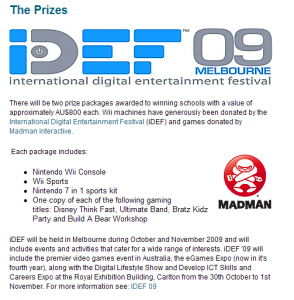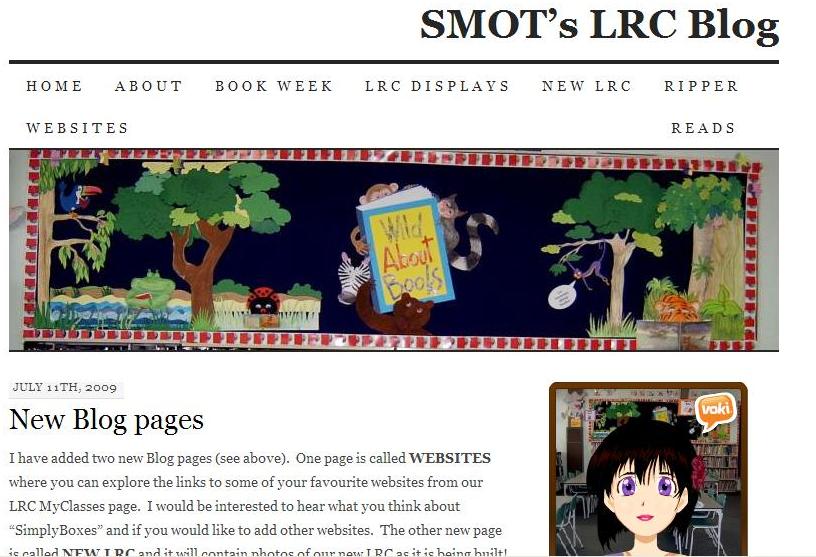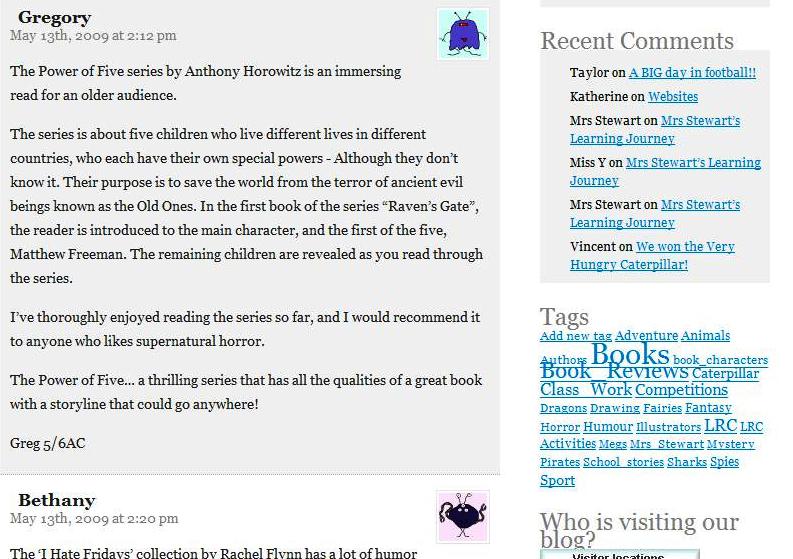Kim Yeomans of St Martin of Tours Primary School in Rosanna has allowed Bright Ideas to gain insights in to the development of her library blog.
Kim says:
I did the SLAV Web 2.0 course last year and decided this year to set up a blog for our LRC. The LRC already has an active presence on our school intranet but I felt the blog and Web 2.0 tools might let me do a little more. The Library already has a MyClasses page (intranet), but I was looking for other engaging ways to share what we do in the LRC and promote reading. The Web 2.0 online course offered by SLAV last year introduced me to many new and exciting tools. Attending the SLAV conference with Will Richardson earlier this year provided the impetus to actually begin our LRC Blog in mid February.
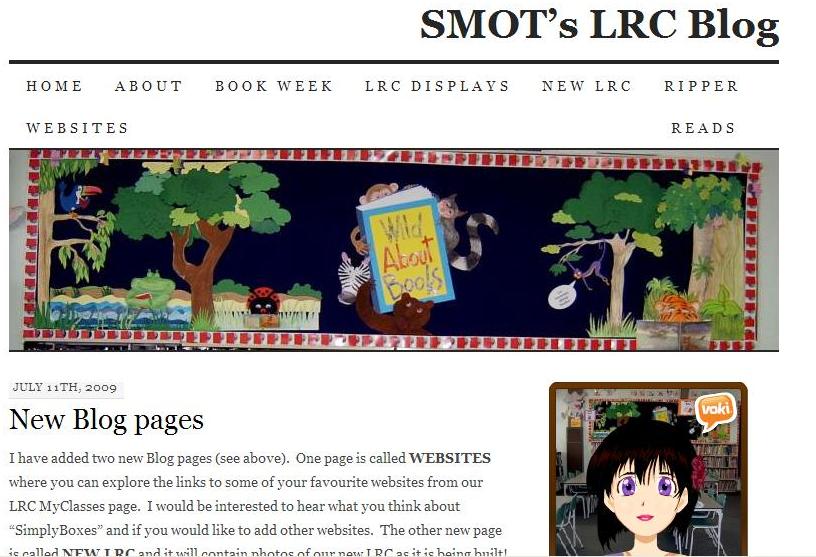
- Homepage
The main aims of our LRC Blog are to
- Share the activities and learning we do in the LRC
- Promote books and reading
- Encourage students to participate in an online community
- Introduce students to appropriate Web 2.0 tools
- Develop student understanding of a global classroom
It has been really encouraging seeing the students embrace the blog and add their comments. Even our Principal who is on Enrichment Leave is contributing her learning on our blog and adding dots to our ClustrMap! I have found Slideshare and Animoto are great Web 2.0 tools that enable us to share our work. This term I’ve added to our blog with the New LRC and Websites pages. I am currently trialing SimplyBox for our website collections (even though it is blocked at school) because it is simple for me to set up and visually easy for the students to use at home.
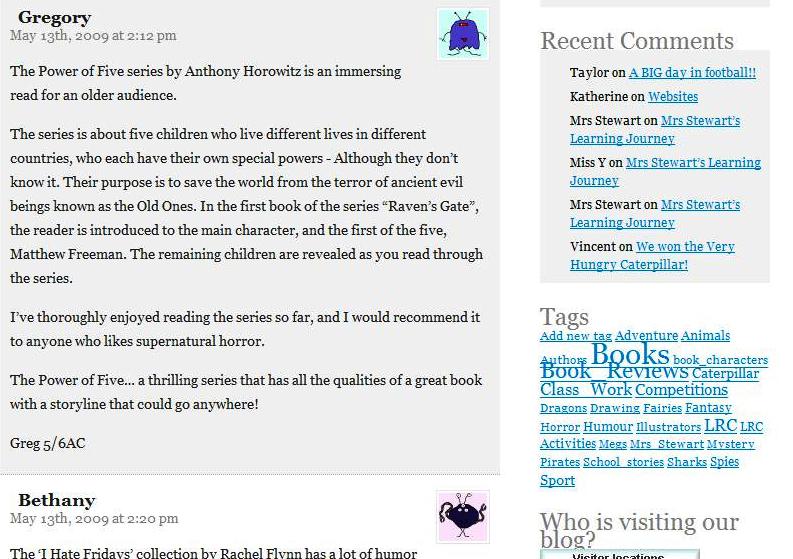
- Ripper reads – student comments
Our LRC Blog is evolving along with my own skills and knowledge and will continue to do so to meet the needs and interests of both the students and our Library program. It is trial and error seeing what works on our blog, but I’m really enjoying the process!
Congratulations to Kim on inspiring both students and staff to become a part of the Web 2.0 world! Well done Kim. (Don’t forget that Kim had previously shared some excellent photos of previous Book Week displays that might prove inspirational.)