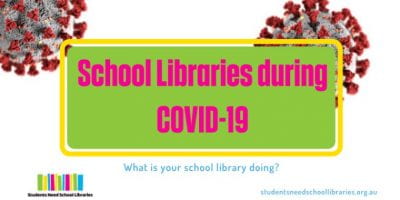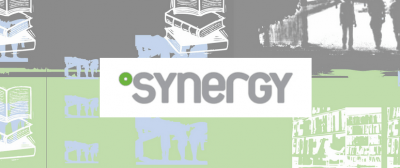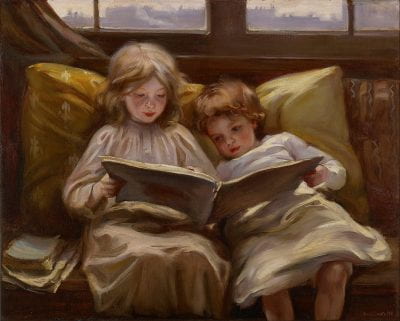 Our thanks to those who were able to join us for our SLAV online Book Club on Wednesday March 20th, 2024, to discuss the topic: Award winners. We all purchase award winners for libraries but what are the titles that really work with young people?
Our thanks to those who were able to join us for our SLAV online Book Club on Wednesday March 20th, 2024, to discuss the topic: Award winners. We all purchase award winners for libraries but what are the titles that really work with young people?
We asked our members to share relevant Award Listings they have found to be successful in helping them choose titles for their libraries. As always, you had so many wonderful contributions to share with us and we had a great deal of fun!
This was our second book club meeting for 2024, and we want to say a very special thank you to all who attend and contribute to these informal and informative meetings. It was also the final book club meeting for our wonderful outgoing Executive Officer – Dr. Susan La Marca. We thank Dr. La Marca for her wonderful and tireless contributions to making our SLAV online book club such a valuable resource for our members. We also welcomed our new incoming Executive Offficer – Pam Saunders. We very much look forward to Pams future book club topics and meetings. Find details about our next meeting HERE.
We absolutely encourage you to reach out to the wonderful Deb at The Younger Sun as an invaluable resource, for further information and recommendations. The staff at The Younger Sun are incredibly knowledgeable!
Disclaimer: The lists generated as a result of Book Club discussions are not, by any means, an exhaustive list of all titles or authors for each genre/category discussed. Nor will all titles be suitable for all libraries. We advise staff discretion when referencing these lists, to properly confirm individual title suitability for individual libraries, school and student’s needs. These are suggested titles only, shared by our members and inclusion on, or exclusion from, a list does not suggest SLAV endorsement or rejection of a title.
Padlet with Links to Awards discussed can be found HERE.
New Titles shared by Deb from the Younger Sun
YA
One by One They Disappear Mike Lucas
I hope this does Not Find You Ann Liang
Birdy Sharon Kernot
Wombats go to Wizards Wharf Maddie Frost
Lily Halfmoon Xavier Bonet
My Aunt is a Monster Reimena Yee
Australian Middle Years
To and Fro Anton Clifford Motopi
Losing the Plot annaleise Byrd
Cora seen and heard Zanni Louise’
Leo and Ralph Peter Carnavas
Andromache Between the Worlds Gabriel Bergmoser
Overseas Middle Years
Whisperwicks Jordan Lees
The Swifts Beth Lincoln
Ferris Kate Di Camillo