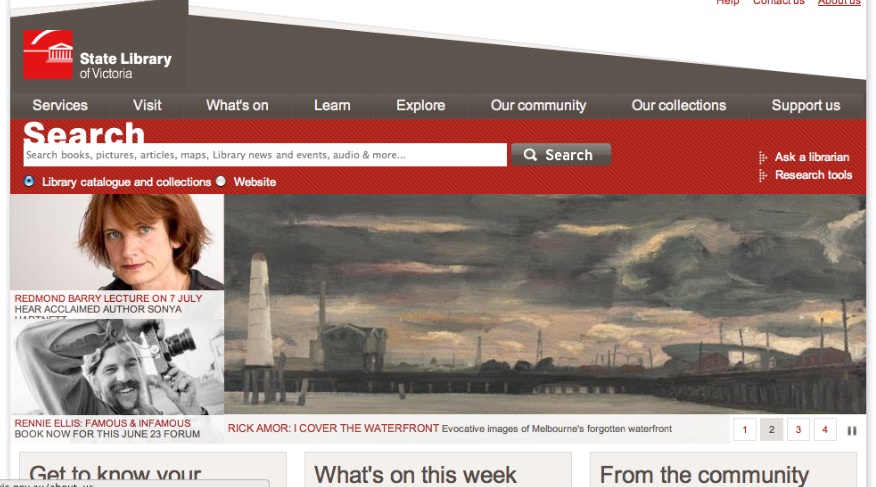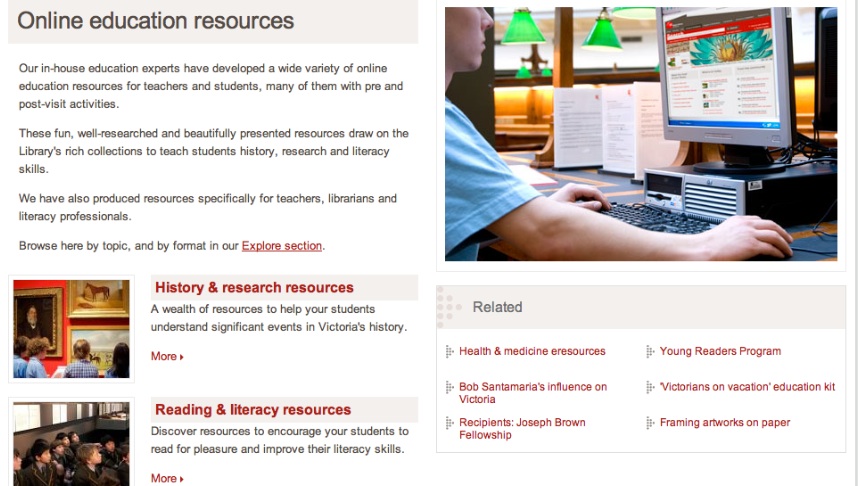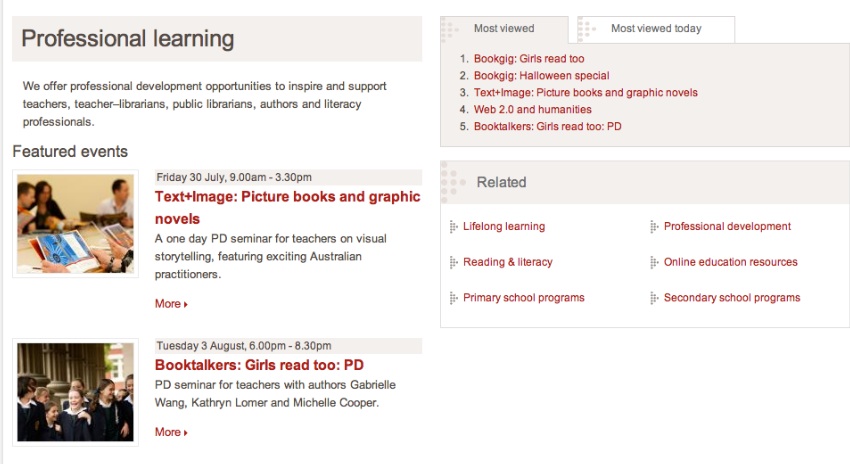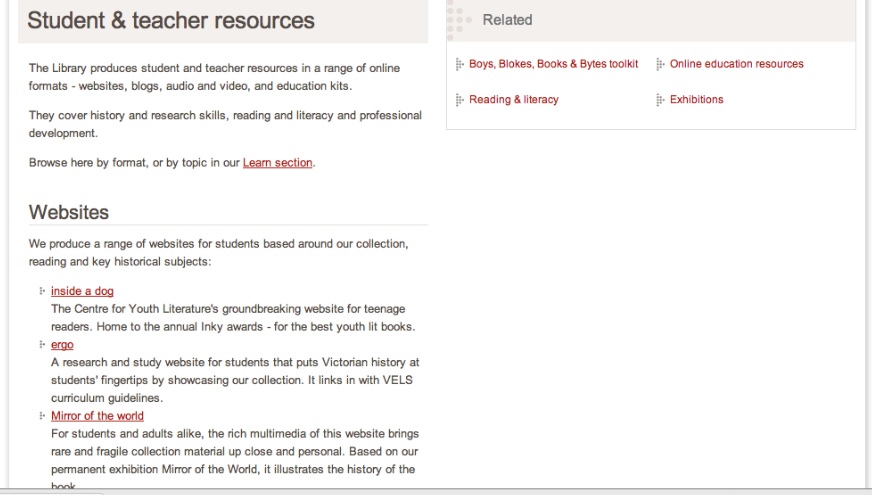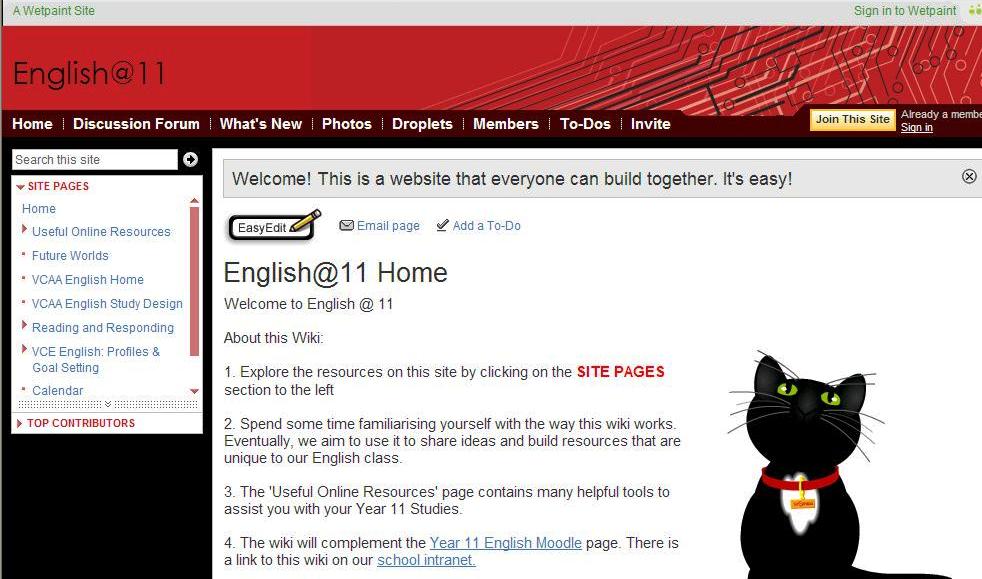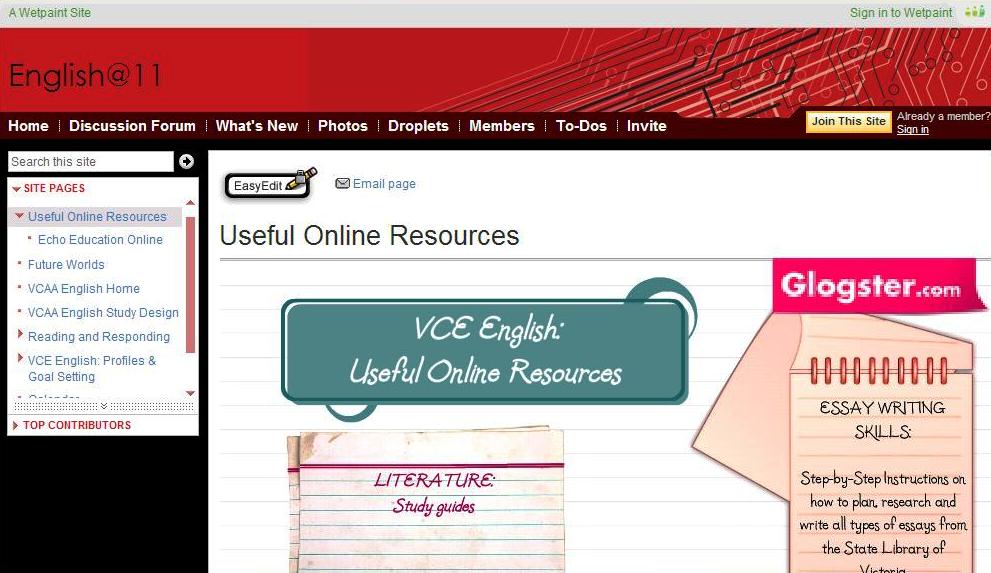The commemoration of the centenary of the Gallipoli Landing during World War I has stimulated an explosion in the digital content available online. Photos from family and institution collections contribute to a comprehensive overview of the period from the images on the battlefront through to the homeland and everyday life.
These images make possible a range of rich learning activities that can extend a student’s understanding of the experience of individuals and expose them to resources to explore further in their own time, for example:
- Use Ergo, State Library of Victoria – Australia and World War I to study topics such as enlistment, conscription, the homefront and propaganda supported by primary source artefacts including diaries.
- Document analysis worksheets designed and developed by the education staff of the [US] National Archives and Records Administration are an excellent resource for use with primary sources. These worksheets are not new and have been refined over time. They’re in a convenient .pdf format for use either online or as printed hardcopies. Worksheets are available for the analysis of a printed document, photograph, cartoon, poster, map, artefact, motion picture and sound recording. Highly recommended.
- It’s not news to any teacher to say that students love Google Images. A lesson in the Advanced Search function of Google Images is an opportunity to experiment with various search terms; with learning how to separate World War I from World War II images; how to isolate propaganda images; locate images relating to women; find images of a particular colour or from the region ‘Australia’ only. Use with Google Search Education lesson plans to enhance your own search skills and those of your students.
- The number of public institutions uploading resources to Flickr: The Commons has grown steadily over the years. As Creative Commons resources, students have a wealth of resources to work with. Once again, using a range of key terms such as ANZAC, Gallipoli, World War I, WWI, students can become familiar with this constantly developing database of original images.
This centenary year can be a launching point that introduces students to an authentic range of resources they can revisit time and time again……. now they know they exist. Explore!