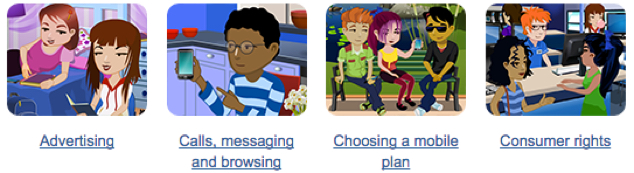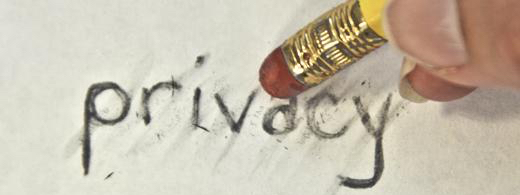Involving students in active projects during the closing weeks of the school year is not only a productive use of the closing weeks, it’s also an opportunity to introduce students to Citizen Science and kindle a fire of enthusiasm they can follow up further over the summer holidays. Citizen science enables members of the public to participate in scientific research in collaboration with scientists and scientific organisations. It’s open to individuals or groups and is easily accessible online.
In August, Kristin Fontichiaro of Michigan University, USA, introduced the concept to SLAV conference delegates in the course of exploring data literacy and the ways in which data permeates every aspect of our lives. A partner in the 2 year project, Creating Data Literate Students, Kristin introduced real world projects that could be brought into the classroom.
Potential Citizen Science projects (scientific and historical) are:
The Zooniverse is the world’s largest and most popular platform for people-powered research. Involving hundreds of thousands of volunteer researchers worldwide, topics range from environmental projects, wildlife observation, climate, history and biology, just to name a few.
Weddell Seal Count (on Zooniverse) involves counting the number of Weddell seals in the Ross Sea area of Antarctica to establish if they are being threatened by fishing practices in the region.
SeaBirdWatch (on Zooniverse) aims to address the worldwide decline of seabirds. Action is dependent on the gathering of huge about of data relating to birds, their location, flying patterns etc. Identify and count birds from your computer at home.
BushBlitz Australia’s largest nature discovery project – a unique multi-million dollar partnership between the Australian Government through Parks Australia and the Australian Biological Resources Study, BHP Billiton Sustainable Communities and Earthwatch Australia to document plants and animals across Australia. It’s in our backyard!
Measuring the ANZACs (on Zooniverse) is a New Zealand project transcribing the personnel files of individuals who served in World War I and the South African Wars.
Operation War Diary is another wartime historical project, this time of the British Army on the Western Front during World War I and involving analysis of 1.5 million pages of unit war diaries.
Atlas of Living Australia is a collaborative, national project that aggregates biodiversity data from multiple sources and makes it freely available and usable online. Students can both contribute and use data on the site to learn about the distribution of Australian flora and fauna.
Citizen science is becoming so popular and participation so easy, new projects are launching regularly. For example the news article ‘Urgent rescue mission’ to save Australia’s frogs using smartphone app. That app is FrogID, the tool being distributed to the public by the the Australian Museum to collect frog calls from across Australia.
As you consider embarking on a Citizen Science project for the classroom, some tips for consideration from Kristin and her colleagues.
- How much training of volunteers is offered?
- Has this project worked with high school students before?
- Are there videos, online tutorials, and other teaching resources available?
- What is the role of the lead scientists? Do they have an outreach or instructional team member who is available for questions or assistance?
- Can you discern political or social perspectives, and are you comfortable discussing these?
- Is there an obvious educational goal, or are objectives primarily related to “doing science” or service learning work?
- How social is the team with its citizen scientists? Do they use Twitter, email newsletters, tagging within online platforms etc to communicate?
- Are their communications and platforms compatible with your school’s policies?
(Smith, Abilock, and Williams (in press))
As authentic assessment, rather than it being a simple observe and count exercise, Kristin and her team recommend:
- Process journals/blogs
- Reflective work
- Oral presentation
This post has barely touched on the possibilities for involvement in Citizen Science, readers are welcome to share their experiences via Comments. SLAV members check Kristin’s presentation on the SLAV member portal.
—-
Header adapted from image http://www.greeniacs.com/GreeniacsArticles/Education/Citizen-Science.html