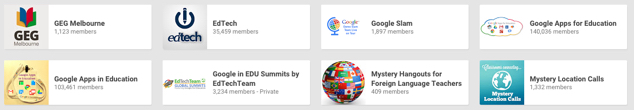
Google educator Kimberley Hall recently presented a full day workshop for School Library Assoc of Victoria. For some delegates it was a glimpse into the possibilities of the Google Apps for Education (GAFE) tool-base, for others it was an opportunity to enhance their existing knowledge with the leadership of a dynamic trainer.
Educational institutions, from primary to secondary schools, through to universities, are now using GAFE, so skill in managing the range of tools such as Google Docs, Tables, Presentations and the indispensable Google Forms with confidence is essential. The value lies in streamlining and managing workflows and documentation within the library, plus the ability to be a learning support resource for students.
Ample support material is available online and Google for Education is a good place to start. The sites of trainers such as Kimberley, Chris Betcher and Jim Sill are just a few of the training sites bursting with tutorials and ideas.
Google tools range from Docs, to search strategies, to Google maps, Youtube videos and the new Google Photos. However, learning is a social process and occurs readily through active engagement with peers. Learning, for all of us, is about collaboration and the boundaries preventing this from happening have disintegrated. Joining Google Communities is recommended as a collaborative learning space that will put you in touch with like-minded professionals.
Teacher librarian, Heather Bailie, in her recent blog post Get connected with Google+ – a digital artefact presented a video profile of a ‘connected educator’ that includes instructions on how to get started with Google Communities. Whilst mailing lists have been used as professional points of exchange for many years, it’s time to consider moving onto tools such as Google+ Communities.
Some groups are private but most are public and open to all comers.
We are presently trialling Google Communities as an alternative option from Facebook discussion groups for senior students. The interface is much less distracting than Facebook and I believe it’s is only a matter of time before Google Communities becomes a common learning tool as schools extend their use of the GAFE suite. Here’s an opportunity to put yourself ahead of the curve – be courageous and move on from mailing lists!


