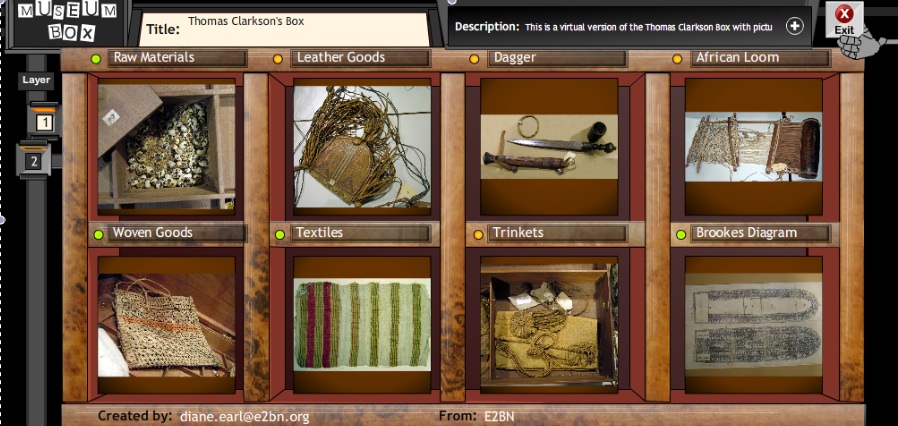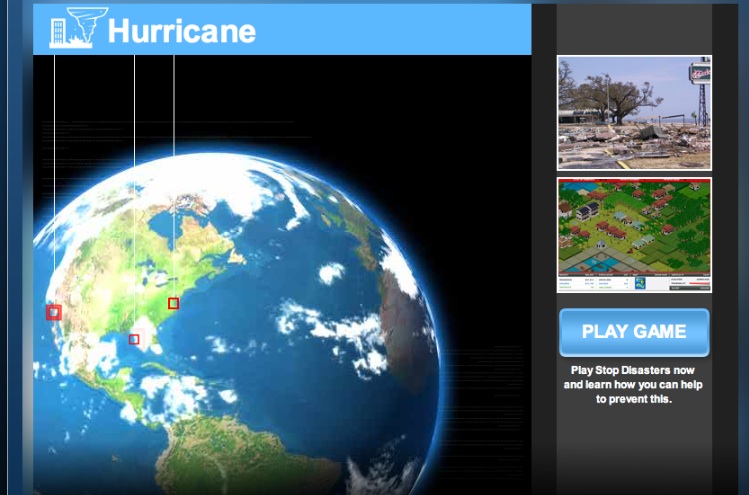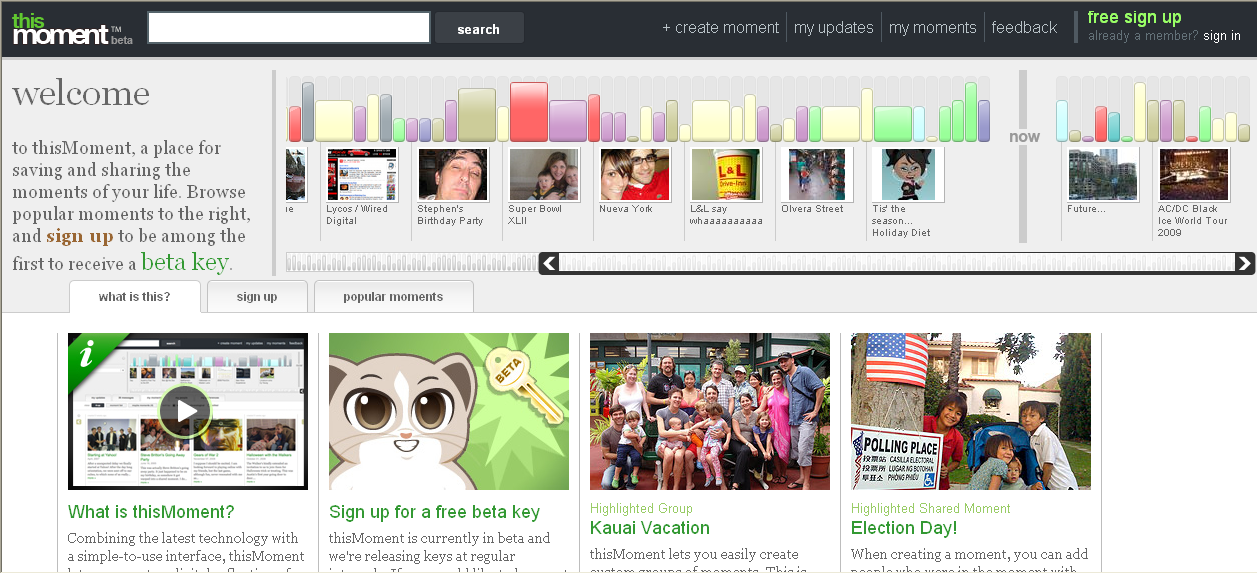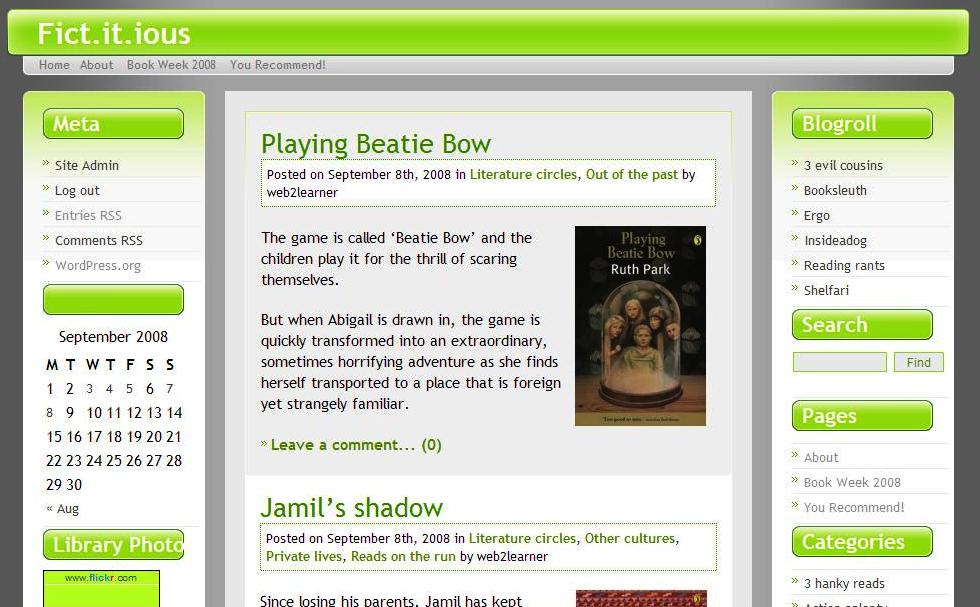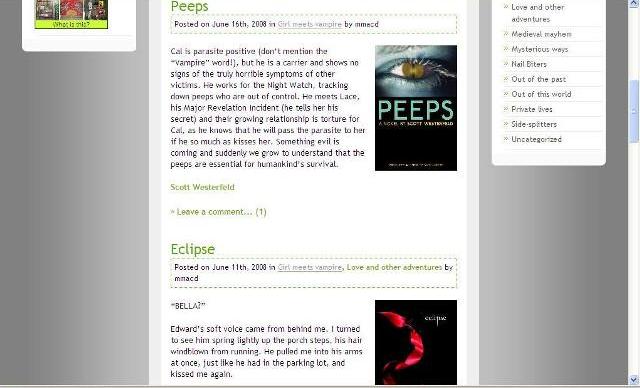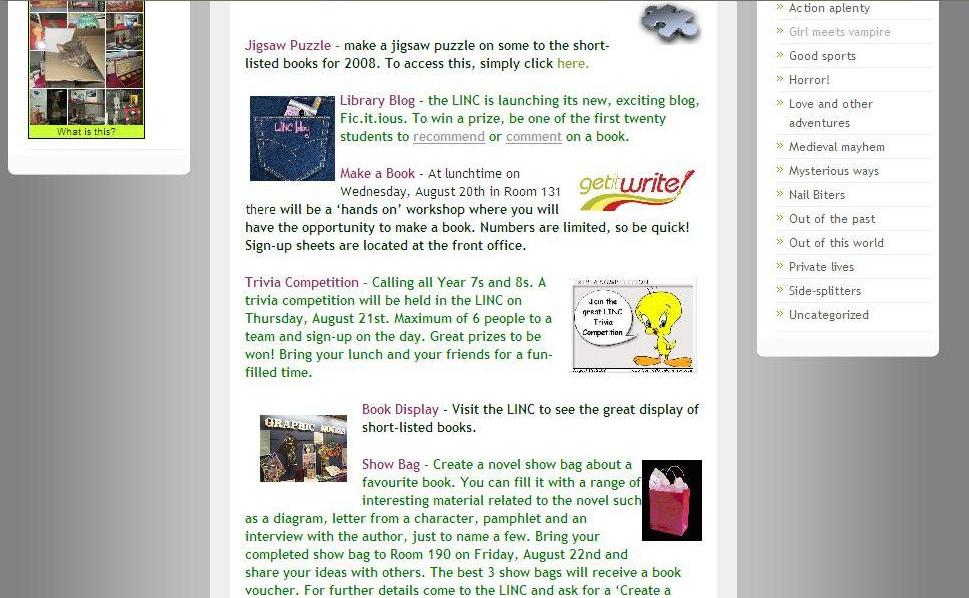Maree Macdonald and Heather Carlin of Sacred Heart College in Geelong have created a wonderful blog called Fict.it.ious.
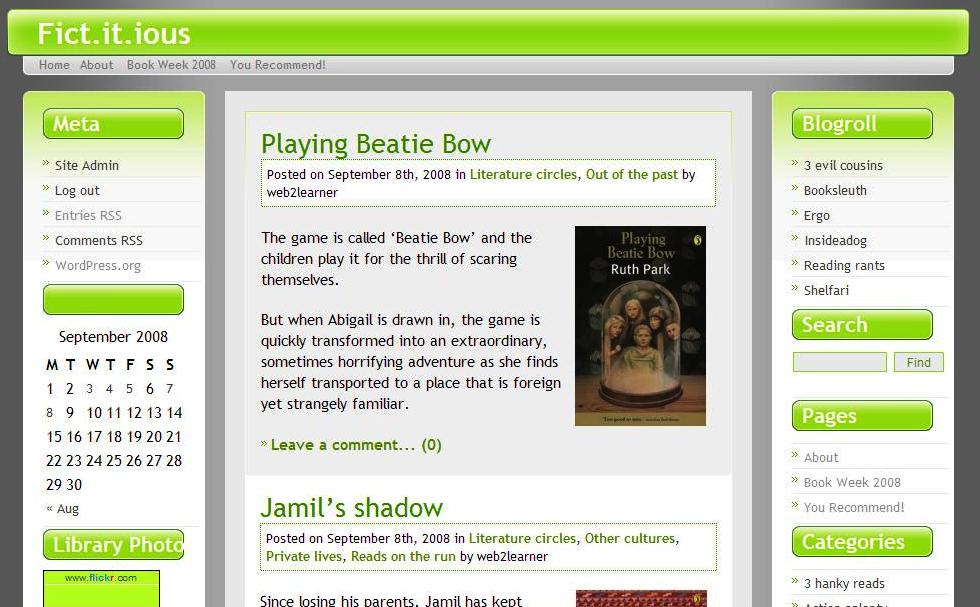
Fict.it.ious home
Maree says, ‘We have always recorded every book read by every staff member (believe it or not!) giving an abstract, reading level, score out of 10 and a critical comment. So, when it came to setting up a blog for book reviews, the process was relatively easy – we only used those books that scored 8.5 or above. We launched the Blog during Book Week this year, promising prizes to any students who left a comment or recommended a book for review – not a great response, but the next target will be teachers.’
She continues, ‘Humanities is, at the moment, studying Medieval History, and one of their activities is to read a book about the period and review it. Perfect! So, at the moment we’re putting a good selection on the blog and we’ll email the site to the Humanities teachers. We also plan to put our High Interest/Low Ability books on, with a tag to Learning Enhancement so the books are easy to find. Our Literature Circle books are also going on, so the students involved will be able to comment on their books online.’
Maree and Heather have set up links to reviews by genre, with clever titles such as: 3 hanky reads, Action aplenty, Girl meets vampire, Good sports, Horror!, Love and other adventures, Medieval mayhem, Mysterious ways, Nail Biters, Out of the past, Out of this world, Private lives and Side-splitters
The page below can be found under the Girl meets vampire genre link.
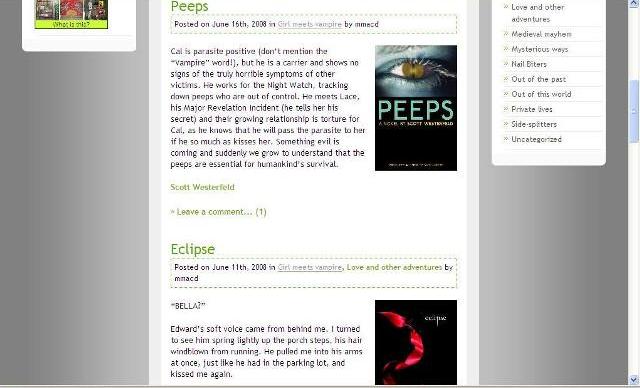
Girl meets vampire page
Maree and Heather also put together a brilliantly designed Book Week page, which outlined activities and competitions for the week, enthusing students to join and celebrate Book Week. Maree says, ‘We used the site for Book Week as well, creating a page outlining all the activities running throughout the week.
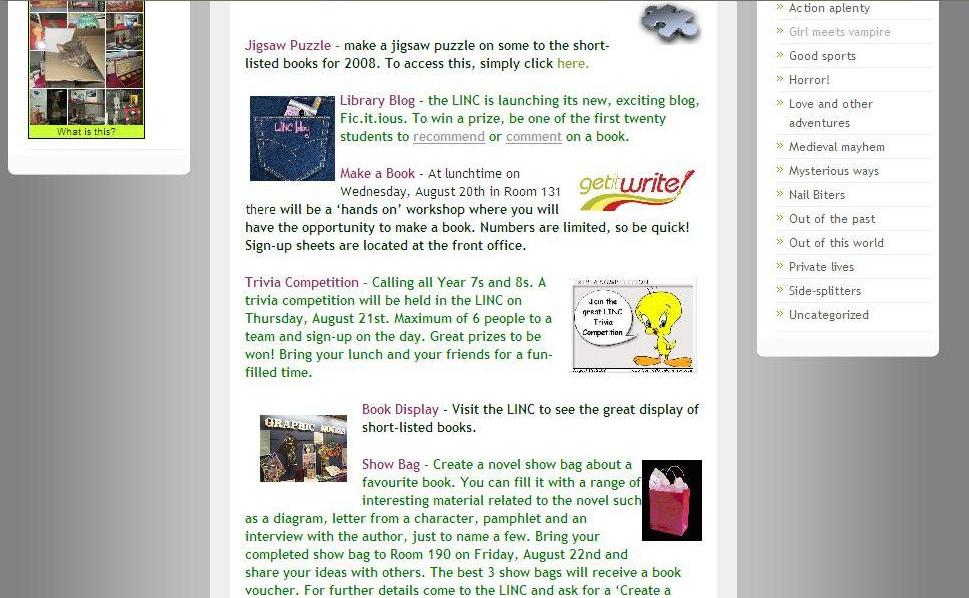
Book Week
‘We also plan to make up some posters and bookmarks (maybe using the image generators we learned about in the Web 2.0 program!) promoting the site to students and staff alike and, of course introduce it to staff at the first available staff meeting. We have decided to purchase glow in the dark wristbands promoting the site and will be distributing them to Literature Circles students and students who review books on the blog.’
‘We see lots of potential for the blog. The great thing about these web 2.0 tools is that they can be unpredictable and lead you in directions that you never envisaged. I would love to see students reviewing their books via podcasts on the blog, or maybe writing a collaborative novel! Who knows?’
As Maree says, ‘Libraries and Web 2.0 are a marriage made in Heaven!’
Please see photos of Sacred Heart College’s fantastic Beijing Olympics display in our Picture Gallery page as well as photos of the terrific library layout and design. Congratulations to Maree, Heather and all of the library staff at Sacred Heart College Geelong!