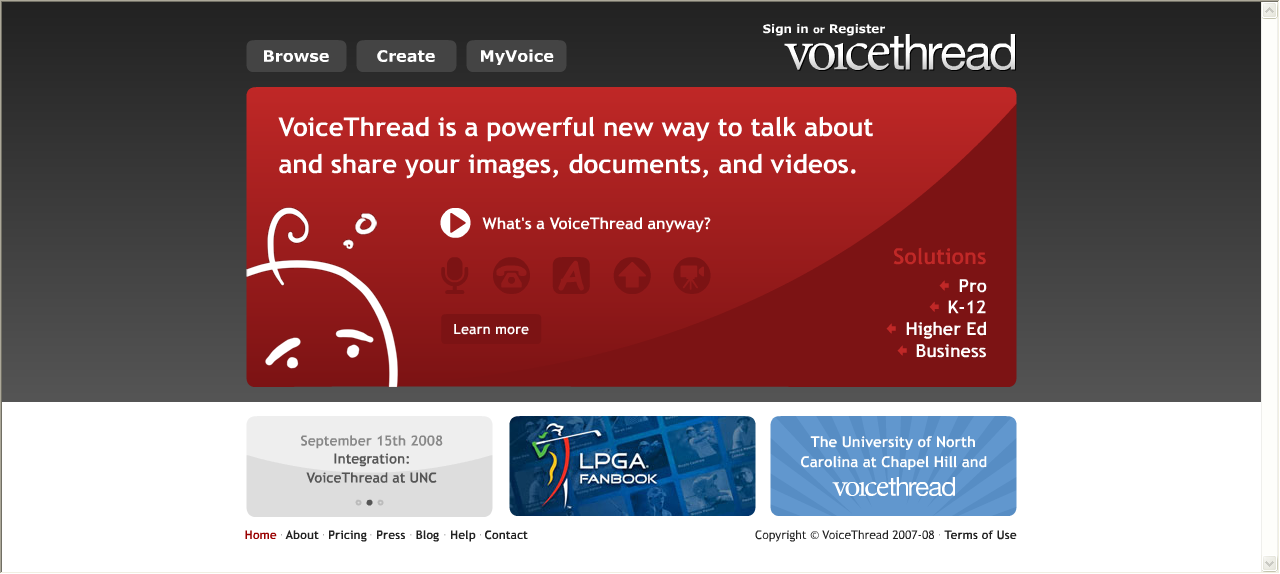Many of you are part of the community that has grown out of the VicPLN series of online courses. With your feedback in mind, we’ve created a new course for 2015 which integrates the best of two previous courses into one: Make the web work for you.
Make the web work for you introduces key concepts and skills in digital and information literacy, and models the use of simple and free web tools, enables people to join or create personal learning networks, and encourages everyone to play and explore online. But it’s also designed to give participants the chance to apply their learning to an authentic research task in a guided online learning experience.
The course is designed for people hoping to get more out of the web and build their confidence using technology in the workplace.
This six-unit, self-paced program covers:
- advanced searching and information evaluation skills
- social media for professional learning
- web tools to help find, manage, store and share information
- digital publishing including ebooks
- online collaboration and networking.
We hope to keep challenging ourselves and our community to think differently about our work, how we learn and share ideas. As part of the work of a new team at the State Library Victoria focusing on learning design, we’ll be beginning to talk more about our professional learning model, Connected Inquiry.
Our new course Make the web work for you is based on the principles of Connected Inquiry, a great deal of thinking, evaluation and research. We’ve tried a few new things, we’ve done in-depth research in partnership with AITSL, and we’ve gathered really helpful feedback from course participants.
So what is Connected Inquiry about? It’s in part a series of principles to help shape professional learning experiences that mirror the best of what we do as educators. Can an after school PD, online course or conference be built on the same principles we would an inquiry project for students – real life applications, personal relevance and curiosity? We think yes and we look forward to sharing our learning with you.
So if you’re interested in the course which begins April 20 or have any questions, you can contact us at learning@slv.vic.gov.au
Make the Web Work for You: an introduction to digital learning for school library teams and educators, 6 units over 8 weeks starting 20 April 2015.
And we’ll continue to be part of your personal learning networks: online, at SLAV conferences, and as part of the professional development program here at the State Library Victoria.