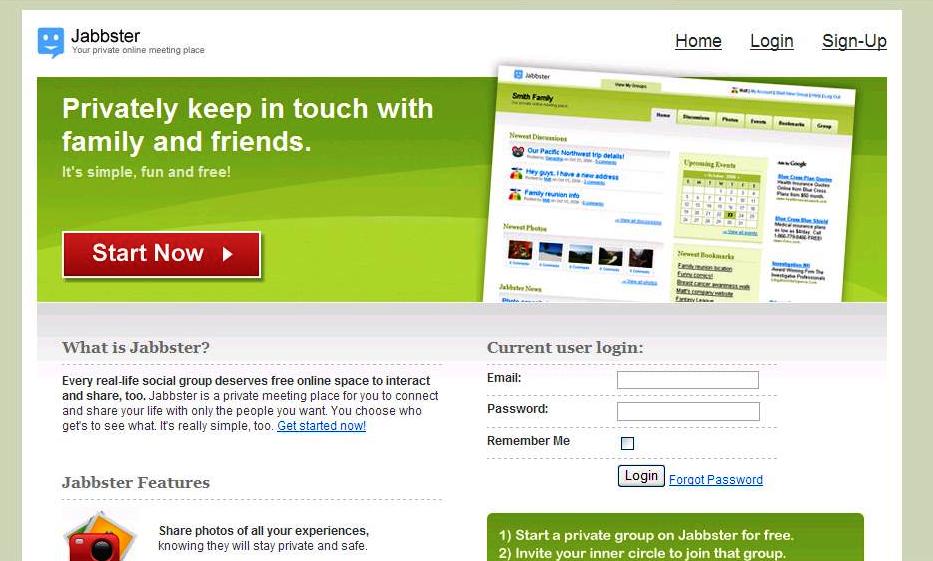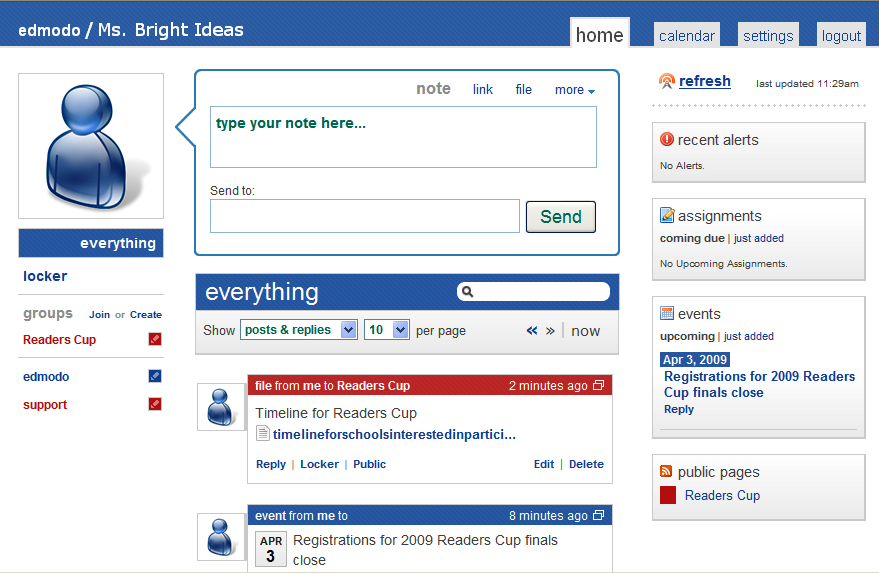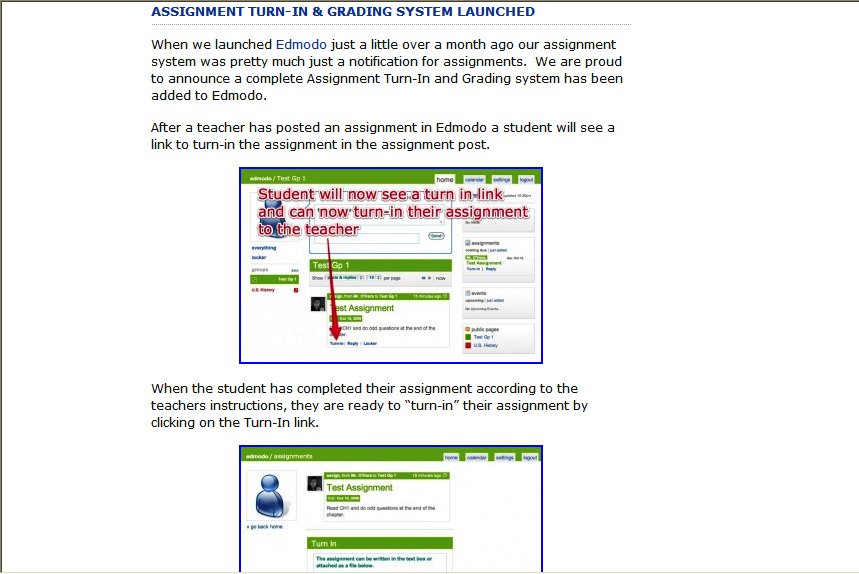ABC Splash is a source of high-quality digital educational content specifically developed for the Australian learning community. This week they launched the Splash STEM Hub which addresses “Science, Technology, Education and Maths” learning for students in Years Prep/Foundation to Year 10. The site contains experiments, teaching ideas, and interviews with scientists, engineers in partnership with organisations such as CSIRO, RiAus and the Australian National University. It brings real world science and people working in science and technology fields into the classroom.
To celebrate the launch of the new STEM hub, ABC Splash is conducting a prize draw that you enter by simply subscribing to the new STEM newsletter. Two great prizes for the winners are three sphero rolling robots, one prize for primary and one for secondary. What a marvellous incentive to sign up to receive what is a great prize in itself – regular science education news and updates!
All ABC Splash resources are free to watch and play at home and in school and are guaranteed to spark discussion and promote curiosity. The Splash portal is a world-class education experience for Australian students, and is packed with thousands of videos, audio clips, games and interactive tools. Teachers and teacher librarians are especially encouraged to sign up for the primary, secondary and now the STEM newsletters. Promote them to your students and their families, they’ll love them.