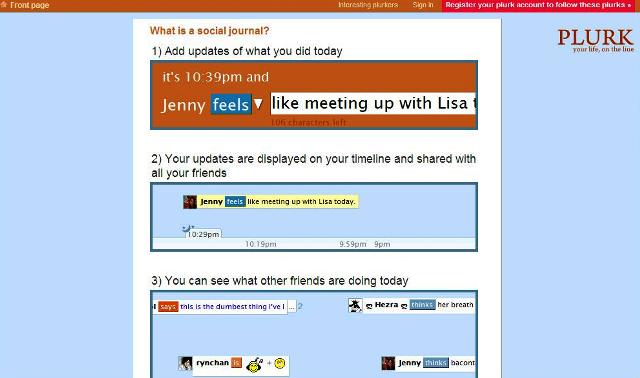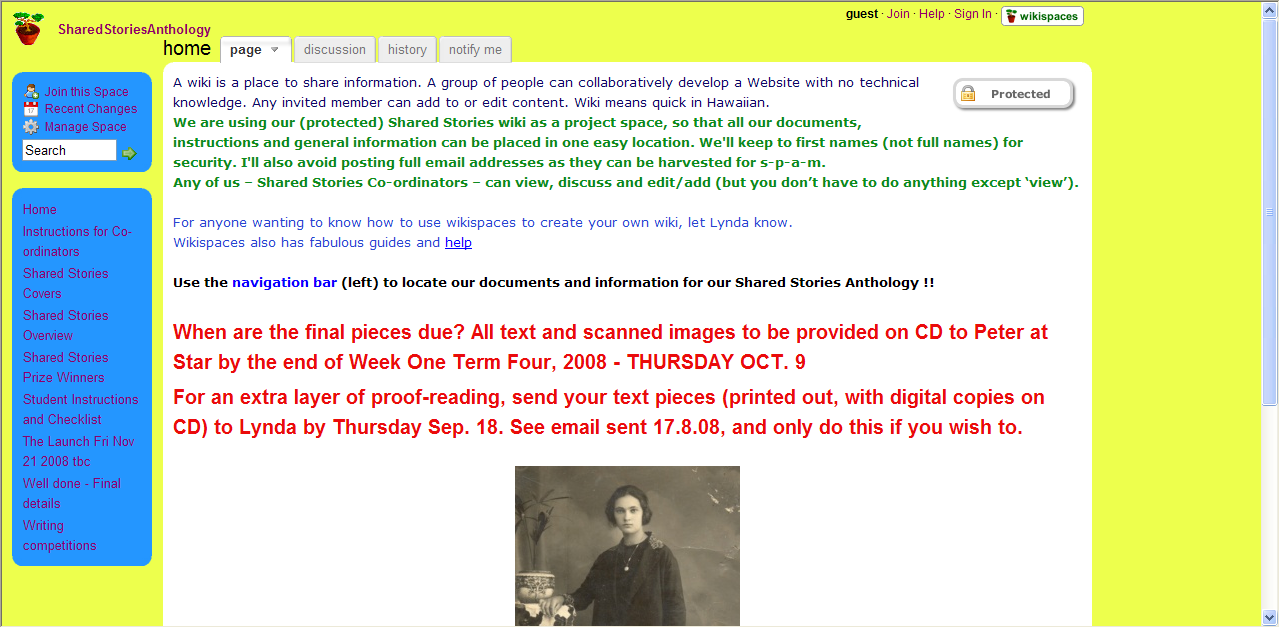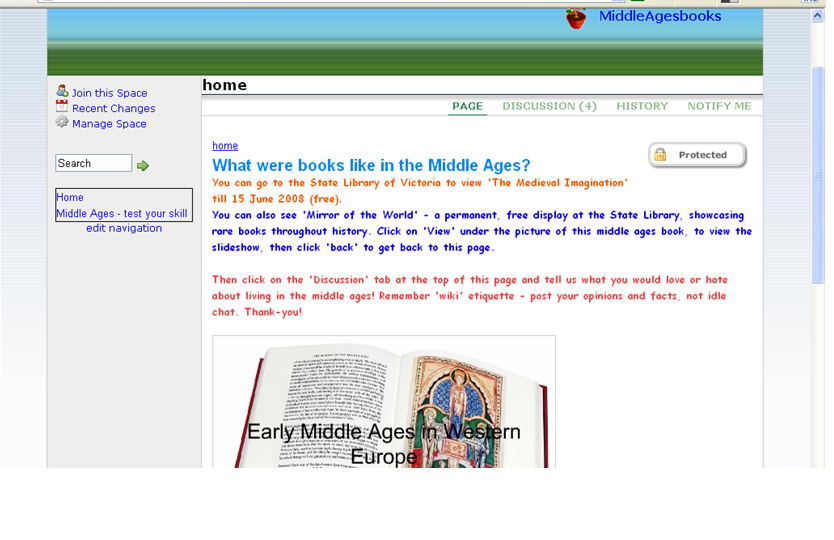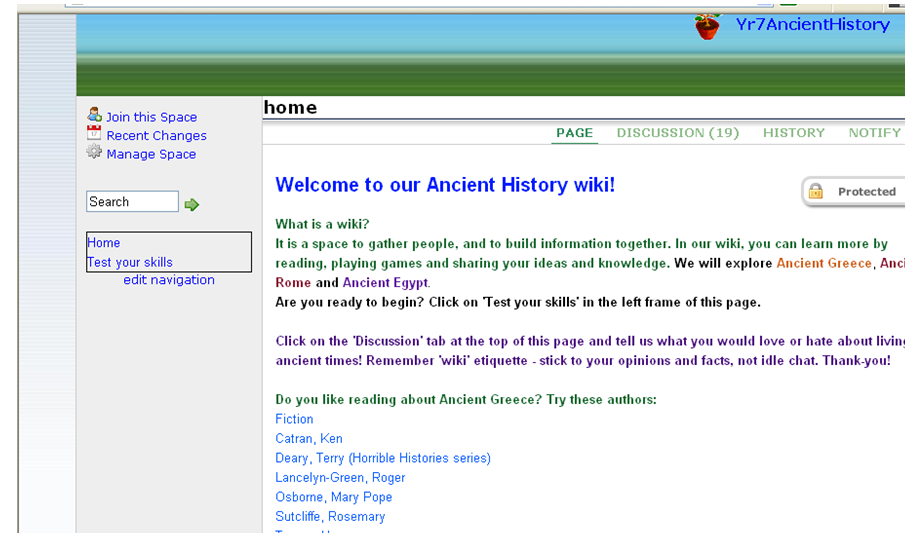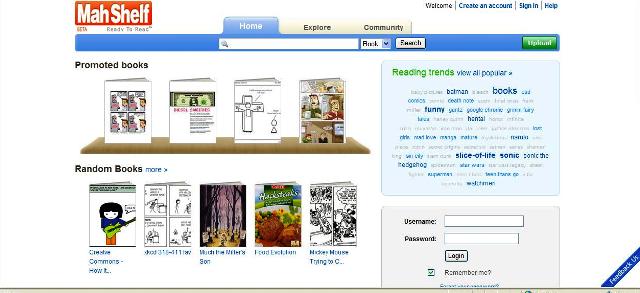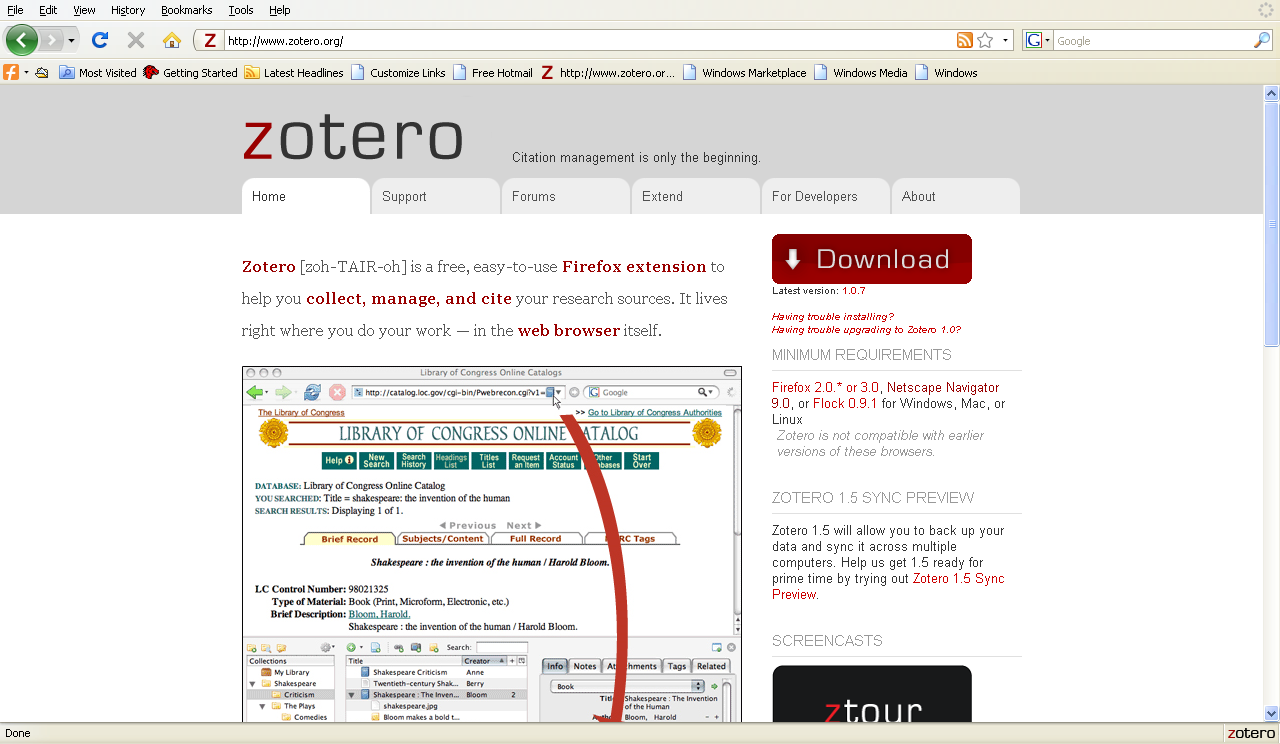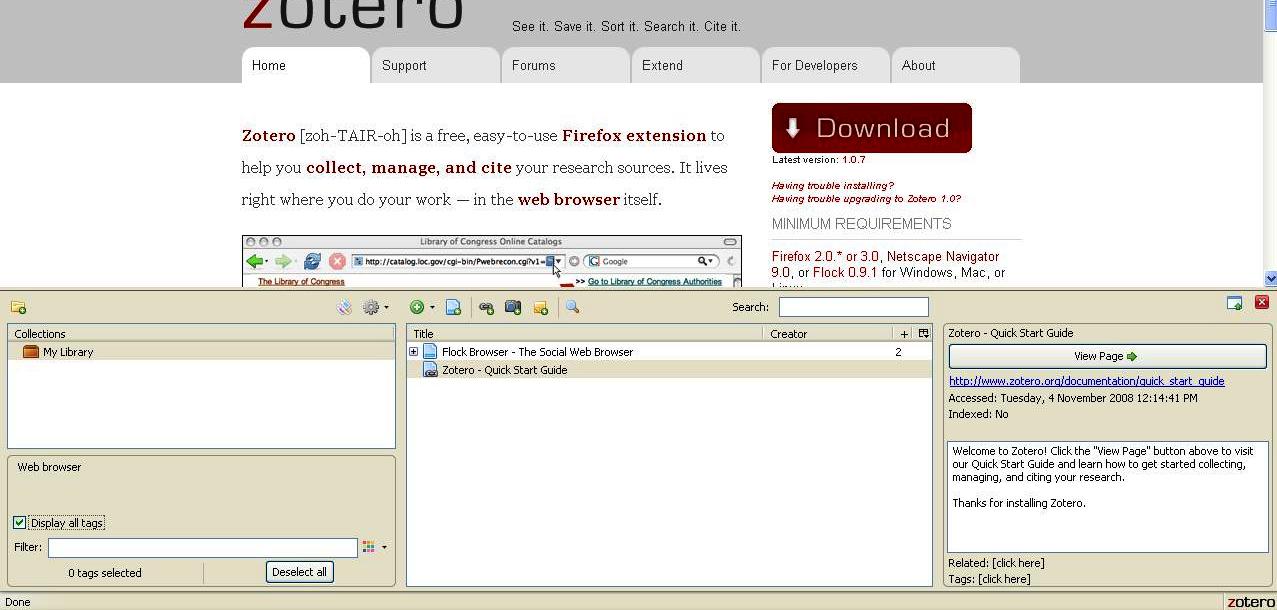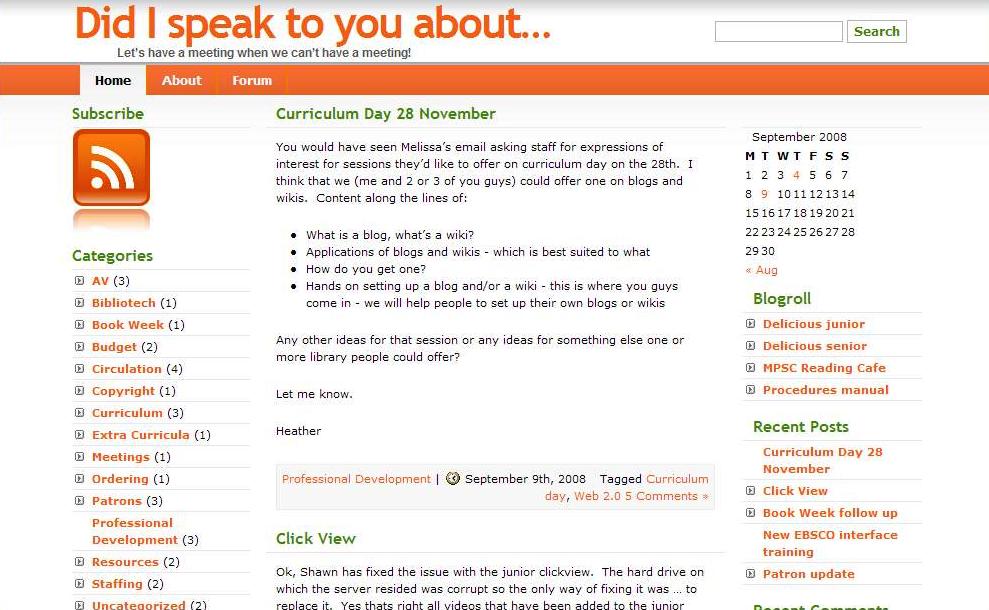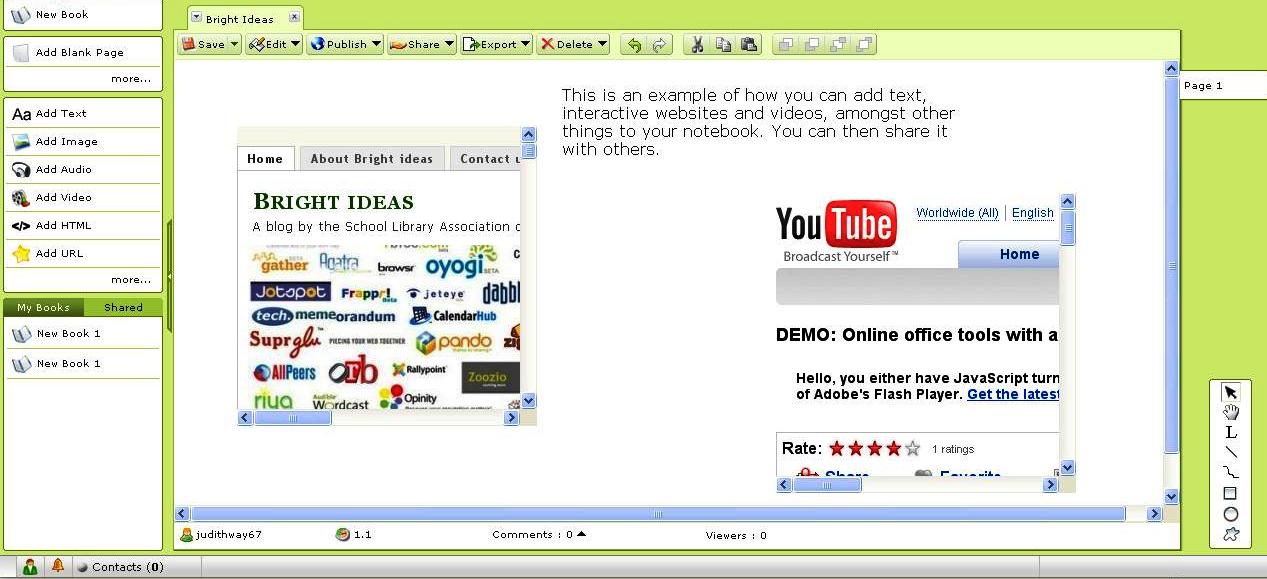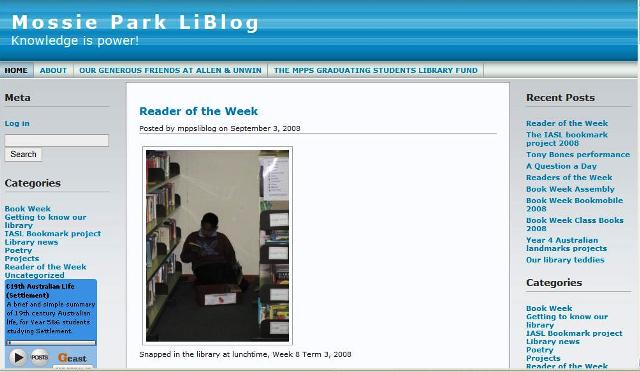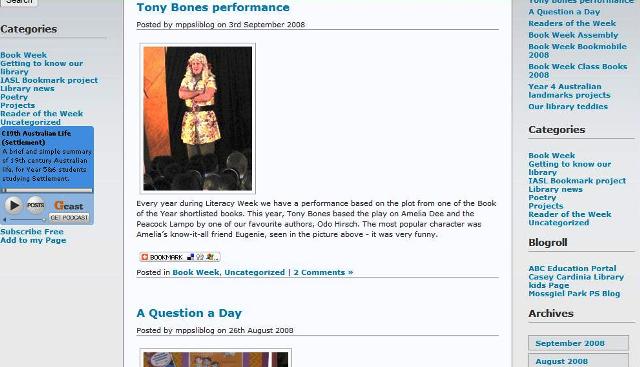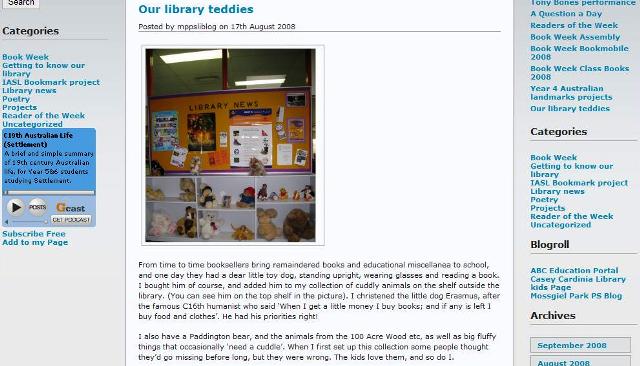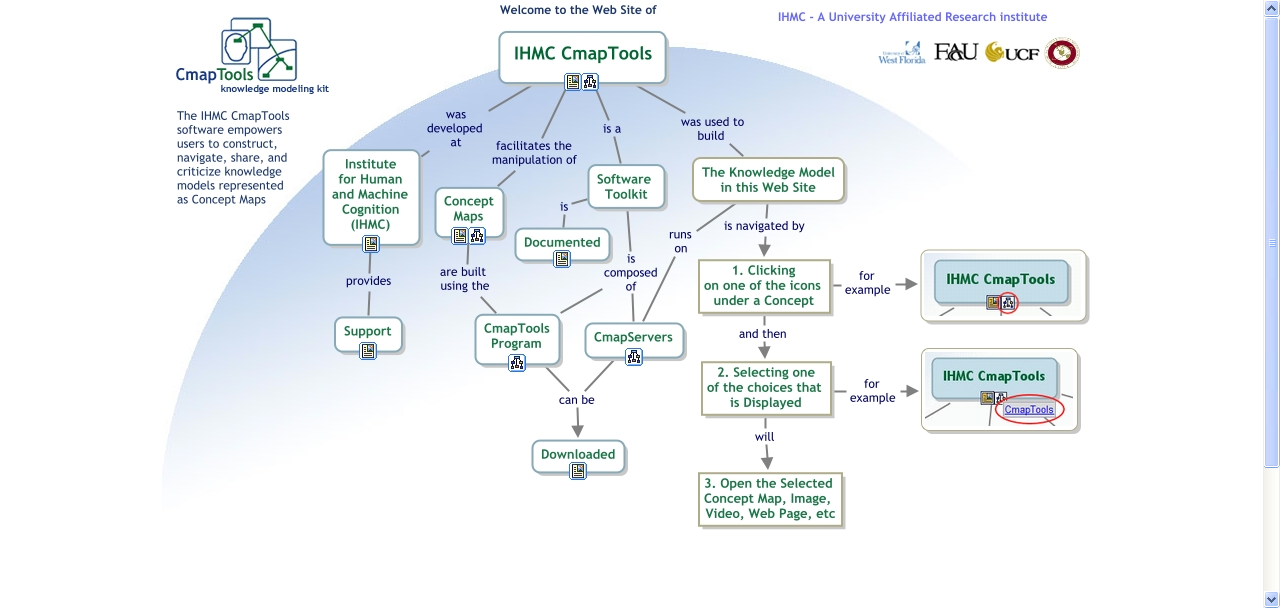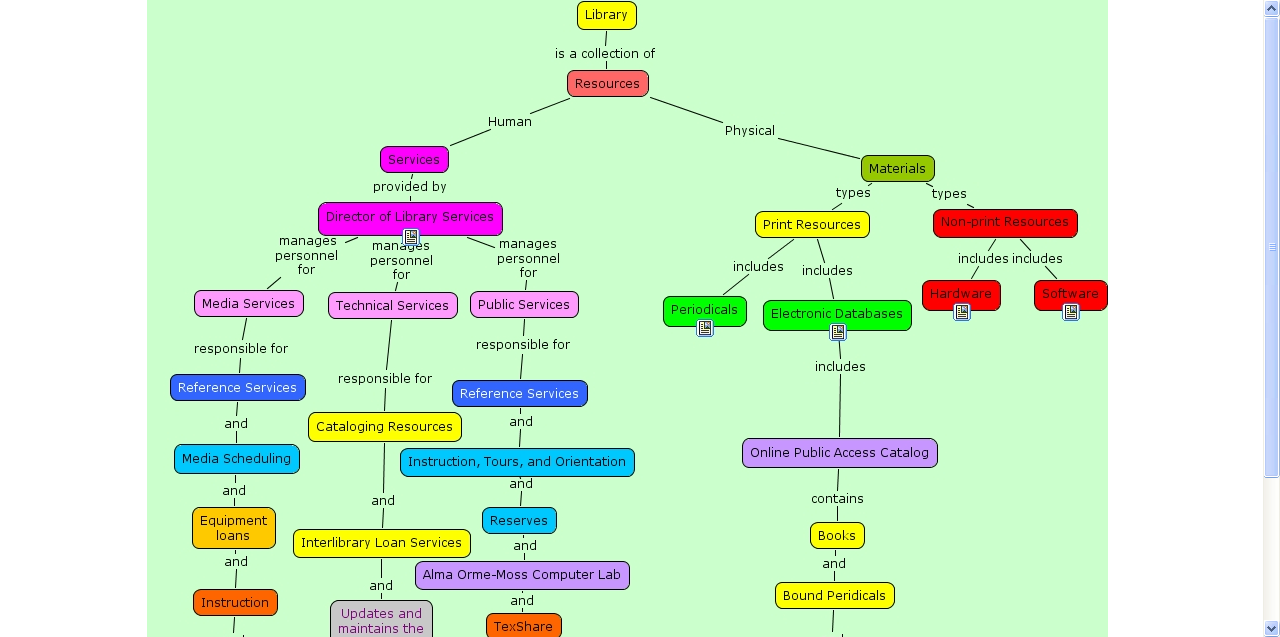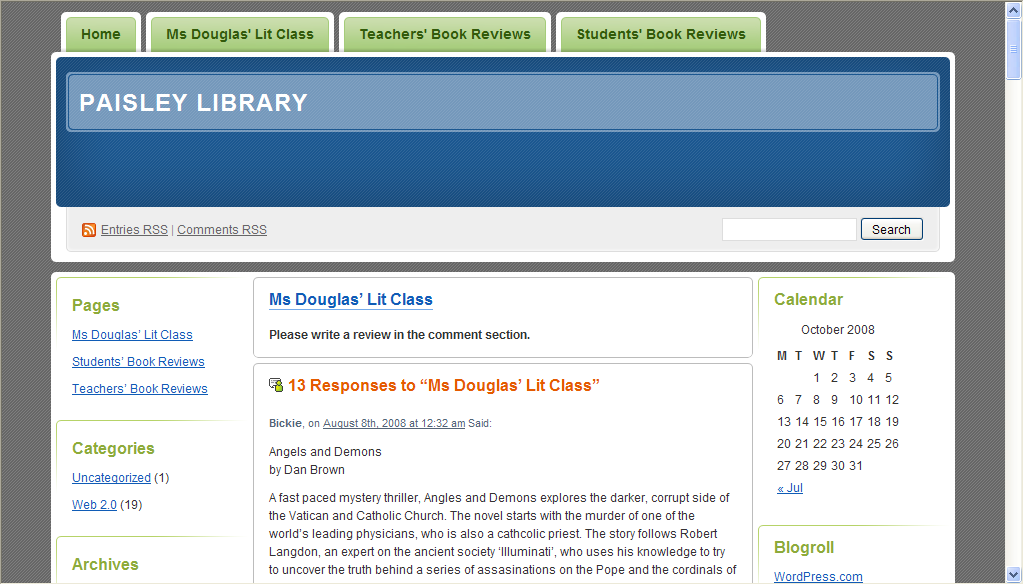Lynda Santolin, ILC Co-ordinator at Preston’s Samaritan Catholic College has spent time since completing the SLAV Web 2.0 course earlier this year developing numerous tools for teaching and learning. She has also led a staff PD introducing them to the world of blogs and wikis.
A Book Club blog, Staff Book blog, del.icio.us site, Rollyo account and online image generators have all been tools that Lynda has introduced. But she feels her greatest success was with wikis. ‘I created a wiki for staff to use. I think it has great potential for staff in faculties, or across campuses or even across schools, to share resources and planning. I also set up the Shared Stories Anthology wiki – which is run across 8 schools – the school coordinators compile student writing/visual arts pieces on a theme and publish and ‘book launch’ it each year. The wiki has enabled us to share:
- Planning
- Practicalities and pitfalls
- Logistics
- Launch details
- Post-launch’
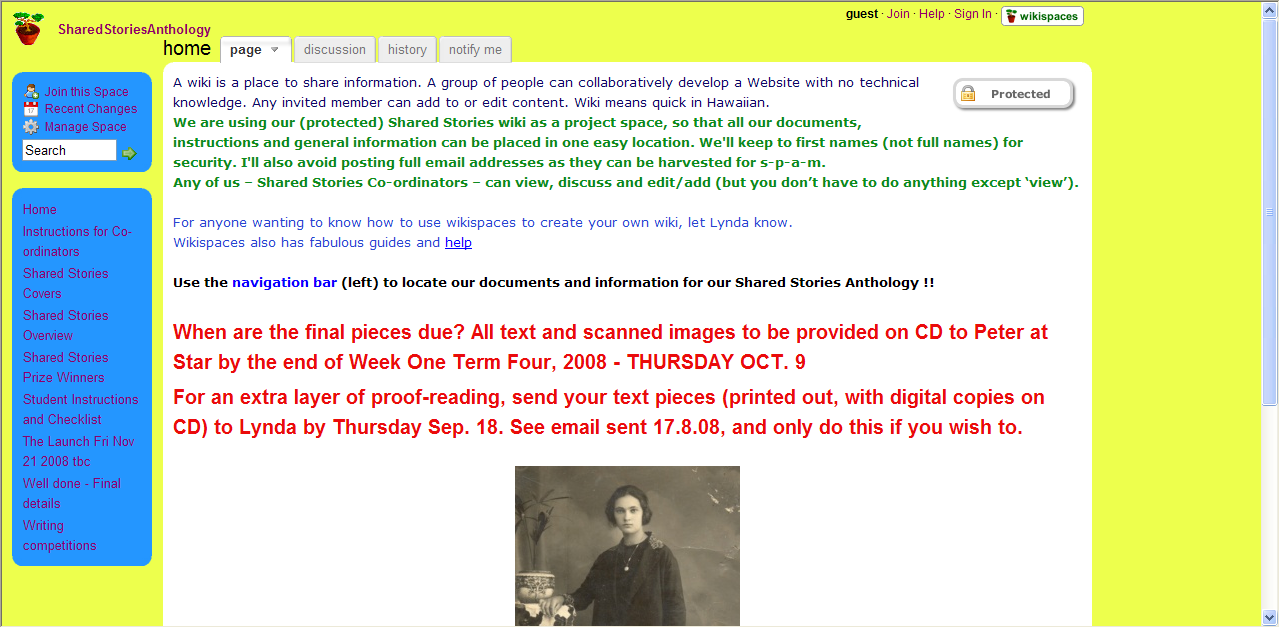
Shared stories anthology wiki
Lynda has developed a further two wikis for teaching and learning; Year 7 Ancient history and Year 8 Middle Ages. ‘In each of those, I had an information focus, but then something interactive – ‘test yourself’ type of thing. Our team put those websites together, I made the wikis, and the kids were engrossed with them and said they had ‘fun’. One example is this one interactive game to dress a knight for battle by answering a few
questions.’
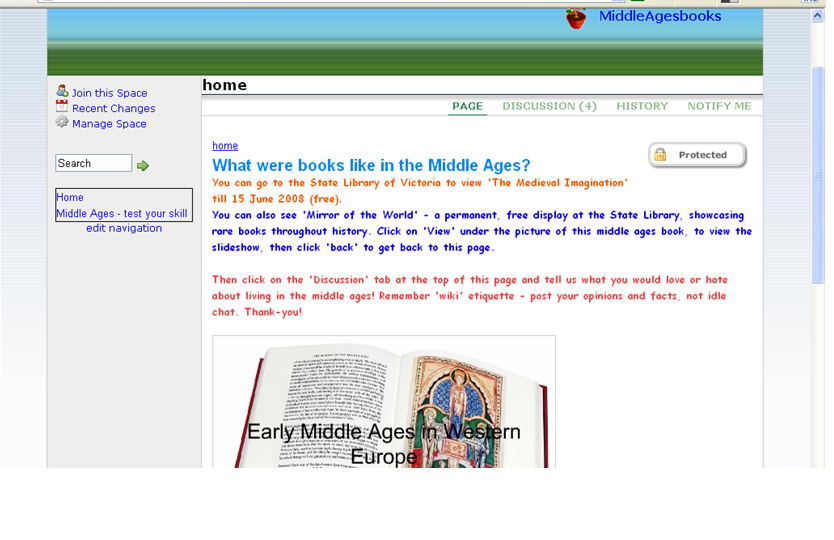
Middle Ages
She continues, ‘I also had a discussion forum, where I tried to ask ‘thinking’ questions, for example, Would you have liked to have lived in Ancient Times? Why/why not? (Their responses were really interesting and often funny ‘No, because I wouldn’t be able to play computer games’). The discussion posts where each student needed to be members of the wikispace to respond. And from memory, they had to reply to an invitational email to do that. That was a lot of work and effort!’
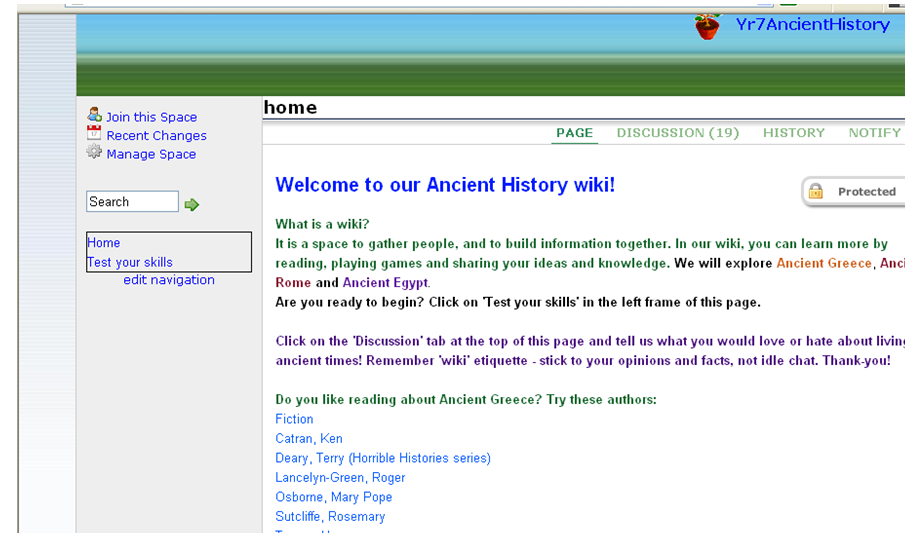
Ancient history wiki
Lynda explains she is ‘finding wikis – wikispaces.com (it is free and the educational membership is advertisement-free) – easier to handle than blogs. Blogs are hard to do if you are trying to give many people a voice (page). I wouldn’t do it again as a blog, but I’d try wikis.’
Lynda has been very happy with wikispaces.com as she feels that it has great guides and support for teachers. She recommends using wikis over blogs as they are easy to use. She suggests:
‘Before using wikis with students:
- Have a ‘play’ by creating your own personal/professional wiki. Learn.
- Wikispaces = great help/tutorials (see above)
- Know about Netsafety, Copyright and other cyber issues
- Show students: examples/models
- Use old technology – pen & paper! – to plan
- Plan your ‘discussion’ to encourage higher order thinking and metacognition’
Lynda also suggests that: ‘Students need to know practicalities, pitfalls. For example:
- Uploading content/feedback comments is NOT ‘chat’ – stay focused
- Never reveal your or another person’s entire name, contact details, school
- The wiki/blog does not replace homework (can’t be an excuse not to do homework!)’
Lynda also addressed other issues such as Netsafety, Copyright and other cyber issues. She says to ‘familiarise yourself with Working with the Web and to have dialogue with the Assistant Principal and other relevant co-coordinators/staff.’
Overall, Lynda has had great success with the wiki, but explains that the ‘practicalities and pitfalls of wikis and blogs include:
- Being time-consuming, so has to be suited to the educational project – worthwhile/rewarding
- It gets less tricky as you get more proficient – there is light at the end of the tunnel!
- You still have to constantly monitor it and moderate comments (all sent to your email inbox)
- Suggest: set a start and end date for the wiki
- It’s easier to create the wiki with another person – solo is hard but still possible…
- Take small steps and start small!’
Lynda says that the SLAV Web 2.0 course gave her ‘the skills, knowledge and experience to participate in the Web 2.0 world, and I love the multi-literacies, communities, collaboration and peering.’
Thanks to Lynda for sharing her thoughts and hard work and congratulations on the success of all your Web 2.0 tools, particularly the wiki.