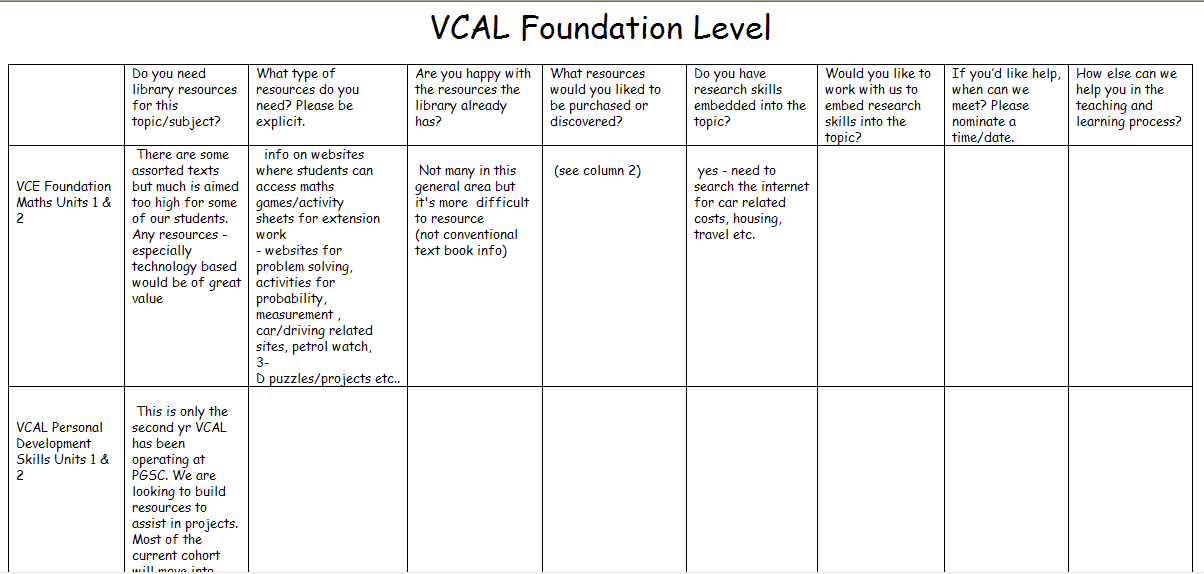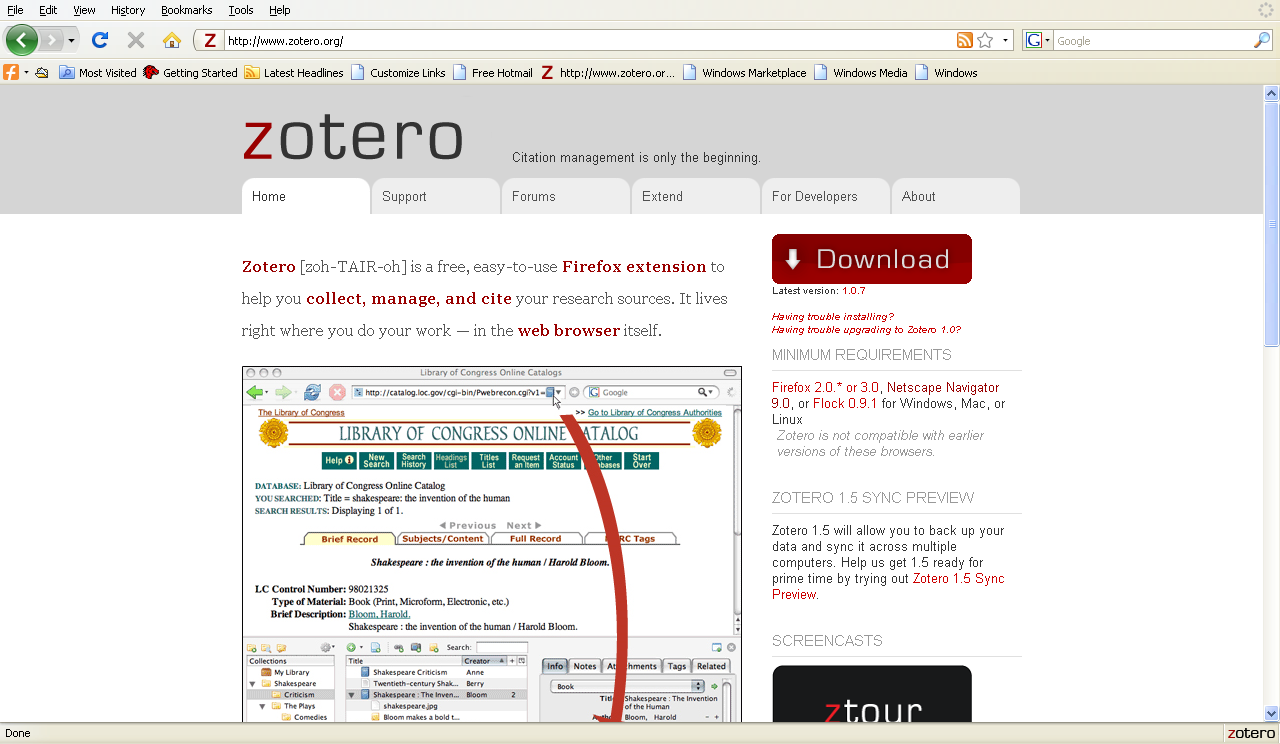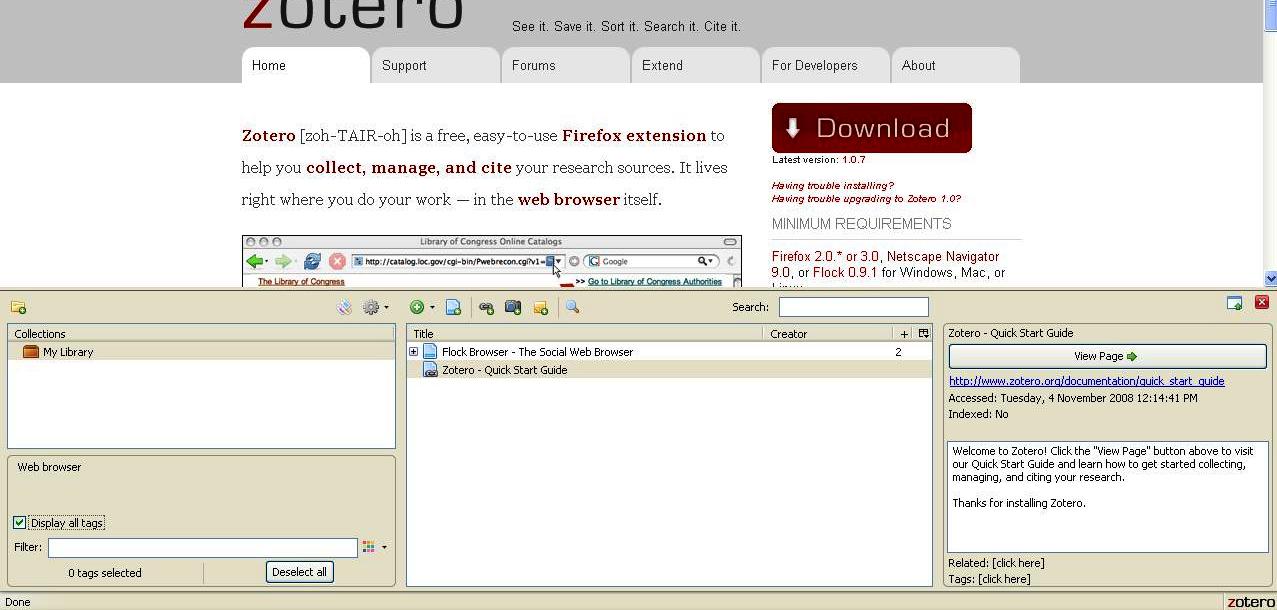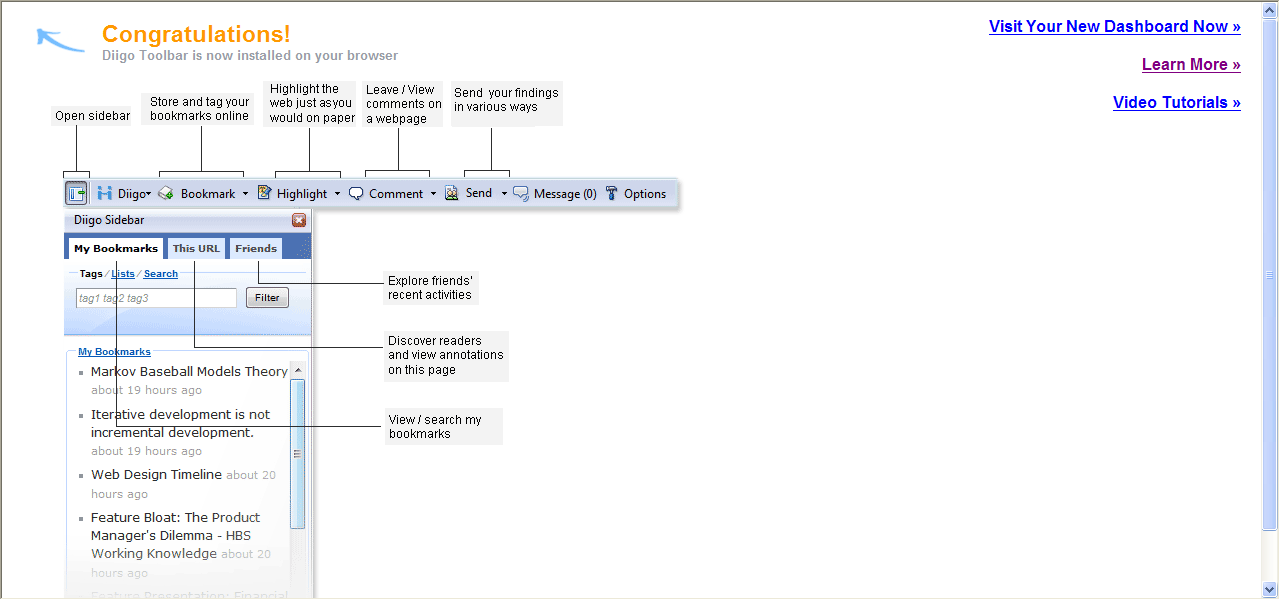Libraries become the hip place to be

As exams approach, students cram at the State Library in Melbourne, but attendance at libraries is increasing in general. Photo: Pat Scala
John Elder
June 14, 2009
BOOK sales might be on the slide around the world, but borrowing from the local library is surging – and that’s the story whether you live in New York, London or . . . Korumburra in West Gippsland.
Victorian municipalities are following the global trend, with some libraries becoming as crowded as clubs.
On average, West Gippsland regional libraries have a third more members than they did a year ago.
The City of Port Philip boasts an 11,000 jump in membership, from about 61,000 to 72,000.
But the most dramatic surge of library patronage has occurred in the central business district, with the State Library recording more than 400,000 extra visitors in the past recorded year – with 1,147,000 visitors in 2007 compared with 1,570,000 in 2008.
A spokesman for the State Library, Matthew van Hasselt, was “reluctant to give just one reason for the gain, but I think the increasing numbers of people now living in the CBD are a factor”.
Apparently, inner-city residents don’t account for the astonishing but low-profile success of the obscurely located City Library. Set up five years ago as a joint initiative between the City of Melbourne and the Centre of Adult Education in Flinders Lane, the City Library had a record 70,000 visitors last month – 15,000 more than in May last year.
Says Barry McGuren, library services co-ordinator, City of Melbourne: “Last year, about 60,000 a month was the maximum. Why the leap? I think people are only now starting to find we exist as a library … and 75 per cent of those people aren’t city residents. They’re mostly commuting workers, students or visitors from the country. We also have between 3000 and 5000 homeless people who regularly use our services.”
The City Library has become so popular – with up to 3000 visitors in an hour during lunchtime – that the State Government recently co-funded an extension of weekend opening hours. “We used to close on Saturday at 1pm, now we’re open until 5pm. We’ll be opening on Sundays from August.”
Since late last year, various media bodies including The New York Times, The Denver Post and Bangor Daily News, have been pondering if the leap in library use is linked to global economic woes. Indeed, where many businesses are under threat, libraries are a growth industry such that the City of Melbourne is planning to open three new libraries in the next 10 years – in Carlton, Docklands and Southbank.
Says Barry McGuren: “We do get a lot of unemployed people coming into use the computers to look for jobs or work on their CVs, but I wouldn’t think the GFC (global financial crisis) has played a great role yet. We’ve seen a steady increase at our East and North Melbourne libraries … and I’d say that’s more about the fact that the population of Melbourne is growing.”
Online resources are having an undeniable impact on library popularity, and also how libraries are organised. This shift is most apparent in our schools.
Mary Manning, executive officer of the School Library Association of Victoria, says that most non-fiction and reference materials are accessed online in the school system, while bookshelves are laden with more fiction books than encyclopedias.
“We’re more likely to subscribe to an online encyclopedia than have a set of volumes on the shelves. It’s made learning much more proactive . . . and students feel much more excited using online resources. It also means they can easily communicate and workshop their ideas with fellow students at school, but also with students on the other side of the world. They’re not longer writing for the teacher, but for themselves.”
Ms Manning says it is now routine for students to be taught about intellectual property and copyright to avoid plagiarism issues.