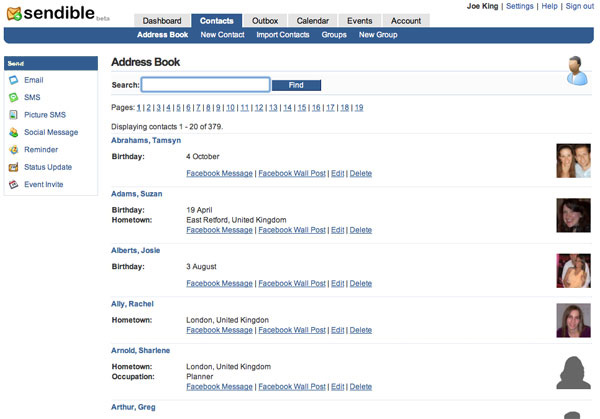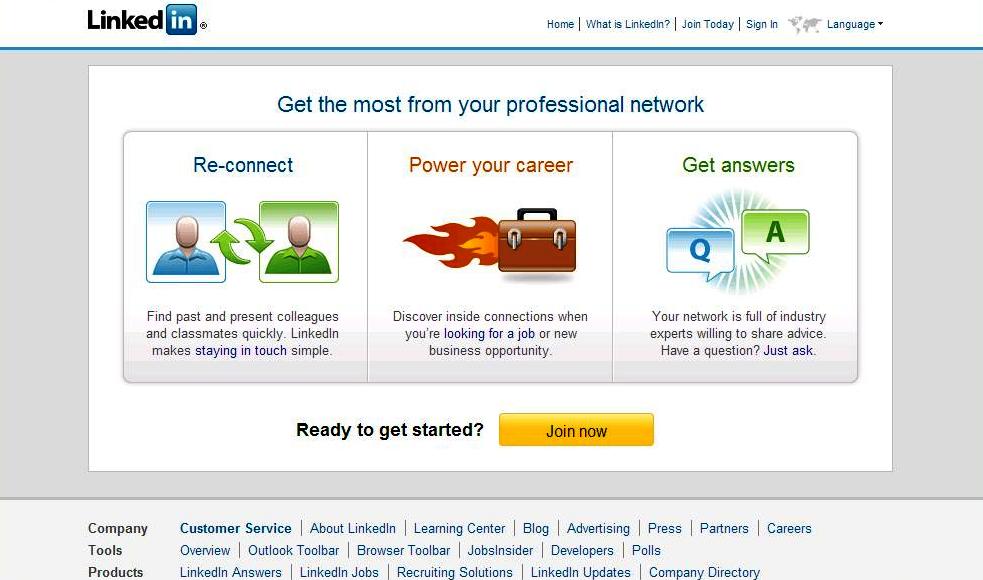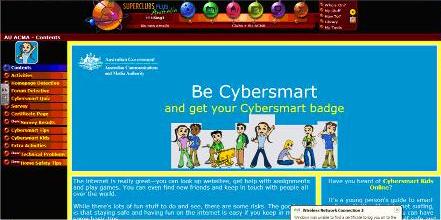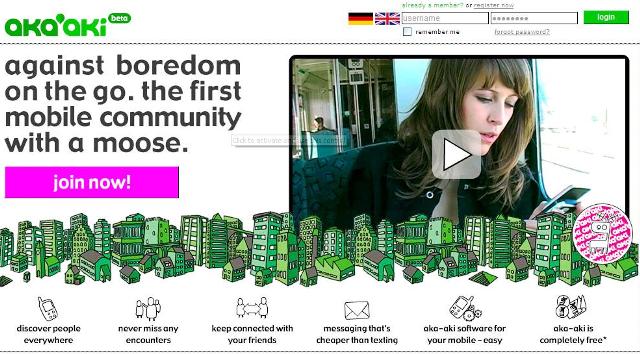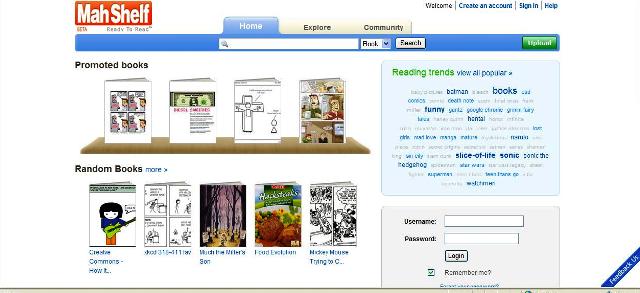On May 24th, SLAV hosted ‘Be in control: participate in the new age of school libraries’, a conference for library teams. In this post Cindy Tschernitz, SLAV Executive Officer, reflects on the day. The Bright Ideas team also interviewed delegates at the conference and you can listen to the recording here.
What a fantastic day for all delegates. We embraced the year’s theme of ‘Participate, engage, shine – you, me, us’ with a great level of engagement, interaction and enthusiasm. Delegates don’t want to be passive receptors of information and we need to engage, challenge and involve which we did at this conference. It was particularly heartening to see and hear from library team members who learnt from each other and spread the word beyond Melbourne Park through Twitter.
You can see a Camilla Elliott’s Storify of tweets from the day here.
Speakers were outstanding. James Laussen Principal of Overnewton Anglican Community College and Joy Whiteside, Head of Library (a very active SLAV member and John Ward Award winner) did an excellent job setting the scene for the day. Jim gave us an overview of where education is going and Joy followed with her well researched paper on where school libraries are going. She told it as it is, no holds barred and really allowed all to reflect on their role in the school library and greater school community. We had a solid basis for the rest of the day.
Michael Jongen discussed the issues around how we can best provide access to all types of digital content. What struck me was the complexity of improving access and the more Michael spoke, the more issues were raised. As many of the delegates were involved in technical aspects of school libraries, like cataloguing, there were many many questions raised. To some degree it appears that the new cataloguing rules, RDA (Resource Description and Access) will need ongoing revision and adaptation to keep pace with digital content.
From the feedback we received, the concurrent sessions were very engaging. Thank you to Joyce, Michael and Renate and the one I attended, Management 101 presented by Janet Blackwell. Janet spoke with experience, wisdom and honesty. Telling it like it is should have been the theme for the day. Janet led us through her toolbox, showed us the tactics that she has used to ensure that the school library she is responsible for gets the credit and dollars that it deserves by making it an indispensable part of the school community. Jane gave us some fantastic quotes which I would encourage all to look at via the days Twitter hashtag #SLAVconf.
The partnership between SLAV and the State Library of Victoria was highlighted by the afternoon’s session led by Kelly Gardiner and Cameron Hocking. The panel discussion of PLN participants and stakeholders gave some insight into the value of the PLN. It was great for those of us who are PLN dropouts to know we’re not alone and even more importantly that there are ways we can improve our time management strategies to help complete the course next time. The hands-on demonstrations exploring search strategies, curation, social media and workflow were also excellent. Next conference we will make sure that we have more time so people can attend more than one practical session.
To finish the day and highlight the importance of SLAV’s partnerships with both ALIA and other state school library associations in the Australian arena, Sue McKerracher spoke about a number of initiatives particularly the The Future of the Profession project and the 13 Project. These projects bring together government, school library associations and other agencies in an initiative that will support the school community but will also provide an important platform for advocacy for school libraries.
If I had only one word to describe the conference it would be ‘invigorating’. I am looking forward to the next one on August 15 Transliteracy: who do you ask and how can you participate? which features Professor Kristin Fontichiaro, University of Michigan, School of Information in her first Australian visit. Hope to see you there.