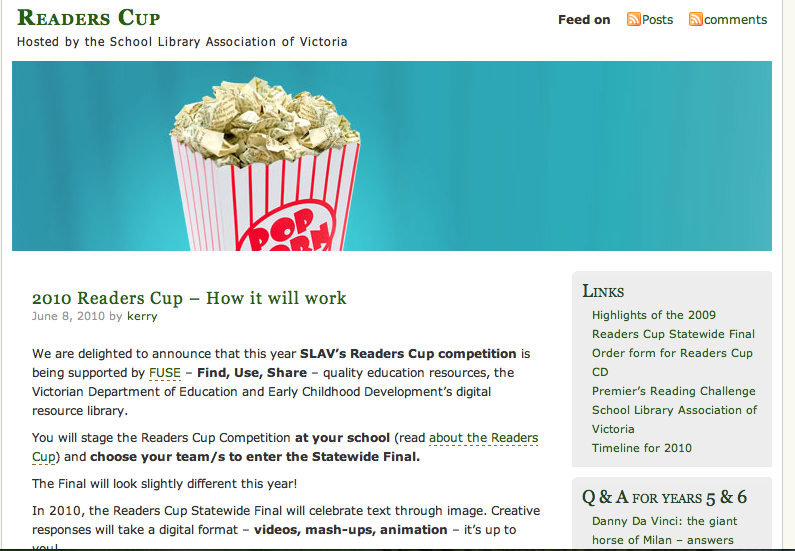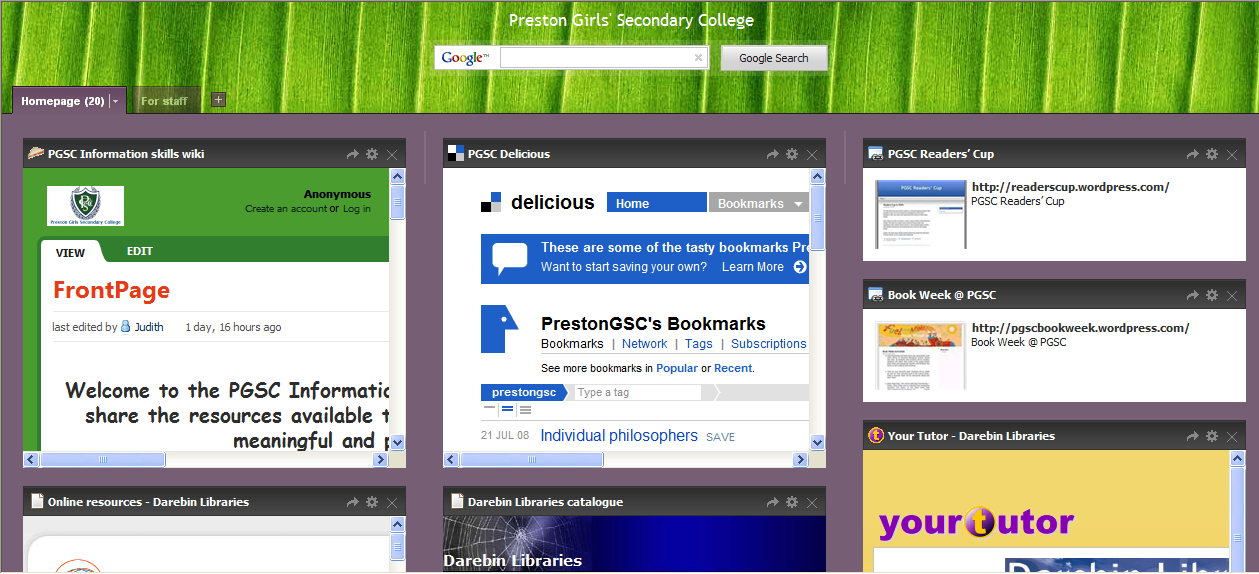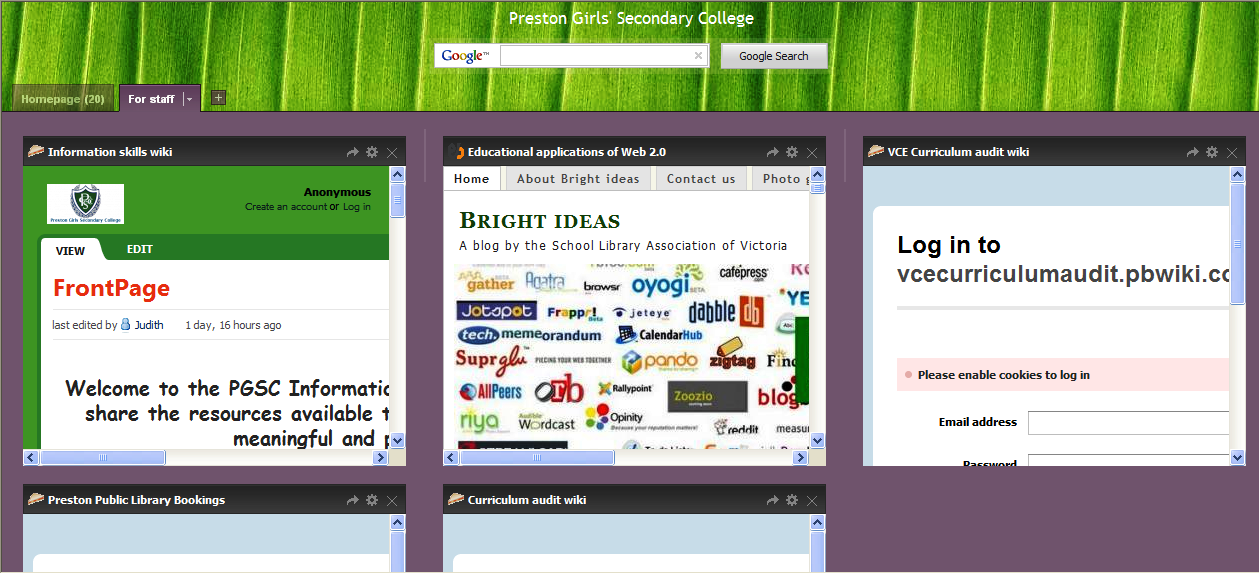Sponsored by School Library Association of Victoria: A competition for Readers in Years 7-8 and 9-10.
Thanks to Sandra Hay for the following information:
Encourage your students to showcase their reading, thinking and creative skills, and have fun doing it.
The Readers Cup Film Festival encourages students to participate in school teams, sharpening their reading and thinking skills and developing their digital publishing capabilities. The competition focusses on the creation of a digital artefact that reinterprets a story with flair and originality. Any digital technology can be utilised, such as (but not limited to) PowerPoint, video, mobile phones and entries could include photo-stories, mash-ups, animations, videoed plays, news casts, interviews – *you name it*.
For example, in 2009, one creative school entry was a videoed version of a Reader’s Cup quiz panel. It’s your choice.
The guidelines for the competition, and the Team Registration form are available on http://readerscup.global2.vic.edu.au
On Friday 26th November 2010 students work will be showcased at the Readers Cup Film Festival. This end of year event will encourage audience participation with quizzes, competitions and great prizes to be won. It is a great end-of-year activity and lots of fun.
REGISTER NOW- http://readerscup.global2.vic.edu.au
Please contact Sandra Hay: sandrahay@bigpond.com.au if you have any queries about the competition or Film Festival.