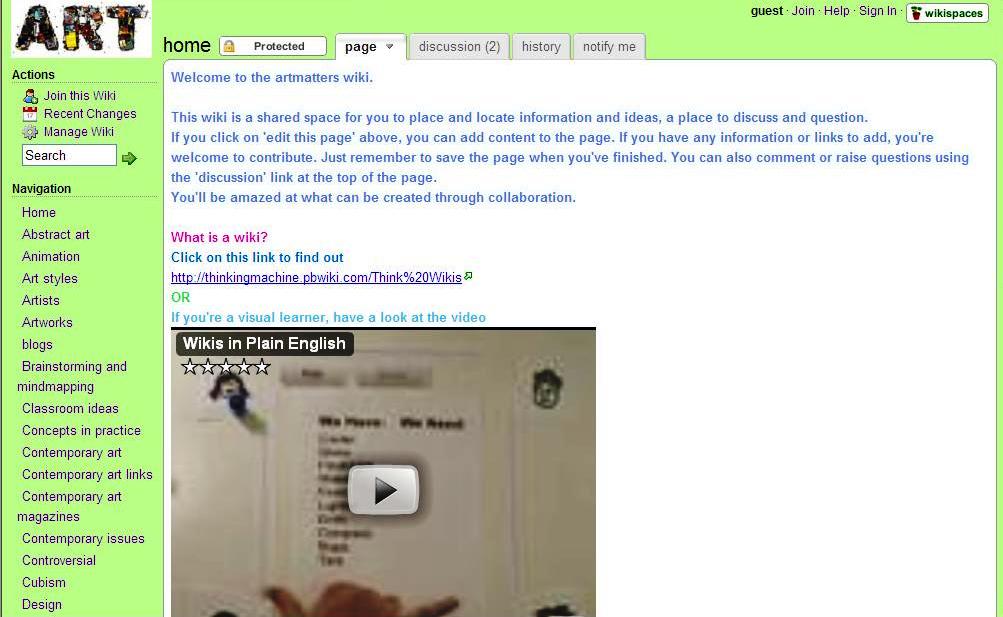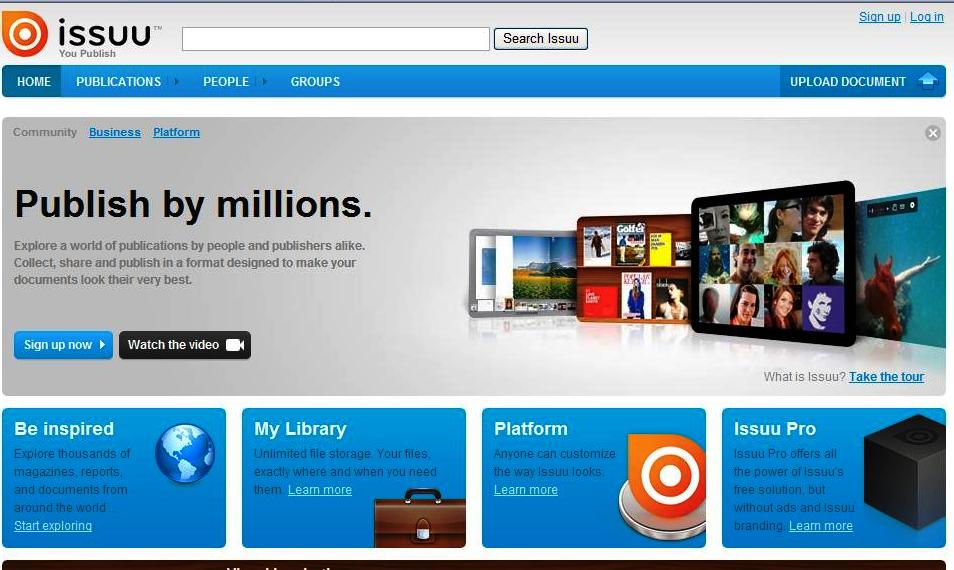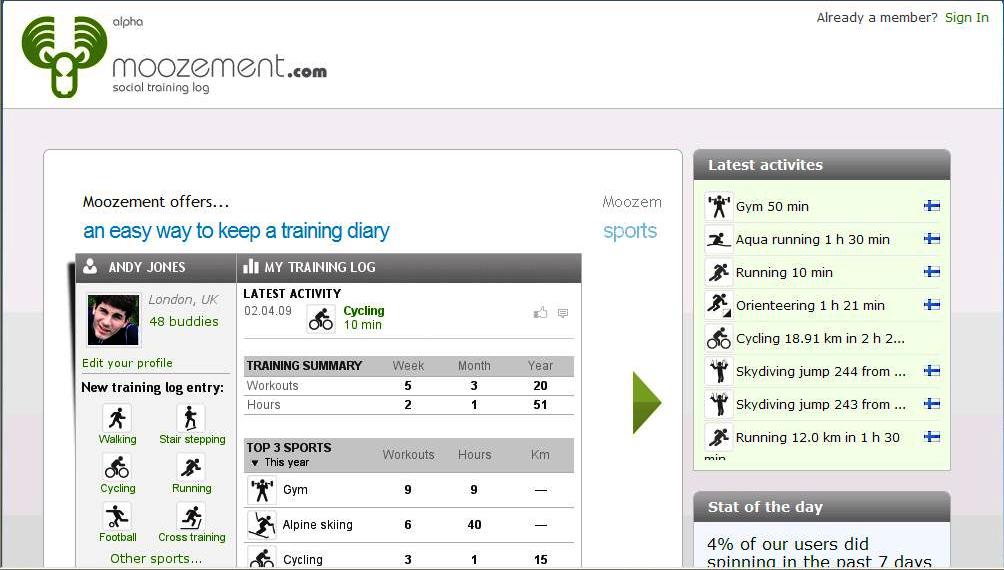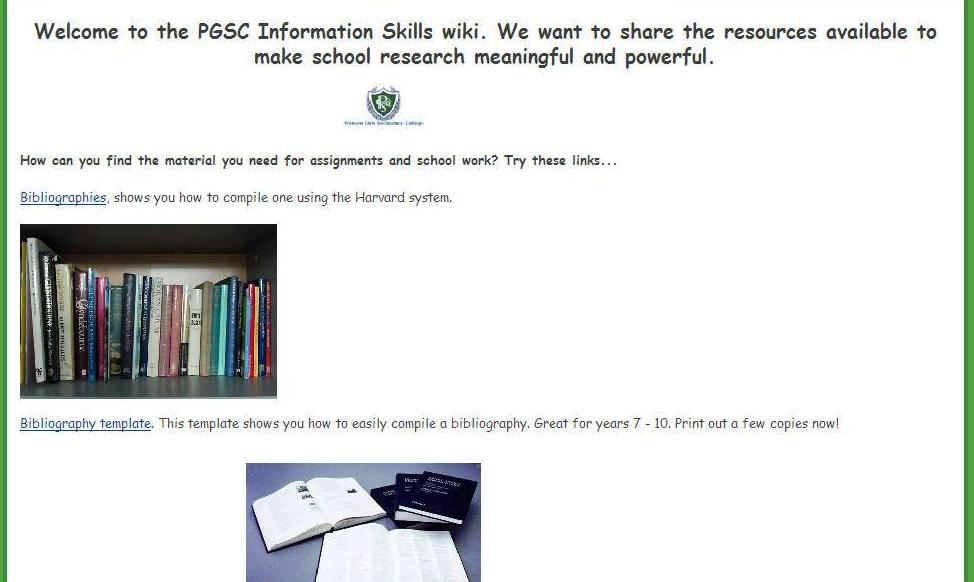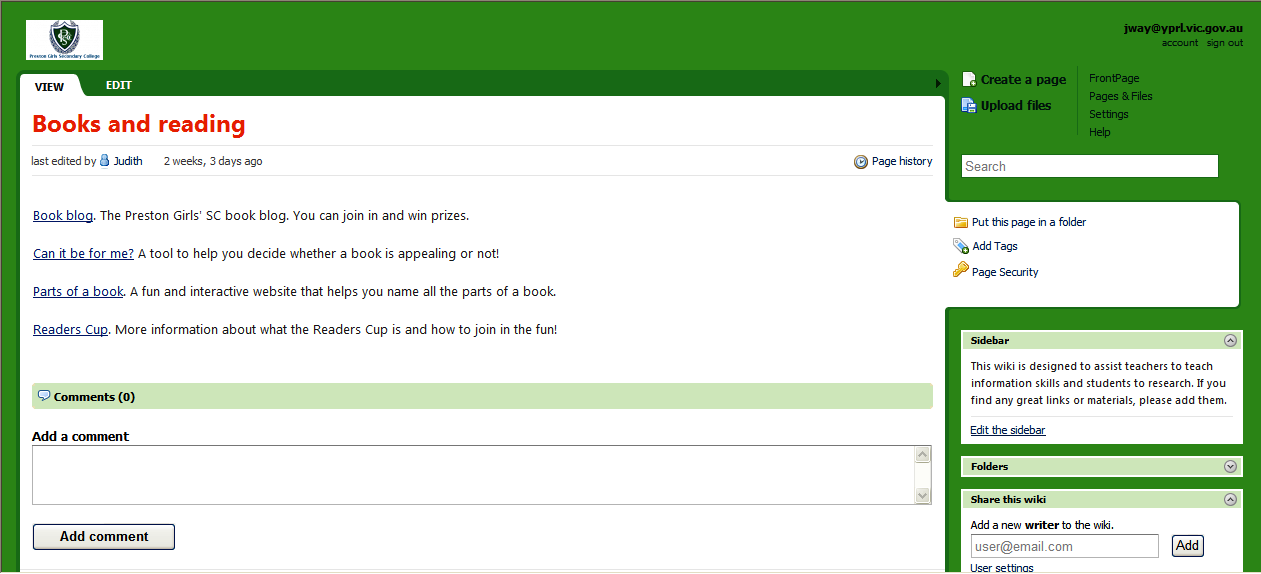The wiki is an excellent place to collect information and links to sites in order to support teaching and learning. It can be used as a closed space for one class, or it can be a shared, collaborative space.
The art wiki began as a support for a year 11 Studio Arts class, and was initially a collection of resources and links. I was invited to the class to introduce the wiki, and also to get to know the students so that I could find resources for their individual projects. I started out going around to the students one by one to get an idea of what they wanted to do and what they needed in terms of online information, resources and images. As well as these tailored resources, the wiki houses general resources, such as links to galleries and museums around the world, as well as online magazines, excellent for visual examples when students need inspiration and ideas. For the theoretical component, there are links to websites about art history, art styles, and artists. There’s a growing list of art blogs, which specialise in a variety of art, and are a wonderful way to read about aspects of art in a personal way, as opposed to textbook reading. Of course, the blogs often open up discussion which is interesting in itself, and invite participation.

There are links to controversial issues to support essay writing, points of view, practical tips and how-tos, and help with research and essay writing skills.
Wikis allow you to easily embed media, and so there are links to podcasts, multimedia, Voicethread and videos. Multimedia resources are popular with students, and provide a dimension that text cannot.
However, the wiki is more than a repository for resources. As stated on the home page, it is ‘a shared space for you to place and locate information and ideas, a place to discuss and question.
If you click on ‘edit this page’ above, you can add content to the page. If you have any information or links to add, you’re welcome to contribute. Just remember to save the page when you’ve finished. You can also comment or raise questions using the ‘discussion’ link at the top of the page.’
A well prepared and considered introduction of the collaborative nature and possibilities of the wiki is important, and it helps if the teacher supports this. I was fortunate to work with a teacher who is passionate about Web 2.0 technologies, and she stressed to the students that they should visit the wiki regularly to check for resources which are constantly being updated. She also created a page for the class to display the work they created in the Studio Arts class. My aim for the wiki is that teachers and students take ownership of it, contributing to it, and reshaping it according to their needs. My relationship with the teacher and the students is vital for the adoption of and interaction with the wiki, otherwise I have spent countless hours creating a resource that is forgotten about.
And, of course, the wiki is a dynamic resource, growing constantly, and evolving through collaborative efforts.
Tania has obviously put a lot of thought, time and effort into creating useful and innovative resources for her students. Well done Tania and we are keen to see what you develop next!